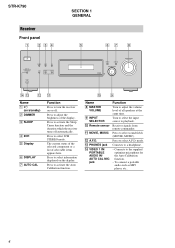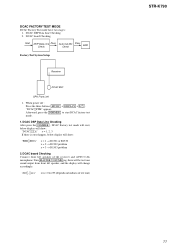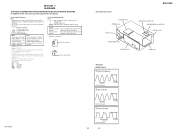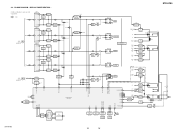Sony STR-K790 - Lifier Support and Manuals
Get Help and Manuals for this Sony item

View All Support Options Below
Free Sony STR-K790 manuals!
Problems with Sony STR-K790?
Ask a Question
Free Sony STR-K790 manuals!
Problems with Sony STR-K790?
Ask a Question
Most Recent Sony STR-K790 Questions
Does Anybody In The World Have The Universal Remote Control Code That Could
possibly work for my Sony str-k790 receiver? If you do for the sake of God and what's left of my ner...
possibly work for my Sony str-k790 receiver? If you do for the sake of God and what's left of my ner...
(Posted by heatwaveulchrich 3 months ago)
What Is The Remote Code For The Sony Dtr-k790
What is the remote code for a Sony receiver model str-k790
What is the remote code for a Sony receiver model str-k790
(Posted by denseward832 1 year ago)
Sony Str-k685,sale Error 12
tengo un equipo sony ,modelo : str - k685,mucho zumba los woofer y cuando calibro los parlantes sale...
tengo un equipo sony ,modelo : str - k685,mucho zumba los woofer y cuando calibro los parlantes sale...
(Posted by cesargoca 2 years ago)
Sonyvfm Stereo Receiver Str K700
Don't have remote control to access radio or settings can I download an app on my phone for remote c...
Don't have remote control to access radio or settings can I download an app on my phone for remote c...
(Posted by twinserrickfortson 2 years ago)
How Do I Change Stations On The Receiver Without A Remote ??
(Posted by Thetelephoneman48 2 years ago)
Popular Sony STR-K790 Manual Pages
Sony STR-K790 Reviews
We have not received any reviews for Sony yet.