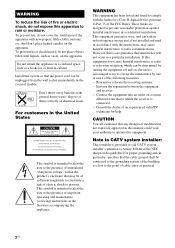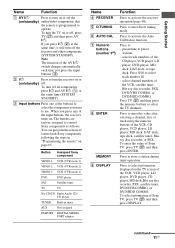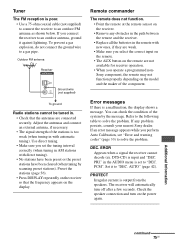Sony STR-K990 - Lifier Support and Manuals
Get Help and Manuals for this Sony item

View All Support Options Below
Free Sony STR-K990 manuals!
Problems with Sony STR-K990?
Ask a Question
Free Sony STR-K990 manuals!
Problems with Sony STR-K990?
Ask a Question
Most Recent Sony STR-K990 Questions
Speakers Negative And Positive
the home entertainment system comes with speakers. The speakers have two wires coming out of them on...
the home entertainment system comes with speakers. The speakers have two wires coming out of them on...
(Posted by Braydenbecker01 5 years ago)
How To Unlock After An Error 12
sound comes from dvd player, sound is available from FM RADIOno sound comes from the television corr...
sound comes from dvd player, sound is available from FM RADIOno sound comes from the television corr...
(Posted by wasimington 5 years ago)
No Sound From Sony Str-k990 Av Reciver.
got it from a freind w/o remote control, when I did auto calib. gives me error 12, how to bypass the...
got it from a freind w/o remote control, when I did auto calib. gives me error 12, how to bypass the...
(Posted by derhov 8 years ago)
Popular Sony STR-K990 Manual Pages
Sony STR-K990 Reviews
We have not received any reviews for Sony yet.