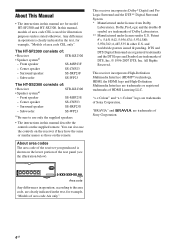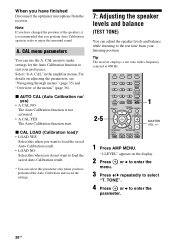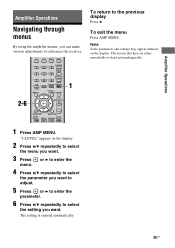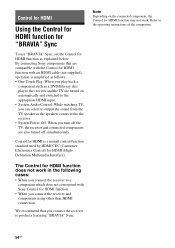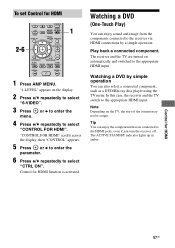Sony STR-KS2300 Support Question
Find answers below for this question about Sony STR-KS2300 - Blu-ray Dvd Receiver Component.Need a Sony STR-KS2300 manual? We have 2 online manuals for this item!
Question posted by mviper09 on February 8th, 2014
What Outdoors Speakers Work With My Sony Str-ks2300 Receiver? For Tv Use Outside
I have a sony str-ks2300 receiver and i'm looking for outdoor speakers that will work with my tv. What do you recommend? I'm looking at all my options, and want quality over everything else. Can you give me a list of options to choose from at different price ranges? Thank you for your help!
Current Answers
Related Sony STR-KS2300 Manual Pages
Similar Questions
Sony Bdp-s185 Blu-ray Disc Player & Sony Str-dh820 Receiver
The Sony Blu-ray player works well when connected to just the Sony TV.When it is connected up to the...
The Sony Blu-ray player works well when connected to just the Sony TV.When it is connected up to the...
(Posted by howardlizard3 8 years ago)
How To Use Sony Cmt-nez30 Hi-fi Component System Aux Without Remote
(Posted by thaking213 9 years ago)
Do You Have Power Supply Board For Sony Str-ks2300?
Do you have power supply board for Sony STR-KS2300? My location: Thailand Thank you.
Do you have power supply board for Sony STR-KS2300? My location: Thailand Thank you.
(Posted by suchatnoi 11 years ago)
Can I Upgrade The Speakers On A Sony Str-ks2300 Receiver
Help. I am cheap and want to maximize what I have
Help. I am cheap and want to maximize what I have
(Posted by Opto20 11 years ago)