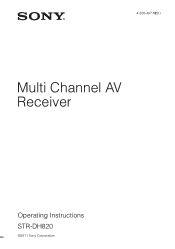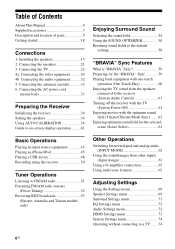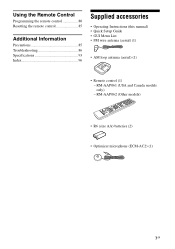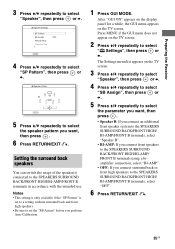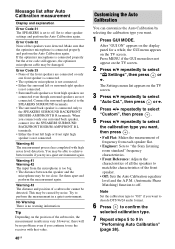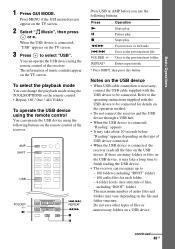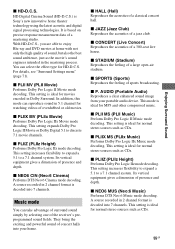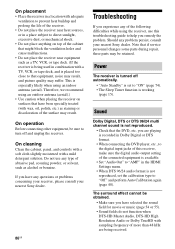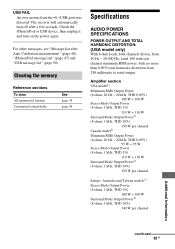Sony STR-DH820 Support and Manuals
Get Help and Manuals for this Sony item

View All Support Options Below
Free Sony STR-DH820 manuals!
Problems with Sony STR-DH820?
Ask a Question
Free Sony STR-DH820 manuals!
Problems with Sony STR-DH820?
Ask a Question
Most Recent Sony STR-DH820 Questions
Sony Str-dh820's Microphone Calibration File
Hello,I need the Sony STR-DH820 microphone calibration file to use it with other applications. Where...
Hello,I need the Sony STR-DH820 microphone calibration file to use it with other applications. Where...
(Posted by lessapessoal 9 months ago)
How To Pair Receiver With Dish Remote
(Posted by tootie25525 3 years ago)
Setting Speakers Without Remote
I recently bought this receiver from a pawn shop. It was just the receiver nothing else. Can i do th...
I recently bought this receiver from a pawn shop. It was just the receiver nothing else. Can i do th...
(Posted by jameswalseth 7 years ago)
Sony Bdp-s185 Blu-ray Disc Player & Sony Str-dh820 Receiver
The Sony Blu-ray player works well when connected to just the Sony TV.When it is connected up to the...
The Sony Blu-ray player works well when connected to just the Sony TV.When it is connected up to the...
(Posted by howardlizard3 8 years ago)
Switched Outlet
sonystr-dh820 switched outlet failed to work, took unit apart started working and failed after re as...
sonystr-dh820 switched outlet failed to work, took unit apart started working and failed after re as...
(Posted by armen1936 9 years ago)
Sony STR-DH820 Videos
Popular Sony STR-DH820 Manual Pages
Sony STR-DH820 Reviews
We have not received any reviews for Sony yet.