Sony STR-DH820 Support Question
Find answers below for this question about Sony STR-DH820.Need a Sony STR-DH820 manual? We have 3 online manuals for this item!
Question posted by armen1936 on December 18th, 2014
Switched Outlet
sonystr-dh820 switched outlet failed to work, took unit apart started working and failed after re assembly
Current Answers
There are currently no answers that have been posted for this question.
Be the first to post an answer! Remember that you can earn up to 1,100 points for every answer you submit. The better the quality of your answer, the better chance it has to be accepted.
Be the first to post an answer! Remember that you can earn up to 1,100 points for every answer you submit. The better the quality of your answer, the better chance it has to be accepted.
Related Sony STR-DH820 Manual Pages
Operating Instructions - Page 1
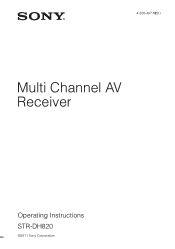
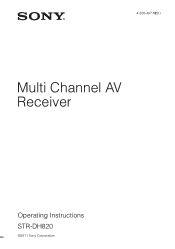
4-266-497-12(1)
Multi Channel AV Receiver
Operating Instructions STR-DH820
©2011 Sony Corporation
Operating Instructions - Page 2
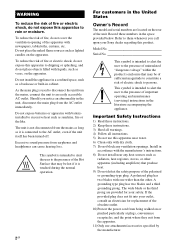
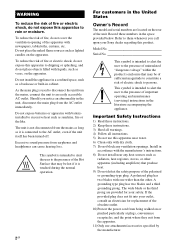
... Instructions
1) Read these instructions. 2) Keep these numbers in cabinet. A grounding type plug has two blades and a third grounding prong.
Refer to the AC outlet, even if the unit itself has been turned off.
A polarized plug has two blades with dry cloth. 7) Do not block any heat sources such as it is used...
Operating Instructions - Page 4


...Symbol are registered trademarks, & DTS-HD, DTS-HD Master Audio, and the DTS logos are disposed of correctly, you ... shop where you will be used in the United States and other countries.
The model number is...ensure that the battery will help to the applicable collection point for model STR-DH820. The illustrations used in combination with a chemical symbol. All Rights Reserved...
Operating Instructions - Page 6
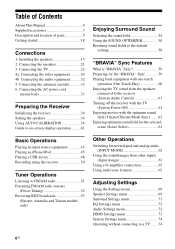
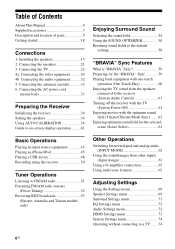
...parts 9 Getting started 18
Connections
1: Installing the speakers 19 2: Connecting the speakers 21 3: Connecting the TV 23 4a: Connecting the video equipment ...........24 4b: Connecting the audio equipment...........32 ... 53
(Europe, Australia and Taiwan models only)
Other Operations
Switching between digital and analog audio (INPUT MODE 62
Using the sound/images from other inputs ...
Operating Instructions - Page 9
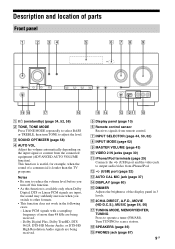
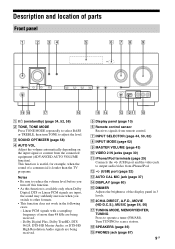
...function does not work in 3 levels. Turn TUNING to operate a tuner (FM/AM). Dolby Digital Plus, Dolby TrueHD, DTS 96/24, DTS-HD Master Audio, or DTS-HD High Resolution Audio signals are ...more than the TV programs.
Notes • Be sure to reduce the volume level before you switch to output audio/video from the connected equipment (ADVANCED AUTO VOLUME function). L (USB) port (page 32)...
Operating Instructions - Page 13
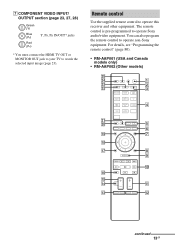
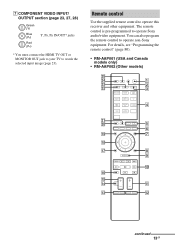
...qg
qf
qa
qd
qs
continued
13GB You can also program the remote control to watch the selected input image (page 23). G COMPONENT VIDEO INPUT/ OUTPUT section (page 23, 27, 28)
Green (Y)
Blue (PB)
Red (PR)
Y, PB, PR IN/OUT*... control
Use the supplied remote control to operate Sony audio/video equipment. The remote control is pre-programmed to operate this receiver and other equipment.
Operating Instructions - Page 14
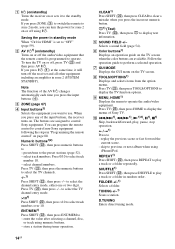
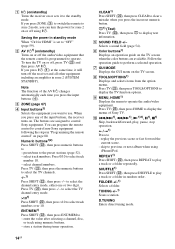
...equipment following the steps in random order. Press TV (W), then press the numeric buttons to operate the audio/video equipment.
I MENU, HOME1) Displays the menu to select the TV channels.
-/--1) Press SHIFT...to select track
number 10. - preset/tune to zone 2 mode, you press ZONE (C) to switch the remote to the preset stations (page 52). - ENT/MEM1) Press SHIFT (V), then press ...
Operating Instructions - Page 15


...00 t 2:00:00 t OFF
Tip To check the remaining time before you switch to select the
next or previous page while in the text mode. Then, ...press c/C to other formats. • This function does not work in the following cases. - This function is useful, for the... Dolby TrueHD, DTS 96/24, DTS-HD Master Audio, or DTS-HD High Resolution Audio signals are input, the sound may suddenly increase when ...
Operating Instructions - Page 18
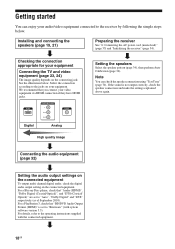
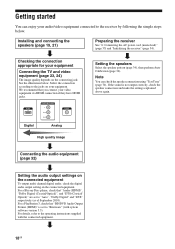
...your audio/video equipment connected to the receiver by following the simple steps below . HDMI
COMPONENT ...Audio (HDMI)", "Dolby Digital (Coaxial/Optical)", and "DTS (Coaxial/ Optical)" are set to the operating instructions supplied with system software version 3.5). Select the connection according to "Auto", "Dolby Digital" and "DTS" respectively (as of September 2010).
Getting started...
Operating Instructions - Page 23
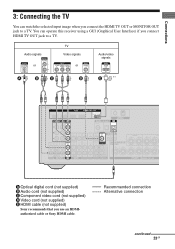
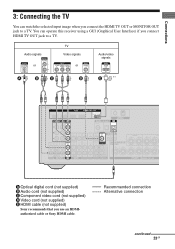
... signals
ARC
A*
B
C
D
E*
**
A Optical digital cord (not supplied) B Audio cord (not supplied) C Component video cord (not supplied) D Video cord (not supplied) E HDMI cable (not supplied)
Sony recommends that you connect the HDMI TV OUT or MONITOR OUT jack ...
Operating Instructions - Page 24


... equipment.
• Depending on the status of the TV to the receiver's VIDEO jack or COMPONENT VIDEO jacks can be sure to disconnect the AC power cord (mains lead).
• Be sure...output through any other than an HDMI cable (e.g., via an optical digital cord or an audio cord), switch the audio input mode using HDMI cables, operations can be distorted. The video input signals cannot ...
Operating Instructions - Page 25


... not necessary to connect all functions that support HDMI, version 1.4, may not support Audio Return Channel (ARC).
• Refer to the operating instructions of HDMI input are...lead).
• It is turned off.
• Audio signals (format, sampling frequency, bit length, etc.) transmitted from the playback equipment is switched.
• When the connected equipment is not output correctly...
Operating Instructions - Page 27
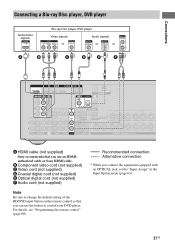
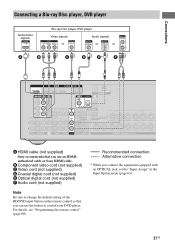
Connections
Connecting a Blu-ray Disc player, DVD player
Audio/video signals
Blu-ray Disc player, DVD player
Video signals
Audio signals
or
or
or
A
B
C
D
E*
F
A HDMI cable (not supplied)...63).
27GB For details, see "Programming the remote control" (page 80). B Component video cord (not supplied) C Video cord (not supplied) D Coaxial digital cord (not supplied) E Optical digital cord ...
Operating Instructions - Page 28
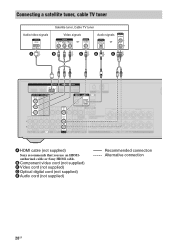
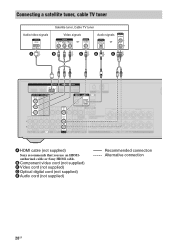
... tuner, cable TV tuner
Audio/video signals
Satellite tuner, Cable TV tuner
Video signals or
Audio signals or
A
B
C
D
E
A HDMI cable (not supplied)
Sony recommends that you use an HDMIauthorized cable or Sony HDMI cable. B Component video cord (not supplied) C Video cord (not supplied) D Optical digital cord (not supplied) E Audio cord (not supplied)
Recommended connection...
Operating Instructions - Page 33


To the wall outlet
Note
Be sure to turn the receiver on when the video and audio signals of the receiver is not turned on, neither video nor audio signals will be sure to a TV via the receiver. Connections
5: Connecting the antennas (aerials)
Before connecting the antennas ..., keep the AM loop antenna (aerial) away from the receiver and other equipment.
• Be sure to a wall outlet.
Operating Instructions - Page 54


...low frequency signal for listening to a 2 channel stereo sound as multi channel sound. x A.F.D. Movie mode
You can switch the output sound to 2 channel sound regardless of the recording formats of the software you to listen to high fidelity... surround sound.
Enjoying Surround Sound
Selecting the sound field
This receiver can switch the audio of the selected input to 2 channel analog input.
Operating Instructions - Page 61
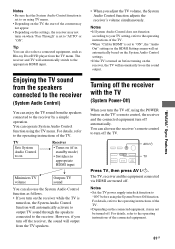
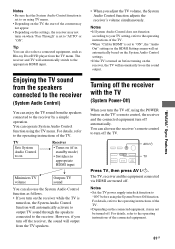
...switch to the operating instructions of the connected equipment.
61GB "BRAVIA" Sync Features
Notes
• Be sure that the System Audio Control function is set to on using TV menu.
• Depending on the TV, the start...8226; When "Ctrl for HDMI" is set to "ON", the "Audio Out" settings in standby mode)
• Switches to appropriate HDMI input
Minimizes TV volume
Outputs TV sound
You can ...
Operating Instructions - Page 62


....
62GB
To return to "HD-D.C.S.".
For details on the display panel. • AUTO: Gives priority to digital audio
signals. Tip
The sound field may not switch depending on your TV is given to the Audio Return Channel (ARC) signals.
If there are more than one to the other, depending on the type of...
Operating Instructions - Page 66


Main zone
Zone 2
STR-DH820
A
D
TV
D
B
ZONE 2 VIDEO OUT
ZONE 2 AUDIO OUT
A Audio equipment B Video equipment C IR repeater (not supplied) D Speakers E Sony Amplifier/Receiver
C
IR REMOTE
IN
E C
RM-AAP061/RM-AAP062
66GB Making a zone 2 connection
Outputs sound from speakers in zone 2 using the receiver and another amplifier.
Operating Instructions - Page 85
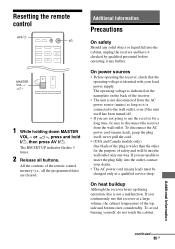
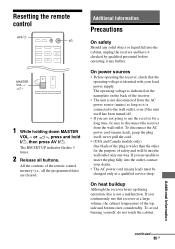
... receiver at a qualified service shop. To avoid burning yourself, do not touch the cabinet. All the contents of the plug is connected to the wall outlet, even if the unit itself ;
Resetting the remote control
AV ?/1 ?/1
MASTER VOL -/
2 -
1 While holding down MASTER
VOL - Additional Information
continued
85GB
Similar Questions
Sony Str-dh820's Microphone Calibration File
Hello,I need the Sony STR-DH820 microphone calibration file to use it with other applications. Where...
Hello,I need the Sony STR-DH820 microphone calibration file to use it with other applications. Where...
(Posted by lessapessoal 10 months ago)
Str-db830 Is Asking For Update
STR-DB830 is asking for UPDATE on the display. Than it goes into UPDATING which ends in ERR. Any ide...
STR-DB830 is asking for UPDATE on the display. Than it goes into UPDATING which ends in ERR. Any ide...
(Posted by frankschumann 2 years ago)
How To Switch Off Zone 2 Setting On Sony Receiver Str-dh820
(Posted by rafadvuoso 9 years ago)
What's The Value Of A Sony Audio Video Str-k7000
(Posted by lildch 10 years ago)

