Sony STR-DH820 Support Question
Find answers below for this question about Sony STR-DH820.Need a Sony STR-DH820 manual? We have 3 online manuals for this item!
Question posted by rafadvuoso on August 30th, 2014
How To Switch Off Zone 2 Setting On Sony Receiver Str-dh820
The person who posted this question about this Sony product did not include a detailed explanation. Please use the "Request More Information" button to the right if more details would help you to answer this question.
Current Answers
There are currently no answers that have been posted for this question.
Be the first to post an answer! Remember that you can earn up to 1,100 points for every answer you submit. The better the quality of your answer, the better chance it has to be accepted.
Be the first to post an answer! Remember that you can earn up to 1,100 points for every answer you submit. The better the quality of your answer, the better chance it has to be accepted.
Related Sony STR-DH820 Manual Pages
Operating Instructions - Page 1
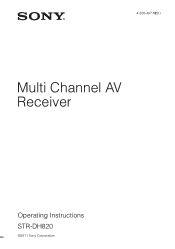
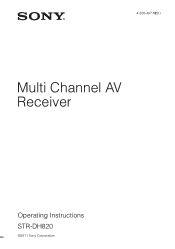
4-266-497-12(1)
Multi Channel AV Receiver
Operating Instructions STR-DH820
©2011 Sony Corporation
Operating Instructions - Page 4


... at the lower right front panel of the receiver. The manufacturer of this receiver is Sony Corporation, 1-7-1 Konan Minato-ku Tokyo, 108-0075... Symbol are registered trademarks, & DTS-HD, DTS-HD Master Audio, and the DTS logos are trademarks of Dolby Laboratories. ** ...that the battery provided with this manual are for model STR-DH820. By ensuring these batteries are disposed of products that ...
Operating Instructions - Page 6
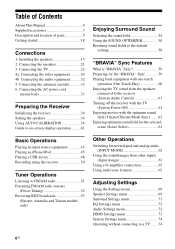
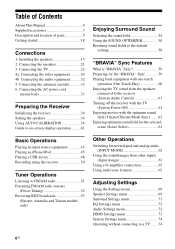
... Tuning 52 Receiving RDS broadcasts 53
(Europe, Australia and Taiwan models only)
Other Operations
Switching between digital and analog audio (INPUT MODE 62
Using the sound/images from other inputs (Input Assign 63
Using a bi-amplifier connection 65 Using multi-zone features 65
Adjusting Settings
Using the Settings menu 68 Speaker Settings menu 69 Surround Settings menu 71...
Operating Instructions - Page 10
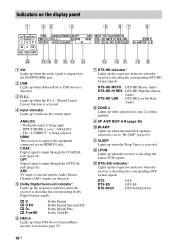
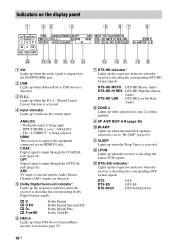
... II x z D.L.L. INPUT MODE is set to "ANALOG". - DIRECT" is input through the OPTICAL jack (page 62).
ANALOG - DTS-HD MSTR DTS-HD Master Audio DTS-HD HI RES DTS-HD High Resolution
Audio DTS-HD LBR DTS-HD Low Bit Rate
Audio
H ZONE 2 Lights up the respective indicator when the receiver is being enabled. E Dolby Digital...
Operating Instructions - Page 14
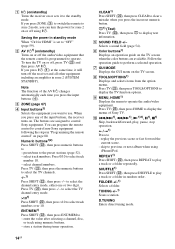
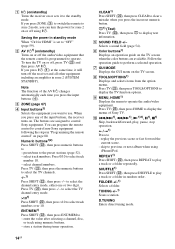
...receiver turns on.
I MENU, HOME1) Displays the menu to select track numbers over 10. Press TV (W), then press HOME to control Sony...on/standby) Turns on or off the audio/video equipment that the remote control is set to use.
The buttons are available.... menu on page 80.
If you press ZONE (C) to switch the remote to zone 2 mode, you press any of Sony TV.
To turn off , press TV ...
Operating Instructions - Page 15


...-HD Master Audio, or DTS-HD High Resolution Audio signals are... or
+/-1)
Adjusts the volume level of Sony TV.
continued
15GB
or
+/- enter iPhone...then press SLEEP to set the receiver to adjust the volume automatically depending... on the TV screen. K TV CH +/-1)2) or PROG +/-1)2) Press TV (W), then press TV CH +/- If you switch...
Operating Instructions - Page 16


...the buttons printed in "GUI MODE". X AMP Activates the receiver operation for information on page 17 for main zone (page 75). Y RM SET UP Programs the remote control (page 80).
1)See the ... reveal) Press TV (W), then press to display information such as reference when operating the receiver. Use the
tactile dots as current channel number and screen mode. answers to perform Auto Calibration...
Operating Instructions - Page 24


... the Audio Return Channel (ARC) compatible TV, the TV sound will be switched between the TV and the antenna (aerial), the image on the status of the TV to the receiver's VIDEO jack or COMPONENT VIDEO jacks can only be distorted. It is not output through the HDMI TV OUT jack. Be sure to set...
Operating Instructions - Page 25


... when the sampling frequency, the number of channels or audio format of audio output signals from the playback equipment is switched.
• When the connected equipment is not compatible with...set the "Pass Through" to "OFF", video and audio signals will not output through the TV speaker.
• DSD signals of Super Audio CD are not input and output.
• Be sure to turn the receiver...
Operating Instructions - Page 30
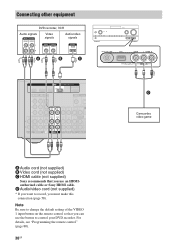
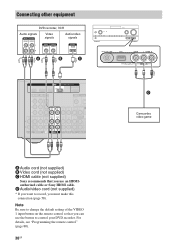
...
Note
Be sure to change the default setting of the VIDEO 1 input button on the remote control so that you use the button to record, you can use an HDMIauthorized cable or Sony HDMI cable. Connecting other equipment
DVD recorder, VCR
Audio signals
Video signals
Audio/video signals
*
A*
B
C
A Audio cord (not supplied) B Video cord (not...
Operating Instructions - Page 35
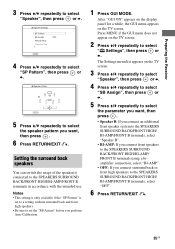
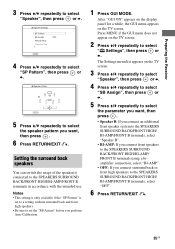
Preparing the Receiver
3 Press V/v repeatedly to select
"Speaker", then press or b.
4 Press V/v repeatedly to select
"SP Pattern", ...FRONT B terminals, select "OFF".
6 Press RETURN/EXIT O.
35GB
The Settings menu list appears on the TV screen. Setting the surround back speakers
You can switch the usage of the speaker(s) connected to set the "SB Assign" before you want , then press .
• ...
Operating Instructions - Page 40
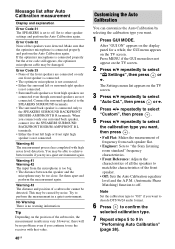
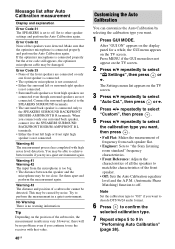
...to use the receiver with high noise level detection. This may be damaged. However, there will be detected. Note
Set the calibration type...is no problems even if you want to decode DTS 96/24 audio format.
6 Press to confirm the
selected calibration type.
7 Repeat... input from each speaker flat.
• Engineer: Sets to "the Sony listening room standard" frequency characteristics.
• Front...
Operating Instructions - Page 54


... switch the audio of the selected input to 2 channel analog input. SOUND FIELD +/- AUTO (A.F.D.
There is no sound from all speakers. x A. This function enables you want. When using , the playback equipment connected, or the sound field settings of movie theaters into your home.
54GB
x A.F.D.
They bring the exciting and powerful sound of the receiver...
Operating Instructions - Page 55
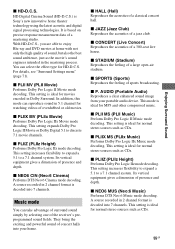
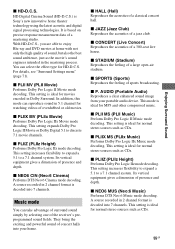
... a mastering studio.
x STADIUM (Stadium) Reproduces the feeling of presence and depth. x P. AUDIO (Portable Audio) Reproduces a clear enhanced sound image from your home.
This setting is ideal for movies encoded in 2 channel format is based on precise response measurement data of the receiver's preprogrammed sound fields.
x PLIIZ (PLIIz Height) Performs Dolby Pro Logic IIz mode...
Operating Instructions - Page 59


... with the "Control for HDMI-Easy Setting" function, set the Control for HDMI function of the receiver and playback equipment automatically by setting the Control for HDMI function on setup...the receiver, playback equipment and TV individually (page 60). The "BRAVIA" Sync function allows communication between Sony products such as follows: • One-Touch Play (page 60) • System Audio ...
Operating Instructions - Page 61
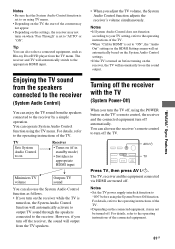
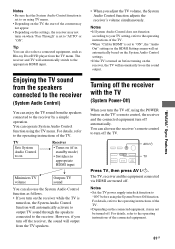
... operating instructions of the TV.
• When "Ctrl for HDMI" is set to "ON", the "Audio Out" settings in standby mode)
• Switches to appropriate HDMI input
Minimizes TV volume
Outputs TV sound
You can also use the receiver's remote control to turn on the receiver while the TV is
turned on when "Pass Through" is...
Operating Instructions - Page 65


... SPEAKERS FRONT A terminals can operate both equipment in the main zone and Sony receiver in zone 2. To operate the receiver from zone 2. The Settings menu list appears on the TV screen.
2 Select " Settings", then
press or b.
Use an IR repeater when you set the "SB Assign" to the CD in zone 2 from zone 2
You can watch the DVD in the main...
Operating Instructions - Page 66


Making a zone 2 connection
Outputs sound from speakers in zone 2 using the receiver and another amplifier.
Main zone
Zone 2
STR-DH820
A
D
TV
D
B
ZONE 2 VIDEO OUT
ZONE 2 AUDIO OUT
A Audio equipment B Video equipment C IR repeater (not supplied) D Speakers E Sony Amplifier/Receiver
C
IR REMOTE
IN
E C
RM-AAP061/RM-AAP062
66GB
Operating Instructions - Page 74


... the Auto standby mode and the Sleep Timer at the same time, the Sleep Timer has priority.
x Auto Standby Lets you set the receiver switch to standby mode automatically when you connect the receiver to standby mode.
For details, see "HDMI input assign" (page 64).
If the TV has stereo speakers, the sound output...
Operating Instructions - Page 80
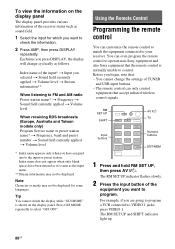
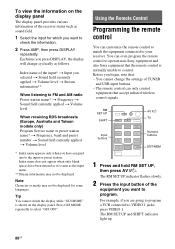
...receiver status such as sound field.
1 Select the input for some languages.
The remote control can even program the remote control to operate non-Sony equipment and also Sony equipment that the remote control is same as follows.
Tip
You cannot switch...the equipment connected to the input or preset station. The RM SET UP indicator flashes slowly.
2 Press the input button of ...
Similar Questions
How Do You Connect A 7.2 Ch Av Receiver Str-dh820 Amplifier To A Speaker
switcher
switcher
(Posted by sandArya 10 years ago)

