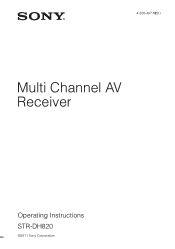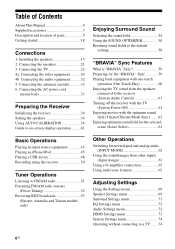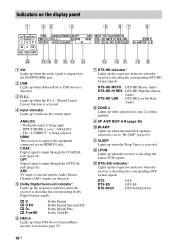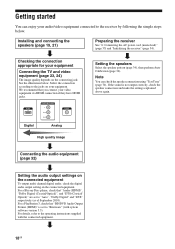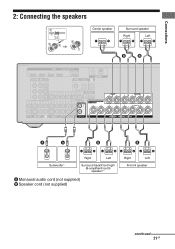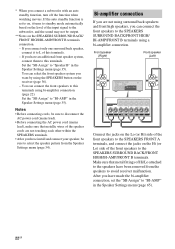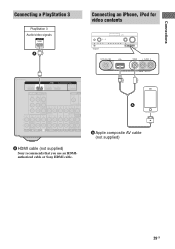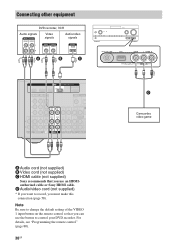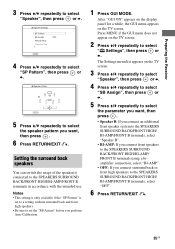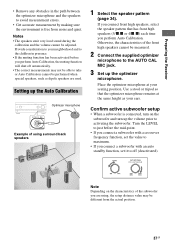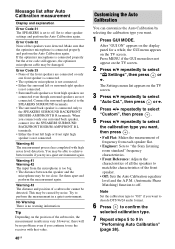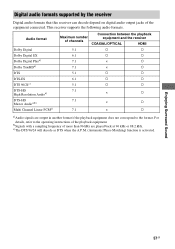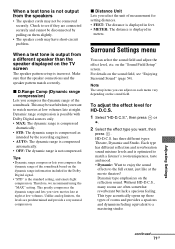Sony STR-DH820 Support Question
Find answers below for this question about Sony STR-DH820.Need a Sony STR-DH820 manual? We have 3 online manuals for this item!
Question posted by Seljuzzb on April 22nd, 2014
How To Connect Zone 2 Speakers On Str-dh820
The person who posted this question about this Sony product did not include a detailed explanation. Please use the "Request More Information" button to the right if more details would help you to answer this question.
Current Answers
Related Sony STR-DH820 Manual Pages
Similar Questions
I Have A Blue Ray Player Connected To A Sony Str-dn860 Receiver.i Get Audio But
I have a blue ray player connected to a Sony STR-DN860 receiver.I get audio from the receiver but no...
I have a blue ray player connected to a Sony STR-DN860 receiver.I get audio from the receiver but no...
(Posted by jvanstavern 8 years ago)