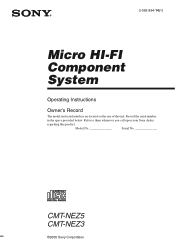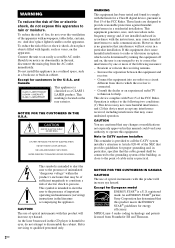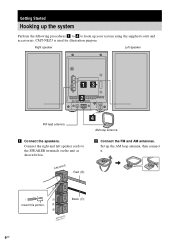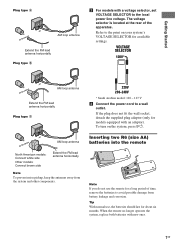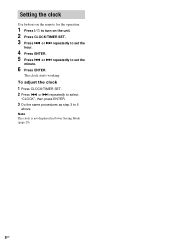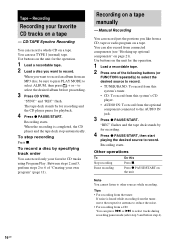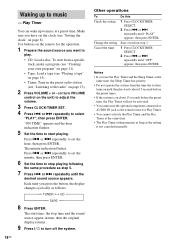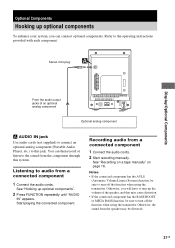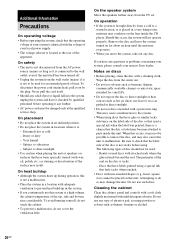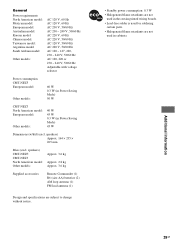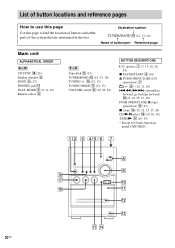Sony CMT-NEZ3 Support Question
Find answers below for this question about Sony CMT-NEZ3 - Micro Hi Fi Component System.Need a Sony CMT-NEZ3 manual? We have 2 online manuals for this item!
Question posted by thaking213 on November 9th, 2014
How To Use Sony Cmt-nez30 Hi-fi Component System Aux Without Remote
The person who posted this question about this Sony product did not include a detailed explanation. Please use the "Request More Information" button to the right if more details would help you to answer this question.
Current Answers
Answer #2: Posted by TommyKervz on November 9th, 2014 11:47 PM
Please download and refer to the operating instructions manual
Related Sony CMT-NEZ3 Manual Pages
Similar Questions
Is There A Way To .use The Aux With No Remote?
(Posted by levisjeans22 3 months ago)
Cmt-mx750ni Micro Hifi Component System Wont Turn On From Standby
I have two CMT-MX750Ni micro HiFi component systems and have enjoyed many years of having music thro...
I have two CMT-MX750Ni micro HiFi component systems and have enjoyed many years of having music thro...
(Posted by grayden1 1 year ago)
Change Function
how do i change to function on a sony cmt-nez30 micro hi-fi component system without remote....kids ...
how do i change to function on a sony cmt-nez30 micro hi-fi component system without remote....kids ...
(Posted by zelonko28 8 years ago)
I Want To Use The Ipod How Do I Do That When I Dont Have A Remote.
(Posted by Karungi 9 years ago)
Sony Cmt-mx500i - Micro Mini Hi Fi Component System-headphones?
can headphones be plugged into the Sony CMT-MX500i Micro Mini Hi Fi Component Systrm?if so,what size...
can headphones be plugged into the Sony CMT-MX500i Micro Mini Hi Fi Component Systrm?if so,what size...
(Posted by lbarry920 11 years ago)