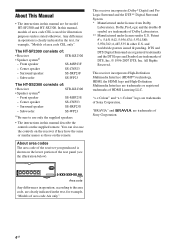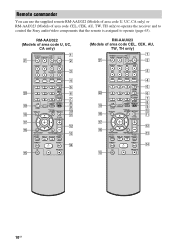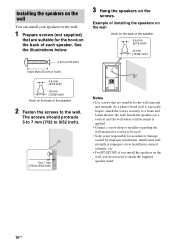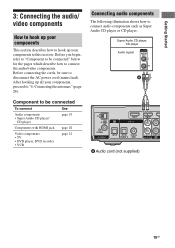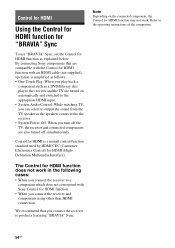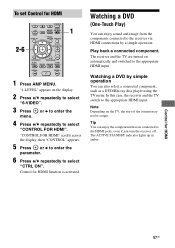Sony STR-KS2300 Support Question
Find answers below for this question about Sony STR-KS2300 - Blu-ray Dvd Receiver Component.Need a Sony STR-KS2300 manual? We have 2 online manuals for this item!
Question posted by suchatnoi on December 4th, 2012
Do You Have Power Supply Board For Sony Str-ks2300?
Do you have power supply board for Sony STR-KS2300?
My location: Thailand
Thank you.
Current Answers
Related Sony STR-KS2300 Manual Pages
Similar Questions
Sony Bdp-s185 Blu-ray Disc Player & Sony Str-dh820 Receiver
The Sony Blu-ray player works well when connected to just the Sony TV.When it is connected up to the...
The Sony Blu-ray player works well when connected to just the Sony TV.When it is connected up to the...
(Posted by howardlizard3 8 years ago)
How Do I Turn The Sub Down On My Str-ks2300
(Posted by khkrmard 10 years ago)
What Outdoors Speakers Work With My Sony Str-ks2300 Receiver? For Tv Use Outside
I have a sony str-ks2300 receiver and i'm looking for outdoor speakers that will work with my tv. Wh...
I have a sony str-ks2300 receiver and i'm looking for outdoor speakers that will work with my tv. Wh...
(Posted by mviper09 10 years ago)
Sony Model No. Str-ks2300
how to hook up blue ray thru the receiver.
how to hook up blue ray thru the receiver.
(Posted by gmazurczak 10 years ago)
Surround Sound Compatibility With New Soy Blu Ray Disc Players
i am thinking of buying a new sony BDP-S380 blu ray disc player but don't know if the old Sony STR-D...
i am thinking of buying a new sony BDP-S380 blu ray disc player but don't know if the old Sony STR-D...
(Posted by fergusonwr 12 years ago)