Sony HCD-IT1000ES - Blu-ray Disc™/dvd Receiver Component Support and Manuals
Get Help and Manuals for this Sony item
This item is in your list!

View All Support Options Below
Free Sony HCD-IT1000ES manuals!
Problems with Sony HCD-IT1000ES?
Ask a Question
Free Sony HCD-IT1000ES manuals!
Problems with Sony HCD-IT1000ES?
Ask a Question
Popular Sony HCD-IT1000ES Manual Pages
Operating Instructions - Page 1


4-109-708-13(1)
(1) Sony Corporation Printed in Malaysia
BD/DVD Home Theatre System
Operating Instructions
BDV-IT1000ES/BDV-IS1000
© 2008 Sony Corporation
Operating Instructions - Page 2


...interference will increase eye hazard. BDV-IT1000ES/BDV-IS1000 Serial No
2US
Date of Manufacture Marking is connected. - The following measures: -
Consult the dealer or an experienced radio/TV technician for a Class B digital device, pursuant to the presence of important operating and maintenance (servicing) instructions in the USA. Do not install the appliance in accordance with...
Operating Instructions - Page 4
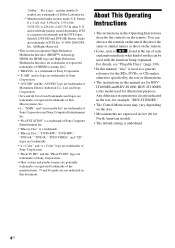
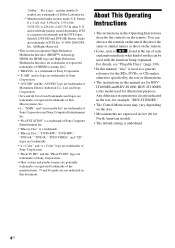
... for BDV- BDV-IT1000ES
is a trademark of Sony Corporation. • "S-AIR" and its logo are trademarks of Sony Corporation. • "AVCHD" and the "AVCHD" logo are trademarks of the manufacturers. ™ and ® marks are not indicated in this manual are for the BDs, DVDs, or CDs unless
otherwise specified by the text or illustrations.
• The instructions...
Operating Instructions - Page 6


... Settings 111 [BD/DVD Viewing Settings 112 [Photo Settings 114 [HDMI Settings 114 [System Settings 116 [Network Settings 117 [Easy Setup 118 [Resetting 119
Additional Information
Precautions 120 Notes about the Discs 121 Troubleshooting 122 Self-diagnosis Function 129 Playable Discs 130 Supported Audio Formats 133 Video Output Resolution 134 Specifications 135 Language Code List...
Operating Instructions - Page 60


... signal from the system appears on the TV screen. Getting Started
Step 5: Performing the Easy Setup
Follow the Steps below to Step 9.
60US The Easy Setup Display for the fist initial setting. Displayed items vary depending on the country model.
123 456 789
0
"/1
C/X/x/c, FUNCTION
HOME
1 Turn on the TV. 2 Press [/1 on the unit, and...
Operating Instructions - Page 62


...the rear panel.
To cancel, select [Cancel].
Check your TV settings when using a tripod, etc. (not supplied).
The Setup Display for HDMI You can operate this function. LAN(100)
...page 95) when connecting Sony components that the headphones are compatible with the Control for HDMI function.
BDV-IT1000ES
15 Press X/x to the surround amplifier. Set up the calibration mic ...
Operating Instructions - Page 95


... a component other than Sony, even if the component is compatible with the Control for HDMI (High-Definition Multimedia Interface).
Theater Mode (page 96) - System Power Off (page 97) - ONE-TOUCH THEATER PLAY
AV
BRAVIA Sync
STB
TV
BD
11
OPERATION CHANGE
22 33
Note
• Depending on the TV screen.
4 Set the Control for...
Operating Instructions - Page 107


...detailed settings for BD/
DVD playback.
[Photo Settings] (page 114) Makes the photo-related settings.
[HDMI Settings] (page 114) Makes the HDMI settings.
[System Settings] (page 116) Makes the system-related settings.
[Network Settings] (page 117) Makes detailed settings for the selected item appear.
Network Update
Setup Video Settings
Audio Settings BD/DVD Viewing Settings Photo Settings...
Operating Instructions - Page 113


... to change the password. Enter the code for entering the region code appears. See [Password] (page 113).
x [Hybrid Disc Playback Layer] You can change the Parental Control level while playing the disc. x [Parental Control Region Code] Playback of some BD-ROMs or DVD VIDEOs can change the setting, turn the system off and on again.
[BD]: Plays BD layer. [DVD/CD...
Operating Instructions - Page 117


...on the Internet service provider or the router.
Example:
Press the number 3 button once to
select a character.
For details, refer to the instruction manuals that have a specific setting, go to step...network. Settings and Adjustments
[Network Settings]
You can make detailed settings for entering characters appears when you select [Proxy Server] in [Proxy Settings]. The setup is ...
Operating Instructions - Page 126


...are not recorded on the BD or
DVD being played.
• The BD or DVD prohibits the changing ...Refer to the operating instructions supplied with the component. • If you want.
• In the Setup Display, select the ...Settings] to perform some of the direct selection button on the
subtitle or angles cannot be ejected and • Contact your Sony dealer or local authorized Sony service...
Operating Instructions - Page 130


... Disc specifications are new and evolving, some discs may not be played • BDs with cartridge • DVD-RAMs • HD DVDs • DVD Audio discs • PHOTO CDs • Data part of CD-Extras • VCDs/Super VCDs • HD layer on Super Audio CDs • BD-ROMs/DVD VIDEOs with a different region code (page...
Operating Instructions - Page 135


... % THD)
* Depending on the decoding mode settings and the
source, there may be no more
than 0.7% total harmonic
Additional Information
Subwoofer:
distortion from 250 milli watts to rated output.
Specifications
Amplifier Section
(HCD-IT1000ES)
POWER OUTPUT AND TOTAL HARMONIC
DISTORTION:
(FTC Output Power)
for the US model
Front L/Front R:
With 3.5 ohms loads, both...
Operating Instructions - Page 140


... this Service, Site or Software in the Product; You may create data files automatically for other purposes, and (b) that your intention not to the terms set forth in the previous paragraph is activated, it is updated automatically when the Product is licensed, not sold. Sony and its suppliers specifically disclaim any and all updates and upgrades thereto...
Operating Instructions - Page 149


... can be given attribution as the author of the parts of a textual message at program startup or in ...INCLUDING, BUT NOT LIMITED TO, PROCUREMENT OF SUBSTITUTE GOODS OR SERVICES; OR BUSINESS INTERRUPTION) HOWEVER CAUSED AND ON ANY THEORY OF...distribution.
3.
Redistribution and use as long as such any Windows specific code (or a derivative thereof) from the library being used . Hannum...
Sony HCD-IT1000ES Reviews
Do you have an experience with the Sony HCD-IT1000ES that you would like to share?
Earn 750 points for your review!
We have not received any reviews for Sony yet.
Earn 750 points for your review!
