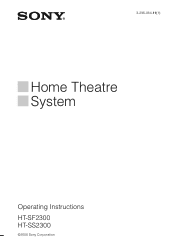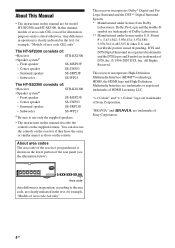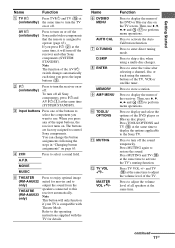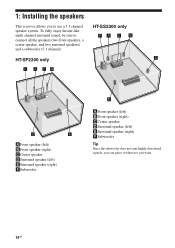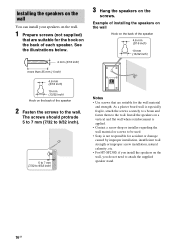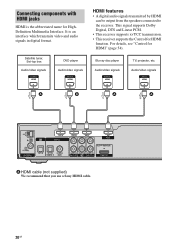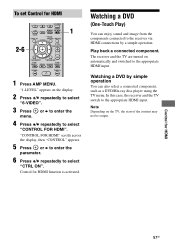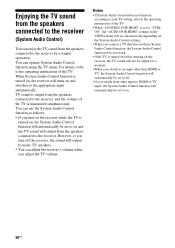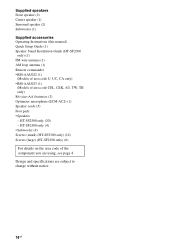Sony HT-SF2300 - Blu-ray Dvd / Receiver Component Support and Manuals
Get Help and Manuals for this Sony item

View All Support Options Below
Free Sony HT-SF2300 manuals!
Problems with Sony HT-SF2300?
Ask a Question
Free Sony HT-SF2300 manuals!
Problems with Sony HT-SF2300?
Ask a Question
Most Recent Sony HT-SF2300 Questions
Pcm Button On Sony Home Theatre Ht-sf2300
I have a problem with no sound connection to the tv.. Its coming up pcm 48 is coming up .. not sure ...
I have a problem with no sound connection to the tv.. Its coming up pcm 48 is coming up .. not sure ...
(Posted by jewersj 10 years ago)
Popular Sony HT-SF2300 Manual Pages
Sony HT-SF2300 Reviews
We have not received any reviews for Sony yet.