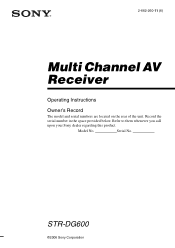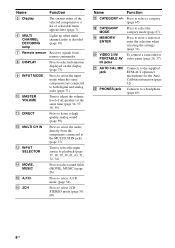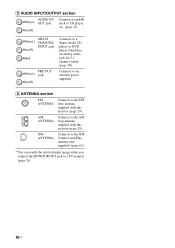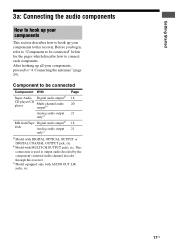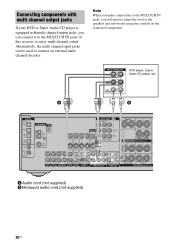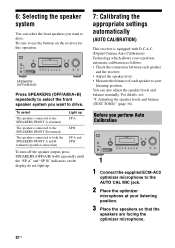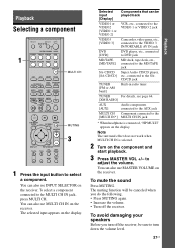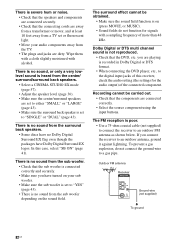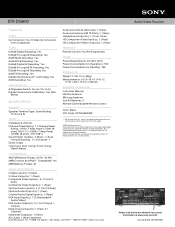Sony STR-DG600 Support Question
Find answers below for this question about Sony STR-DG600 - Multi Channel Av Receiver.Need a Sony STR-DG600 manual? We have 4 online manuals for this item!
Question posted by lenpet on March 26th, 2012
Where Can I Get An Xm Connect-and-play Antenna/
The person who posted this question about this Sony product did not include a detailed explanation. Please use the "Request More Information" button to the right if more details would help you to answer this question.
Current Answers
Related Sony STR-DG600 Manual Pages
Similar Questions
Will It Play In 4ohm
Will it play in 4ohm because that is what my samsung home speakers are ...
Will it play in 4ohm because that is what my samsung home speakers are ...
(Posted by Mrbluejm1979 8 years ago)
How To Connect All The Multi Channel Av Receiver Inputs
do you have a free manual to connect all the in-put options?
do you have a free manual to connect all the in-put options?
(Posted by mcguire517 9 years ago)
How To Connect A Sony Multi Channel Av Receiver Str-k7000 To An Amplifier
(Posted by szjag 10 years ago)
Protect Error
how to get rid of protect error on sony STR-DG600 Multi Channel AV receiver
how to get rid of protect error on sony STR-DG600 Multi Channel AV receiver
(Posted by willemswart 11 years ago)
Surround Sound Compatibility With New Soy Blu Ray Disc Players
i am thinking of buying a new sony BDP-S380 blu ray disc player but don't know if the old Sony STR-D...
i am thinking of buying a new sony BDP-S380 blu ray disc player but don't know if the old Sony STR-D...
(Posted by fergusonwr 12 years ago)