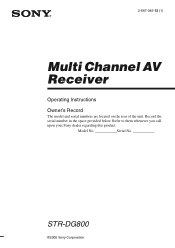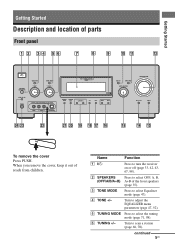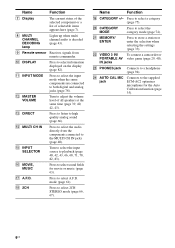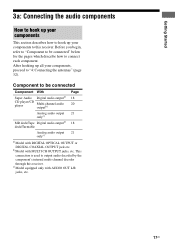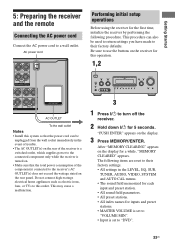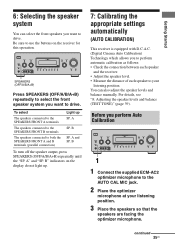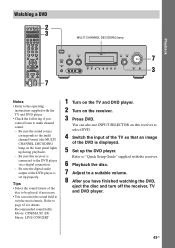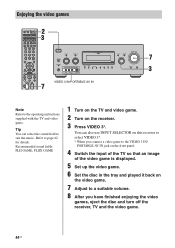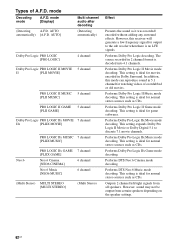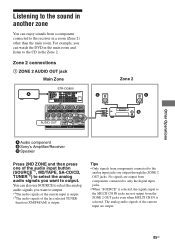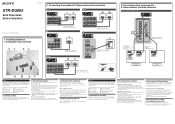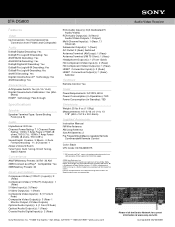Sony STR-DG800 Support Question
Find answers below for this question about Sony STR-DG800 - Multi Channel Av Receiver.Need a Sony STR-DG800 manual? We have 4 online manuals for this item!
Question posted by vicky0705mike2003 on February 27th, 2022
Display Monito For Str Dg800
Current Answers
Answer #1: Posted by SonuKumar on February 28th, 2022 8:16 AM
https://www.youtube.com/watch?v=cfKe9Be70w4
https://gsm.vpnwp.com/how-to-factory-reset-sony-str-dg800-7-1-hdmi-home-theater-surround-receiver/
reset
Please respond to my effort to provide you with the best possible solution by using the "Acceptable Solution" and/or the "Helpful" buttons when the answer has proven to be helpful.
Regards,
Sonu
Your search handyman for all e-support needs!!
Related Sony STR-DG800 Manual Pages
Similar Questions
Where can I fond the ON/OFF power button for the Sony Multi Channel AV Receiver STR-DG800?
It does not produce sound but everything is connected well. it only produces a very high shhhhhhh so...
If possible, how do i hook up and external EQ to the STR-DG800?