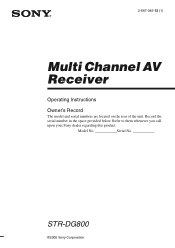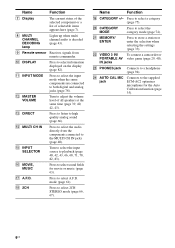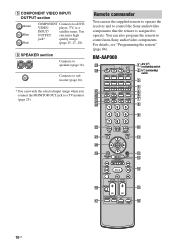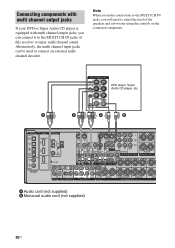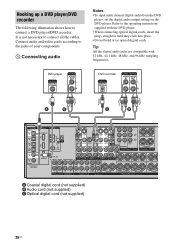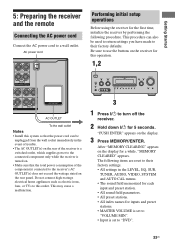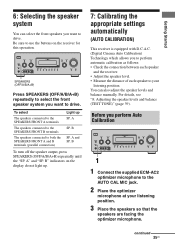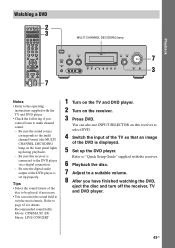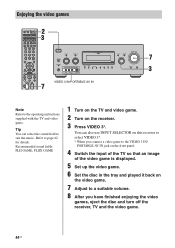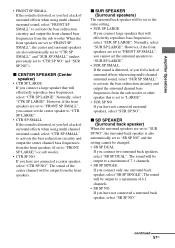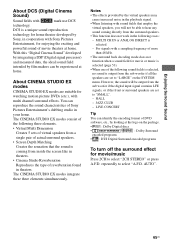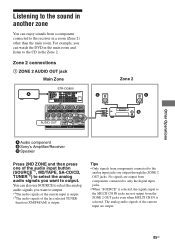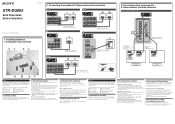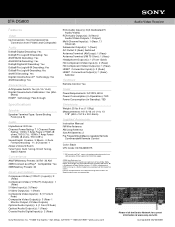Sony STR-DG800 Support Question
Find answers below for this question about Sony STR-DG800 - Multi Channel Av Receiver.Need a Sony STR-DG800 manual? We have 4 online manuals for this item!
Question posted by trijeyaku on July 20th, 2014
Sony Str-dg800 How Do I Connect Auxiliary Speakers
The person who posted this question about this Sony product did not include a detailed explanation. Please use the "Request More Information" button to the right if more details would help you to answer this question.
Current Answers
Related Sony STR-DG800 Manual Pages
Similar Questions
Display Monito For Str Dg800
set up the receiver but the display monitor doesn't stay lit .it just displays a few seconds and it ...
set up the receiver but the display monitor doesn't stay lit .it just displays a few seconds and it ...
(Posted by vicky0705mike2003 2 years ago)
Sony Multi Channel Av Receiver Str-dg800
Where can I fond the ON/OFF power button for the Sony Multi Channel AV Receiver STR-DG800?
Where can I fond the ON/OFF power button for the Sony Multi Channel AV Receiver STR-DG800?
(Posted by denverliverpool 7 years ago)
How To Connect All The Multi Channel Av Receiver Inputs
do you have a free manual to connect all the in-put options?
do you have a free manual to connect all the in-put options?
(Posted by mcguire517 9 years ago)
How To Connect A Sony Multi Channel Av Receiver Str-k7000 To An Amplifier
(Posted by szjag 10 years ago)
External Eq Hookup
If possible, how do i hook up and external EQ to the STR-DG800?
If possible, how do i hook up and external EQ to the STR-DG800?
(Posted by hobbes1 11 years ago)