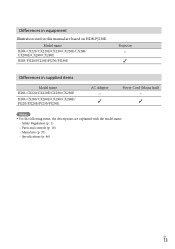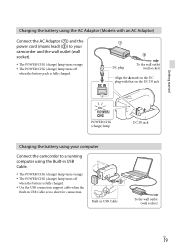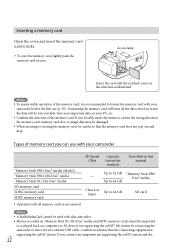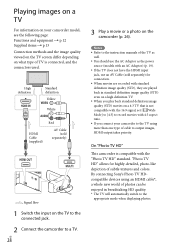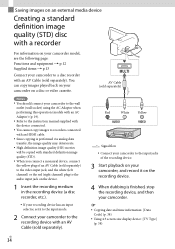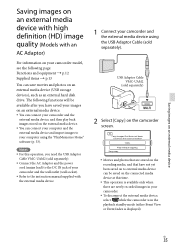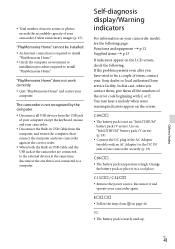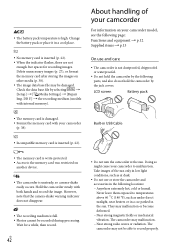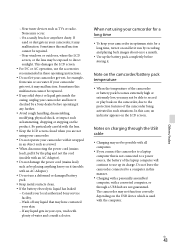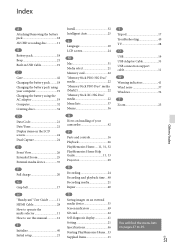Sony HDR-CX230 Support and Manuals
Get Help and Manuals for this Sony item

View All Support Options Below
Free Sony HDR-CX230 manuals!
Problems with Sony HDR-CX230?
Ask a Question
Free Sony HDR-CX230 manuals!
Problems with Sony HDR-CX230?
Ask a Question
Most Recent Sony HDR-CX230 Questions
How To Delete Viceo File From Hdr-cx230 Hdcamera?
(Posted by gcbpand 9 years ago)
Time Interval For Repeated Video Segments
I want to record time lapse video segments, such as sunrise.
I want to record time lapse video segments, such as sunrise.
(Posted by reneker 9 years ago)
How To Erase Unwanted Videos
(Posted by sundararamanbaskaran 9 years ago)
How To Charge The Hdrcx230
(Posted by gaimibe 9 years ago)
How To Save Video From Sony Handycam Hdr-cx230 To Cd
(Posted by adriafayeal 9 years ago)
Sony HDR-CX230 Videos
Popular Sony HDR-CX230 Manual Pages
Sony HDR-CX230 Reviews
We have not received any reviews for Sony yet.