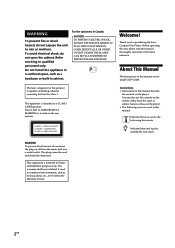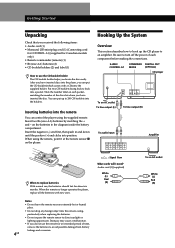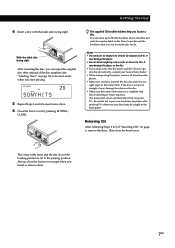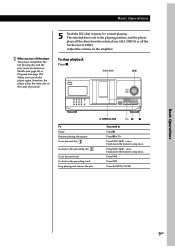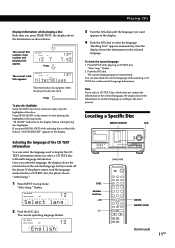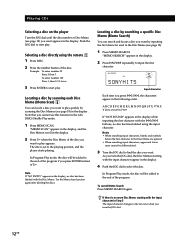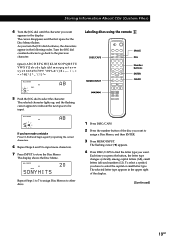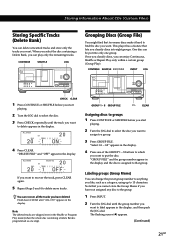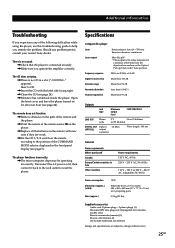Sony CDP-CX230 - Compact Disc Changer Support and Manuals
Get Help and Manuals for this Sony item

View All Support Options Below
Free Sony CDP-CX230 manuals!
Problems with Sony CDP-CX230?
Ask a Question
Free Sony CDP-CX230 manuals!
Problems with Sony CDP-CX230?
Ask a Question
Most Recent Sony CDP-CX230 Questions
How Can I Get A Remote For This Model
(Posted by fernandoct1958 9 years ago)
I Have Sony Cdp-cx230 Juke Box.
Problem With Is The Low Dial Light.
Can't Read
(Posted by shahjiva 13 years ago)
Popular Sony CDP-CX230 Manual Pages
Sony CDP-CX230 Reviews
We have not received any reviews for Sony yet.