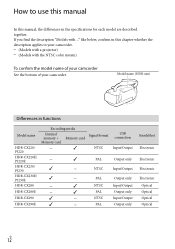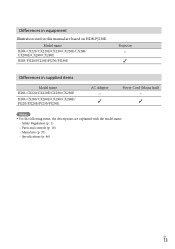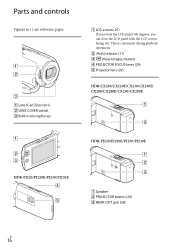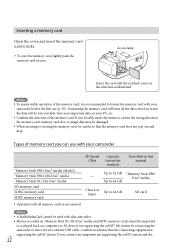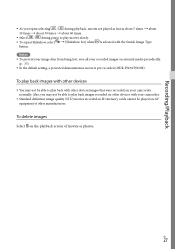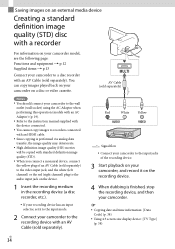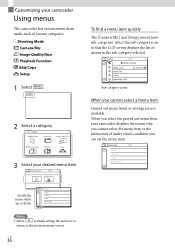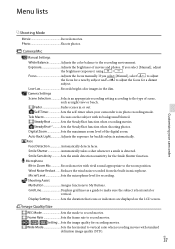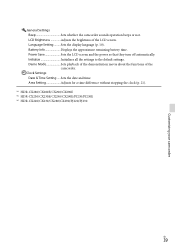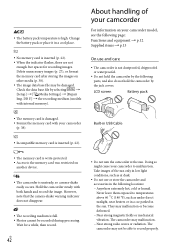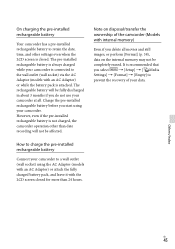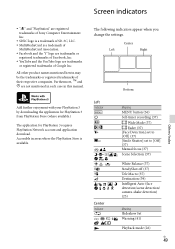Sony HDR-CX230 Support Question
Find answers below for this question about Sony HDR-CX230.Need a Sony HDR-CX230 manual? We have 1 online manual for this item!
Question posted by sundararamanbaskaran on November 27th, 2014
How To Erase Unwanted Videos
The person who posted this question about this Sony product did not include a detailed explanation. Please use the "Request More Information" button to the right if more details would help you to answer this question.
Current Answers
Answer #1: Posted by TommyKervz on November 28th, 2014 12:15 AM
Menu > Settings > Edit/Copy >"Delete"-deletes videos or images
Related Sony HDR-CX230 Manual Pages
Similar Questions
Video Camera Eating Tapes
My video camera Sony DCR-TRV27 started messing up tapes (eating tapes) Any sugestion
My video camera Sony DCR-TRV27 started messing up tapes (eating tapes) Any sugestion
(Posted by janosurimb 1 year ago)
Time Interval For Repeated Video Segments
I want to record time lapse video segments, such as sunrise.
I want to record time lapse video segments, such as sunrise.
(Posted by reneker 9 years ago)
How To Save Video From Sony Handycam Hdr-cx230 To Cd
(Posted by adriafayeal 9 years ago)
How To Download Video From Sony Video Camera Hdr-cx190 To A Mac Computer
(Posted by kichison 10 years ago)