Sony HDR-CX230 Support Question
Find answers below for this question about Sony HDR-CX230.Need a Sony HDR-CX230 manual? We have 1 online manual for this item!
Question posted by reneker on November 29th, 2014
Time Interval For Repeated Video Segments
I want to record time lapse video segments, such as sunrise.
Current Answers
There are currently no answers that have been posted for this question.
Be the first to post an answer! Remember that you can earn up to 1,100 points for every answer you submit. The better the quality of your answer, the better chance it has to be accepted.
Be the first to post an answer! Remember that you can earn up to 1,100 points for every answer you submit. The better the quality of your answer, the better chance it has to be accepted.
Related Sony HDR-CX230 Manual Pages
Operating Guide - Page 1


4-447-514-12(1)
Digital HD Video Camera Recorder
Operating Guide
Please also refer to :
http://www.sony.net/SonyInfo/Support/
Table of contents
Getting started
Recording/Playback
Saving movies and photos with a computer Saving images on an external media device Customizing your camcorder
Others/Index
HDR-CX220/CX220E/CX230/CX230E/CX280/CX280E/CX290/CX290E/ PJ220/PJ220E/PJ230/PJ230E
Operating Guide - Page 3
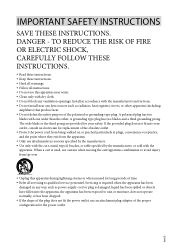
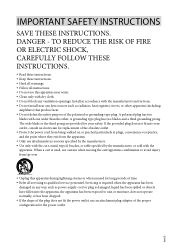
... . A polarized plug has two
blades with one wider than the other apparatus (including
amplifiers) that produce heat. Do not defeat the safety purpose of time. Refer all instructions. Do not use this apparatus near any heat sources such as power-supply cord or plug is used, use an...
Operating Guide - Page 10


...using the camcorder if necessary. Change the screen language before
using a digital still camera, and therefore may be lost .
Use the camcorder in each local language
are...this manual" (p. 12).
Television programs, films, video tapes, and other materials may be contrary to a malfunction of the camcorder, recording media, etc.
TV color systems differ depending ...
Operating Guide - Page 20
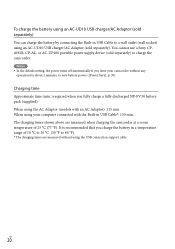
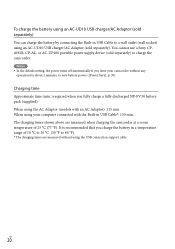
...for about 2 minutes, to save battery power ([Power Save], p. 39).
GB
20 Charging time Approximate time (min.) required when you charge the battery in USB Cable*: 150 min. Notes ... a temperature range of 10 °C to 30 °C (50 °F to 86 °F).
* The charging times are measured when charging the camcorder at a room temperature of 25 °C (77 °F). You cannot use a ...
Operating Guide - Page 21
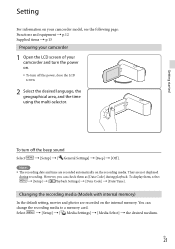
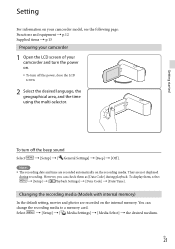
... turn off the beep sound
Select
[Setup] [ General Settings] [Beep] [Off]. Notes
The recording date and time are recorded on the recording media. To display them as [Data Code] during recording. Select
[Setup] [ Media Settings] [Media Select] the desired medium. Setting
For information on your camcorder...
Operating Guide - Page 25
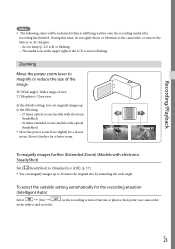
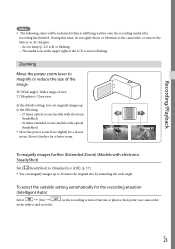
... (Intelligent Auto)
Select
[On]
at the subject and record it further for a slower zoom. on the recording screen of the LCD screen is still being written onto the recording media after
recording has finished.
During this time, do not apply shock or vibration to 32 times the original size by extending the wide angle.
Operating Guide - Page 26
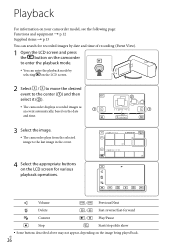
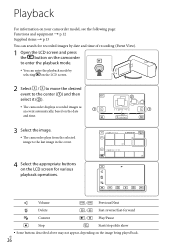
...-forward
Context
/
Play/Pause
Stop
Start/stop slide show
Some buttons described above may not appear, depending on the LCD screen for recorded images by date and time of recording (Event View).
1 Open the LCD screen and press the button on the camcorder to enter the playback mode.
You can enter...
Operating Guide - Page 27
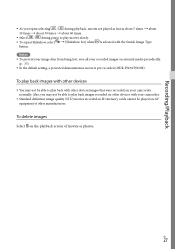
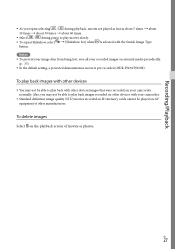
... able to play movies slowly. To repeat Slideshow, select [Slideshow Set] when is pre-recorded (HDR-PJ230/PJ230E). Recording/Playback
As you may not be able...repeat selecting / during playback, movies are played as fast as about 5 times about 10 times about 30 times about 60 times.
Select / during pause to play back images recorded...
Operating Guide - Page 29
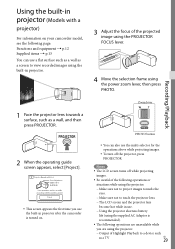
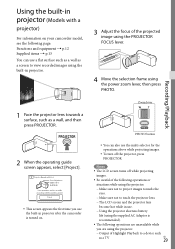
....
Be careful of Highlight Playback to a device such
as a screen to view recorded images using the built-in use.
Using the projector shortens battery
life (using the... operations are unavailable while
you use a flat surface such as a wall as a TV
GB
29 Recording/Playback
1 Face the projector lens towards the
eyes.
Make sure not to project images towards...
Operating Guide - Page 34
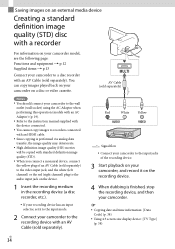
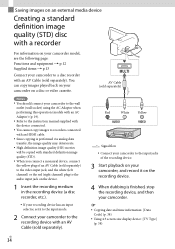
...with the device connected. You cannot copy images to recorders connected with an HDMI cable. Since copying is performed...the yellow plug of an AV Cable (sold separately) to the video input jack, and the white (left channel) or the red... audio input jack on your camcorder.
Copying date and time information: [Data
Code] (p. 38) Using 4:3 screen size display...
Operating Guide - Page 35
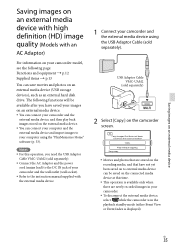
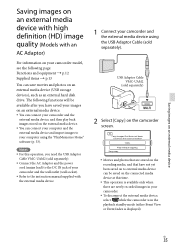
... images stored on the connected media device at this time.
This operation is available only when there are stored on the recording media, and that have saved your images on an... separately)
2 Select [Copy.] on the camcorder screen.
Movies and photos that are newly recorded images in your camcorder.
To disconnect the external media device, select while the camcorder is...
Operating Guide - Page 38
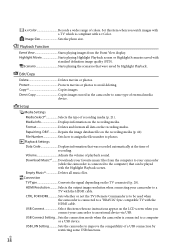
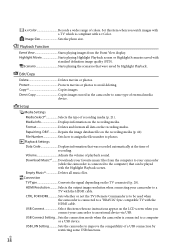
... to photos. Direct Copy Copies images stored in the camcorder to an external device via USB. Playback Settings Data Code Displays information that was recorded automatically at the time of external media
device. Image Size Sets the photo size. Edit/Copy
Delete Deletes movies or photos. Copy*2 Copies images. Download Music*3......... Connection...
Operating Guide - Page 39
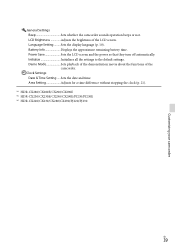
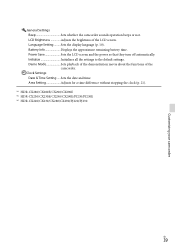
... the functions of the LCD screen. Sets the date and time. Sets the display language (p. 10). Clock Settings Date & Time Setting...... Area Setting Adjusts for a time difference without stopping the clock (p. 21).
*1 HDR-CX280/CX280E/CX290/CX290E *2 HDR-CX230/CX230E/CX290/CX290E/PJ230/PJ230E *3 HDR-CX220/CX230/CX280/CX290/PJ220/PJ230
GB
39 Customizing your camcorder
General Settings...
Operating Guide - Page 41
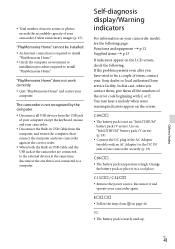
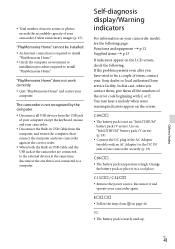
...install "PlayMemories Home." Total number of movie scenes or photos exceeds the recordable capacity of your camcorder securely (p. 19).
The camcorder is not recognized by the computer.... Use an "InfoLITHIUM" battery pack (V series) (p. 18).
Connect the DC plug of times, contact your camcorder again. Delete unnecessary images (p. 27).
You may hear a melody when some warning ...
Operating Guide - Page 43
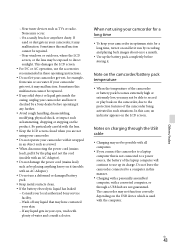
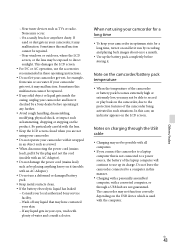
...hub are not using your camcorder for a long time
To keep your camcorder get wet, for a long time, turn it on and let it may malfunction.... Others/Index
GB
43 Note on the camcorder/battery pack temperature
When the temperature of the camcorder being activated in this case, an indicator appears on the camcorder, due to record...
Operating Guide - Page 44


...hands Leaving the camcorder in contact with rubber or vinyl objects for a long period of time
About care and storage of the lens
Wipe the surface of the lens clean with communication ...When the camcorder is connected to a computer or accessories
Do not try to format the recording media of the camcorder with a soft cloth, etc. On handling the LCD screen
If ...
Operating Guide - Page 45
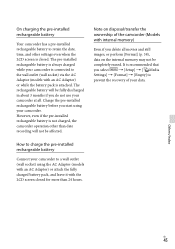
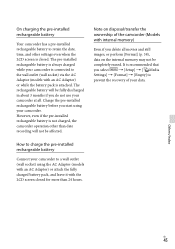
...battery is attached. How to charge the pre-installed rechargeable battery
Connect your camcorder is closed for more than date recording will be affected. However, even if the pre-installed rechargeable battery is not charged, the camcorder operation other ...; [Setup] [ Media
Settings] [Format] [Empty] to retain the date, time, and other than 24 hours.
Operating Guide - Page 46


...HDR-CX220/ CX230/CX280/CX290/PJ220/PJ230) PAL color, CCIR standards (HDR-CX220E/ CX230E/CX280E/CX290E/PJ220E/PJ230E) HD TV
Movie recording format: AVCHD (AVCHD format Ver.2.0 compatible): Video... still camera For movies*4: 29.8 mm ~ 953.6 mm (1 3/16 in. ~ 37 5/8 in.) (16:9) (HDR-CX220/CX220E/CX230/ CX230E/PJ220/PJ220E/PJ230/PJ230E) 29.8 mm ~ 804 mm (1 3/16 in. ~ 31 3/4 in.) (16:9) (HDR-CX280/CX280E...
Operating Guide - Page 47


...): nHD (640 360)
Continuous projection time (when using LCD screen at normal brightness: HDR-CX220/CX220E/CX230/CX230E HD: 2.1 W MP4: 1.9 W STD: 2.0 W HDR-CX280/CX280E/CX290/CX290E/ PJ220/PJ220E/PJ230/PJ230E ...(AC Adaptor (HDR-CX280/ CX280E/CX290/CX290E/PJ220/PJ220E/ PJ230/PJ230E))
USB Charging: DC 5 V 500 mA/1.5 A
Average power consumption: During camera recording using the supplied...
Operating Guide - Page 48


... and subject conditions, [ REC Mode]. HDR-CX220/CX220E/CX230/CX230E
Recording media
HDR-CX230/CX230E
HDRCX220/ CX220E
Internal memory Memory card
Continuous recording time
95
95
Typical recording time
45
45
Playing time
145
145
HDR-CX280/CX280E/CX290/CX290E/PJ220/ PJ220E/PJ230/PJ230E
Recording media
HDR- GB
48
The maximum recording time of movies and number of Sony...
Similar Questions
Does The Sony Hdr-cx160 Camcorder Shoot Time-lapse Video?
(Posted by jbreese5 4 years ago)
How To Save Video From Sony Handycam Hdr-cx230 To Cd
(Posted by adriafayeal 9 years ago)
How Do I Make A Time Lapse Video With Asony Handycam Hdr-cx150?
(Posted by 3uBol 9 years ago)
Hdr-cx230 My Record Button Does Not Work
i thought my camcorder is full. I formated it and the red REC still does not show up when i press th...
i thought my camcorder is full. I formated it and the red REC still does not show up when i press th...
(Posted by tinathi03 10 years ago)

