Samsung SMX-F40SN Support and Manuals
Get Help and Manuals for this Samsung item
This item is in your list!

View All Support Options Below
Free Samsung SMX-F40SN manuals!
Problems with Samsung SMX-F40SN?
Ask a Question
Free Samsung SMX-F40SN manuals!
Problems with Samsung SMX-F40SN?
Ask a Question
Most Recent Samsung SMX-F40SN Questions
Samsung Smx F44 Download Problems
MY CAMERA IS NOT RECOGNIZING ALREADY DOWNLOADED PHOTOS AND IS DOWNLOADING THESE AGAIN AND AGAIN.
MY CAMERA IS NOT RECOGNIZING ALREADY DOWNLOADED PHOTOS AND IS DOWNLOADING THESE AGAIN AND AGAIN.
(Posted by SHEATH 12 years ago)
Popular Samsung SMX-F40SN Manual Pages
User Manual (user Manual) (ver.1.0) (English) - Page 4


... to the product.
Replace only with a protective grounding
connection. • Batteries should not be readily operable. To prevent potential malfunction to the camcorder or to you and...Settings required before reading this user manual
SAFETY WARNINGS
What the icons and signs in this section, keep it in a safe place for future reference.
PRECAUTIONS
Warning! • This camcorder...
User Manual (user Manual) (ver.1.0) (English) - Page 5
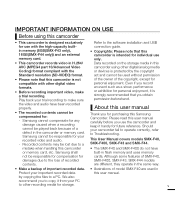
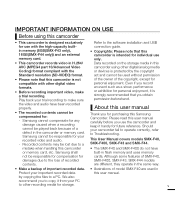
... recommended that this Samsung Camcorder. the video and audio have
or memory card, etc. This User Manual covers models SMX-F40, SMX-F400, SMX-F43 and SMX-F44. Although some features of SMX-F40,
damages due to...MPEG4 part 10/Advanced Video
camcorder using other digital/analog media
Coding) format compliant with the
or devices is protected by copying the files to Troubleshooting.
...
User Manual (user Manual) (ver.1.0) (English) - Page 6


...; Descriptions of the "built-in memory" in this user manual apply only to the following models: SMX-F43(8GB), SMX-F44(16GB)
The following terms are used in this manual:
• 'Scene' refers to the point where you press the Record Start/Stop button to start recording until you set , corresponding icon ( ) will appear on the screen when...
User Manual (user Manual) (ver.1.0) (English) - Page 8
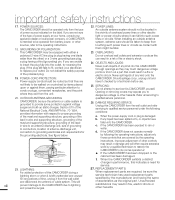
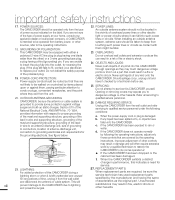
...SECTION 810-21) GROUND CLAMPS
POWER SERVICE GROUNDING ELECTRODE SYSTEM (NEC ART 250, PART H)
CAMCORDER to lightning and powerline surges.
27. When installing an outside antenna system should be fatal...unattended and unused
for
NEC NATIONAL ELECTRICAL CODE
service.
21. If any kind into the CAMCORDER. important safety instructions
17. CAMCORDER, be sure the antenna or cable...
User Manual (user Manual) (ver.1.0) (English) - Page 9
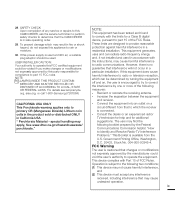
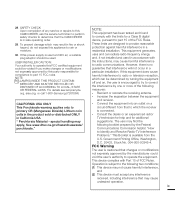
... for help and for compliance to determine that the CAMCORDER is in a residential installation.
Operation is subject to the following two conditions;
(1) This device may not cause harmful interference,
and
(2) This device must accept any service or repairs to Identify and Resolve Radio-TV Interference
Problems." To prevent damage which the receiver is used at...
User Manual (user Manual) (ver.1.0) (English) - Page 21
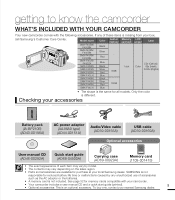
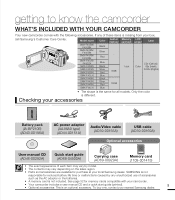
... by model.
• The contents may vary by any unauthorized use of each item may vary depending on the sales region.
• Parts and accessories are available for memory cards compatible with the following accessories. If any of these items is missing from your camcorder.
• Your camcorder includes a user manual CD and a quick start guide (AD68...
User Manual (user Manual) (ver.1.0) (English) - Page 24
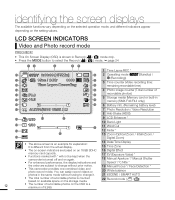
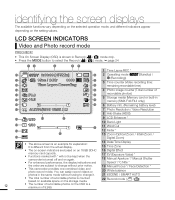
...recordable photos)
5 Storage media (Memory card or built-in
11
memory (SMX-F43/F44 only))
12 6 Battery info. (Remaining battery level)
15
JAN/01/...; The on-screen indicators are based on the setting values.
LCD SCREEN INDICATORS
Video and Photo record ...Manual Aperture */ Manual Shutter Speed */ C.Nite *
the order are subject to change without prior notice. • This camcorder provides one ...
User Manual (user Manual) (ver.1.0) (English) - Page 91
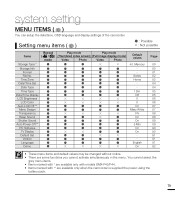
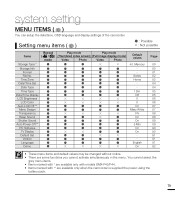
...
Int.
You cannot select the
grey menu items. • Items marked with * are available only with models SMX-F43/F44. • Items marked with ** are some functions you cannot activate simultaneously in the menu. Memory
Series Home...only when the camcorder is supplied the power using the
battery pack.
79 system setting
MENU ITEMS ( )
You can setup the date/time, OSD language and ...
User Manual (user Manual) (ver.1.0) (English) - Page 103


...resetting the camcorder, set "Time Zone" and "Date/Time Set." page 28 • Storage type is not restored after all settings return to the default.
3. Version
Samsung Electronics Co...
Exit
OK
Language
You can restore all the settings return to the default. • The Time Zone screen appears after default setting. (SMX-F43/F44 only) page 80
Version
The version information...
User Manual (user Manual) (ver.1.0) (English) - Page 105


... A NORMAL (STANDARD DEFINITIOR ANUD)IOTV (16:9/4:3)
To playback your TV user manual.
Check your camcorder is connected to. • Refer to the TV's instruction manual to see how to select the TV input.
• If only a mono audio input is available on the TV
set the TV's input selector to the Input your TV's input jacks...
User Manual (user Manual) (ver.1.0) (English) - Page 116
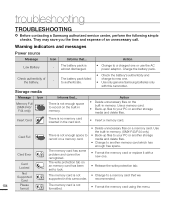
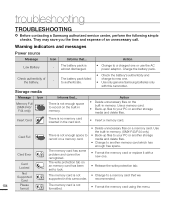
...
with a new one . troubleshooting
TROUBLESHOOTING
✪ Before contacting a Samsung authorized service center, perform the following simple checks. The write protection tab on an memory card has been set to a memory card that we
supported in the card slot.
• Insert a memory card. The memory card is no memory card inserted in this camcorder. They may save you...
User Manual (user Manual) (ver.1.0) (English) - Page 117
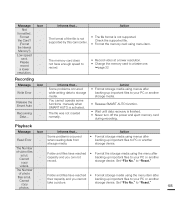
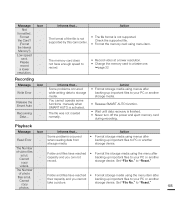
...format of photo files is not supported.
Set "File No."
The memory ...Error
Some problems occurred - storage device. Cannot copy
photos. to your PC or another storage device. Release the Smart Auto
-
Recovering Data...
- Check the supported...supported by this camcorder.
• The file format is full. storage device.
Y ou cannot operate some functions manually...
User Manual (user Manual) (ver.1.0) (English) - Page 118
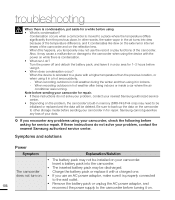
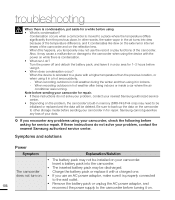
... may not be installed on the problem, the camcorder's built-in memory (SMX-F43/F44 only) may need to the camcorder when using it in indoors. - When recording outdoors in cold weather during the winter and then using your camcorder, check the following before asking for service repair. Note before sending your camcorder for repair. • If these instructions do not solve...
User Manual (user Manual) (ver.1.0) (English) - Page 123
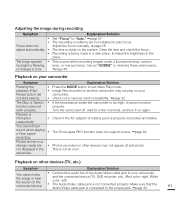
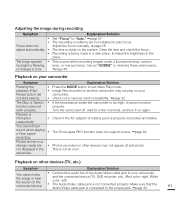
...manually. page 58 The lens is
interrupted
•
unexpectedly.
Playback is dusty on the surface. Photos stored on another camcorder may not appear at actual size. Image files recorded on a
storage media are not suitable for a few moments, and turn it cannot function properly. The Time Lapse REC function does not support...not an error.
This occurs...
Set "Focus" to set ...
User Manual (user Manual) (ver.1.0) (English) - Page 129
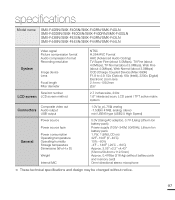
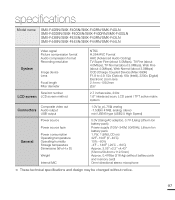
specifications
Model name
SMX-F40BN/SMX-F40SN/SMX-F40RN/SMX-F40LN SMX-F400BN/SMX-F400SN/SMX-F400RN/SMX-F400LN SMX-F43BN/SMX-F43SN/SMX-F43RN/SMX-F43LN SMX-F44BN/SMX-F44SN/SMX-F44RN/SMX-F44LN
System
Video signal Picture compression format Audio compression format Recording resolution
Image device Lens
Focal length Filter diameter
NTSC H.264/AVC Format AAC (Advanced Audio Coding) TV Super Fine (...
Samsung SMX-F40SN Reviews
Do you have an experience with the Samsung SMX-F40SN that you would like to share?
Earn 750 points for your review!
We have not received any reviews for Samsung yet.
Earn 750 points for your review!
