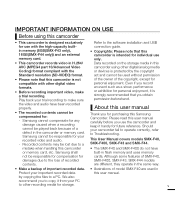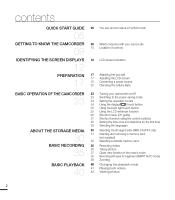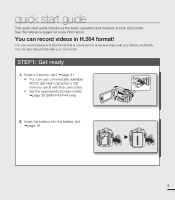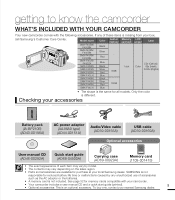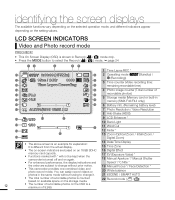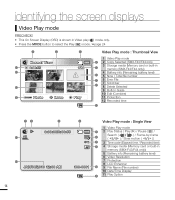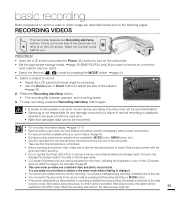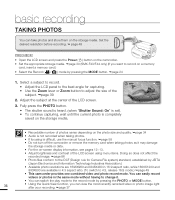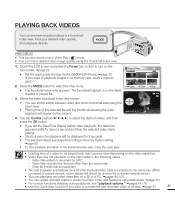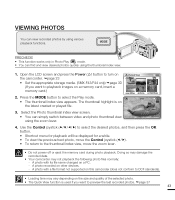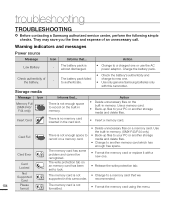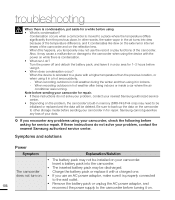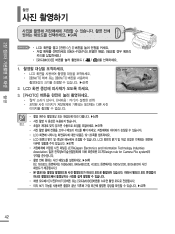Samsung SMX-F40SN Support Question
Find answers below for this question about Samsung SMX-F40SN.Need a Samsung SMX-F40SN manual? We have 4 online manuals for this item!
Question posted by SHEATH on December 7th, 2011
Samsung Smx F44 Download Problems
MY CAMERA IS NOT RECOGNIZING ALREADY DOWNLOADED PHOTOS AND IS DOWNLOADING THESE AGAIN AND AGAIN.
Current Answers
Related Samsung SMX-F40SN Manual Pages
Samsung Knowledge Base Results
We have determined that the information below may contain an answer to this question. If you find an answer, please remember to return to this page and add it here using the "I KNOW THE ANSWER!" button above. It's that easy to earn points!-
General Support
... Rotate+Flip 3.5.0 Overlay 3.6 Settings 3.6.1 Album Lock 3.6.2 Shutter Sound 3.6.2.1 Camera 3.6.2.2 Video Camera 3.6.3 Block Calls 3.6.4 Auto Save 3.7 Print Photos 3.8 Memory Info 3.8.1 Download Memory 3.8.2 System Memory 3.8.3 USB Disk 4 VIDEO + MUSIC 4.1 Video 4.1.1 Recent 4.1.2 Playlists 4.1.3 Videos 4.2 Download Video 4.3 Music 4.3.1 Recent 4.3.2 Playlists 4.3.3 Artist 4.3.4 Albums 4.3.5 Songs... -
General Support
... Search 1: Search Artists 2: Search Titles 3: Search All 4: Browse Genres 2: TV/Video 1: TV 1: Recently Played 2: All Channels 3: Live 4: On Demand 5: More... 2: My Videos 1: Sideloaded 2: Camcorder 3: Playlists 4: Help 3: Radio 2: All Stations 3: Shop 4: Subscriptions 5: Help 4: Camera 5: My Photos 1: Camera 2: Saved 3: 100ssmed 6: Shopping 7: Games/Apps 1: Bejeweled Demo 2: Brain Challenge Demo... -
General Support
...Please contact service provider for download assistance. To change Wallpapers ...Downloaded Graphics (2), for previously downloaded graphics Highlight the desired downloaded graphic, using the navigation keys Press the left soft key for Options then choose Select (2) the left soft key to save the wallpaper changes My Photos (3), for photos previously taken with the handset camera the desired photo...
Similar Questions
I Need Installation Cd For Samsung Flashcam Video Camera Model#smx-f34ln/xaa
(Posted by chris731948 10 years ago)
Why There Is No Sound On My Video Camera After I Record?
(Posted by sunuky1288 12 years ago)
This Site Offered A Free Download Of Samsung Manual For C10rn/smx-c10gn
This is a video camera
This is a video camera
(Posted by dbrosig1 12 years ago)
Where Can I Buy The Chord That Goes From The Video Camera Into My Computer?
I lost mine
I lost mine
(Posted by ptf2010 12 years ago)
No Picture On Lcd Screen On My Digital Video Camera Sc-d353
I get no pictue or any light on my lcd screen but i can retrieve pictures on my computer . My screen...
I get no pictue or any light on my lcd screen but i can retrieve pictures on my computer . My screen...
(Posted by joger571 12 years ago)