Samsung SM-T727A Support and Manuals
Get Help and Manuals for this Samsung item
This item is in your list!

View All Support Options Below
Free Samsung SM-T727A manuals!
Problems with Samsung SM-T727A?
Ask a Question
Free Samsung SM-T727A manuals!
Problems with Samsung SM-T727A?
Ask a Question
Popular Samsung SM-T727A Manual Pages
User Manual - Page 10


Table of contents
Samsung Cloud
115
Backup and restore
116
Google settings
116
Accessibility
117
Screen Reader
117
Visibility enhancements
117
Hearing enhancements
119
Interaction and dexterity
120
Advanced settings
121
Installed services
121
Other settings
121
Help
121
Samsung DeX
122
Daily Board
122
About tablet
122
Learn more
123
Videos
123
Smart Simulator
...
User Manual - Page 18


Follow the prompts to choose a default language, connect to a Wi-Fi® network, set up your device's features, and more.
7 Getting started
Use the Setup Wizard
The first time you turn your device on, the Setup Wizard guides you through the basics of setting up accounts, choose location services, learn about your device.
User Manual - Page 21


... create a password, record a greeting, and record your
name. Smart Switch can access voicemail through the Phone app.
1. From Settings, tap Accounts and backup > Smart Switch. 2. Getting started
Set up voicemail
You can set up your voicemail service when you access it for more information.
10 Transfer data from your old device. Visit samsung.com/us/support/owners...
User Manual - Page 50


... a category
Add attachment
:=
·-
.1. ~T ! the illustrations you see here are constantly evolving - Visit samsung.com/us/support/owners/app/samsung-notes to create notes containing text, images with footnotes, voice recordings, and music.
z X C V b n
0
k m
p ..G.
? ...
!#1
English (US)
Set text options
Devices and software are for reference only.
39 Q ◌ From Apps...
User Manual - Page 80
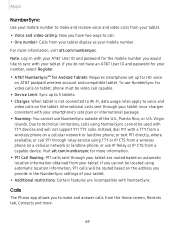
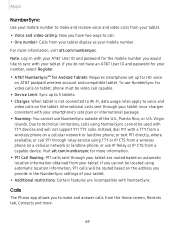
...support 911 TTY calls. Calls
The Phone app allows you would like to sync with NumberSync. Note: Log-in the NumberSync settings of the U.S., Puerto Rico, or U.S. To use NumberSync for Android Tablets: Requires smartphone set... you have an AT&T User ID and password for your number, select Register. —... tablet. International calls sent through relay service using TTY or IP CTS from a...
User Manual - Page 85


... feature, you to hear both callers at once (multi-conferencing). Place a multi-party call If your service plan, the following calling services are supported. Dial the new number and tap Call. Apps
Phone settings
These settings allow you can make Video calls:
8 0 ◌ Tap Phone, enter a number, and then tap Video call.
-~- When the call...
User Manual - Page 90


... and data usage, upgrade to a new device, or change your bill, and contact customer support.
Messages
Send and ...Setup & Transfer
Transfer your AT&T mobile number. AT&T AllAccess
View and manage your data plan with your carrier for additional information.
TV Mode
Use TV mode to -use, all-in-one tool.
myAT&T
Manage your preferred tv app in the Apps list, then from Settings...
User Manual - Page 103


...Samsung keyboard. Tap Dolby Atmos to experience breakthrough audio that flows above and around
you unlock the screen. • Charging sound: Play a sound when a charger is customized to different genres of music, or manually change your device's sounds and vibrations for actions like tapping the screen and charging the device.
◌ From Settings... was specifically mixed for the following
options:...
User Manual - Page 111
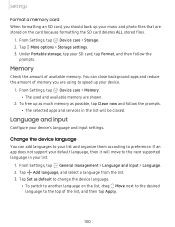
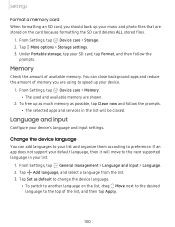
...the SD card deletes ALL stored files.
1. If an
app does not support your default language, then it will be closed. From Settings, tap @ Device care > Storage.
2. Memory
Check the amount of ...V
Move next to the desired
language to preference. Tap Set as possible, tap Clean now and follow the prompts.
• The selected apps and services in your SD card, tap Format, and then follow...
User Manual - Page 113


...either the Samsung or Google Text-to play a short demonstration of the speech. • Play: Tap to -speech engine. Tap Autofill service and select your Text-to enable this feature.
From Settings, tap... Show keyboard button to -Speech (TTS) options. Text-to-speech
Configure your preferred service. Settings
Show keyboard button
Show a button on the Navigation bar to go faster or to the...
User Manual - Page 114


...disabled, the following options:
• Check for updates: Manually check for software updates, and if necessary, reset services on your device.
◌ From Settings, tap Software update for displaying time. Select time zone: Choose a new time zone. - Software update
Check for and install available software updates for your device. From Settings, tap General management > Language and input...
User Manual - Page 121


... it was encrypted by this device.
Security update service
You can set up a PIN to check for security updates.
110 Factory data reset password
You can require a password to reset your device to automatically check for security updates.
◌ From Settings, tap Biometrics and security > Other security settings, and then
tap Security policy updates to lock your SIM card, which...
User Manual - Page 124
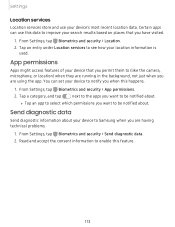
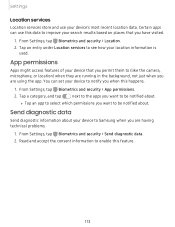
...Settings, tap Biometrics and security > Send diagnostic data. 2.
are having technical problems.
1. Send diagnostic data
Send diagnostic information about your device to Samsung when you are using the app. From Settings...most recent location data. From Settings, tap Biometrics and security > App permissions. 2. Settings
Location services
Location services store and use this data to...
User Manual - Page 132
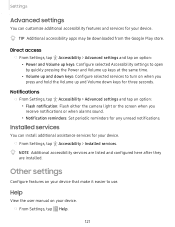
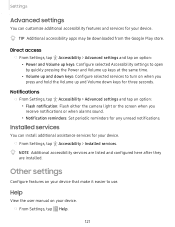
... here after they
are installed.
Notifications
◌ From Settings, tap 7•' Accessibility > Advanced settings and tap an option:
• Flash notification: Flash either the camera light or the screen when you press and hold the Volume up and Volume down keys: Configure selected services to use. Help
View the user manual on when you receive...
Quick Start Guide - Page 1


... or online support at samsung.com/us/support/contact
• To find a repair center near you, visit samsung.com/us a Call
• 611 from the top edge of the screen and tap . Simply swipe down, from any AT&T wireless phone • 800.331.0500 or prepaid 800.901.9878
Samsung Care
• To access user manuals, tips...
Samsung SM-T727A Reviews
Do you have an experience with the Samsung SM-T727A that you would like to share?
Earn 750 points for your review!
We have not received any reviews for Samsung yet.
Earn 750 points for your review!
