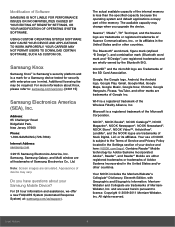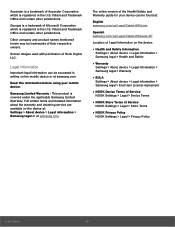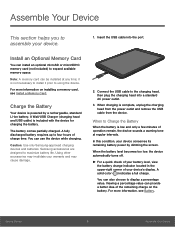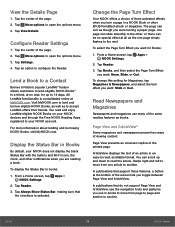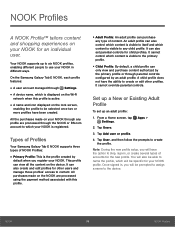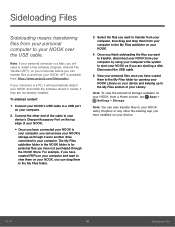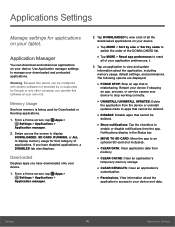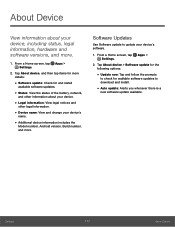Samsung SM-T560NU Support and Manuals
Get Help and Manuals for this Samsung item

View All Support Options Below
Free Samsung SM-T560NU manuals!
Problems with Samsung SM-T560NU?
Ask a Question
Free Samsung SM-T560NU manuals!
Problems with Samsung SM-T560NU?
Ask a Question
Most Recent Samsung SM-T560NU Questions
How To Root And Not Lose Data
I don't know my pin passcode or my Samsung account login information and I want to root my tablet an...
I don't know my pin passcode or my Samsung account login information and I want to root my tablet an...
(Posted by jilldiane 6 years ago)
Help Locked Up With Google Tab E T560nu
My Friend Hard Reset My Galaxy Tab E Sm-t560nu And I Cant Remember Password, Google Wont Reset How D...
My Friend Hard Reset My Galaxy Tab E Sm-t560nu And I Cant Remember Password, Google Wont Reset How D...
(Posted by SORTASANE13 7 years ago)
I Have The Samsung T560nu And Lost The Password.
I used the factory reset but when I try to get it onboard it asks me for the password that I lost. H...
I used the factory reset but when I try to get it onboard it asks me for the password that I lost. H...
(Posted by jackdennisdiver 8 years ago)
Popular Samsung SM-T560NU Manual Pages
Samsung SM-T560NU Reviews
 Samsung has a rating of 3.00 based upon 1 review.
Get much more information including the actual reviews and ratings that combined to make up the overall score listed above. Our reviewers
have graded the Samsung SM-T560NU based upon the following criteria:
Samsung has a rating of 3.00 based upon 1 review.
Get much more information including the actual reviews and ratings that combined to make up the overall score listed above. Our reviewers
have graded the Samsung SM-T560NU based upon the following criteria:
- Durability [0 ratings]
- Cost Effective [0 ratings]
- Quality [0 ratings]
- Operate as Advertised [0 ratings]
- Customer Service [0 ratings]