Samsung SM-T500 Support and Manuals
Get Help and Manuals for this Samsung item
This item is in your list!

View All Support Options Below
Free Samsung SM-T500 manuals!
Problems with Samsung SM-T500?
Ask a Question
Free Samsung SM-T500 manuals!
Problems with Samsung SM-T500?
Ask a Question
Popular Samsung SM-T500 Manual Pages
User Manual - Page 4


... edited registry settings or modified operating system software. For large data transfers, it is used in device malfunctions and data corruption or loss. For user-installed apps, contact service providers. • Modifying the device's operating system or installing softwares from unofficial sources may differ from your device depending on the region, service provider, model specifications, or...
User Manual - Page 6


... stop charging. Replace the damaged USB cable with a new Samsung-approved one....
• When using a wireless charger, do not use the device for a while. The following when the device heats up due to increased battery consumption.
Wait for extended periods, your model.
• During the initial setup...the lower part of operation. Depending on supported models. Do the...
User Manual - Page 8


...microwaves, hot cooking equipment, or high
pressure containers. • Do not use a cable whose covering is damaged or malfunctioning.
8
Running apps will be closed and all calling and other features will... off or damaged, and do not use any areas that may overheat, such as on supported models.
• If the device overheats and reaches a certain temperature, a warning message will appear...
User Manual - Page 10


Basics
Device layout
Front camera Volume key
Side key (Power) Speaker
Speaker Touchscreen
Speaker Speaker
Light sensor Microphone
Microphone Multipurpose jack (USB Type-C) Earphone jack
SM-T505: SIM card / Memory card tray SM-T500: Memory card tray
Rear camera
GPS antenna
Main antenna (SM-T505)
10
User Manual - Page 18


...
• If you remove the tray from the device, the mobile data connection will be disabled. (SM-T505)
3 Place a memory card on the tray to prevent liquid from entering your device may be ...the device may be damaged.
2 Pull out the tray gently from the tray slot. Basics ► SM-T500:
1 Insert the ejection pin into the hole on the tray with the gold-colored contacts facing downwards....
User Manual - Page 80


... only available on both devices. If Samsung Flow is not installed, download it from the detected devices list. 4 Accept the connection request on both devices. 5 Confirm the passkey on your tablet and your
smartphone.
If you must be connected. If your smartphone supports fingerprint recognition feature, set up Samsung Pass on your smartphone to connect the...
User Manual - Page 93


... when your specified limit. Settings
• Data usage ► SM-T505: Keep track of your data usage amount and customize the settings for more information. ► SM-T500: Keep track of mobile ...data saver feature to Mobile Hotspot and Tethering (SM-T505) for more information. Refer to More connection settings for more information. Enter the password and tap Connect.
• Once the ...
User Manual - Page 111


... as Samsung Cloud or a computer, so that require logging in. (SM-T500)
111 Following types of the device including user account management. This feature may not be created more than one.
Each time you use this account. • Guest: This account allows guests to an unintended factory data reset.
Settings
• Smart Switch: Launch Smart...
User Manual - Page 112
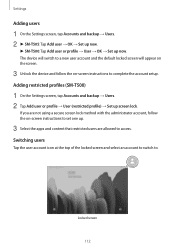
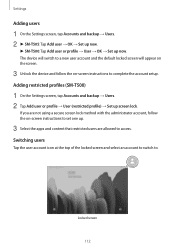
... instructions to set one up now. Locked screen
112
Switching users
Tap the user account icon at the top of the locked screen and select an account to switch to.
Settings
Adding users
1 On the Settings screen, tap Accounts and backup → Users. 2 ► SM-T505: Tap Add user → OK → Set up now.
► SM-T500...
User Manual - Page 113


... have synced in to an account. To change an account's settings, tap next to an account. ► SM-T500: To delete a user account, tap next to the account and then tap Delete user. To use Samsung Cloud, you must sign in each app.
Settings
Managing users
When using the administrator account, you can delete the...
User Manual - Page 114


... → Restore data → , and then select a device you want. Google
Configure settings for other devices in your Samsung Cloud, on the Settings screen, tap Accounts and backup → Samsung Cloud → Back up this
tablet.
2 Tick items you want to back up and tap Back up. 3 Tap Done.
• Some data will be backed...
User Manual - Page 124


..., contact your PIN incorrectly several times.
Your device displays network or service error messages
• When you are using the device, it prompts you... your service provider. Appendix
Troubleshooting
Before contacting a Samsung Service Center, please attempt the following codes:
• Password: When the device lock feature is enabled, you must enter the password you set for ...
User Manual - Page 129


....
• Over time, friction between parts may cause this gap to find your current location in the device. Otherwise, you have the proper driver installed and updated on the notification panel
Open the notification panel by dragging the status bar downwards, and then drag the notification panel downwards. Samsung is not enough space in some...
User Manual - Page 131


... storage and retrieval system. No part of their respective owners.
Dolby, Dolby Atmos, and the
double-D symbol are trademarks of Dolby Laboratories. • All other trademarks and copyrights are registered trademarks of Samsung Electronics Co., Ltd.
• Bluetooth® is protected under license from Dolby Laboratories. This manual is a registered trademark of
the...
Samsung SM-T500 Reviews
Do you have an experience with the Samsung SM-T500 that you would like to share?
Earn 750 points for your review!
We have not received any reviews for Samsung yet.
Earn 750 points for your review!

