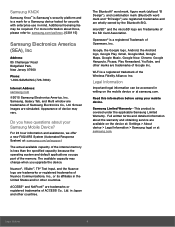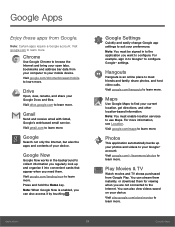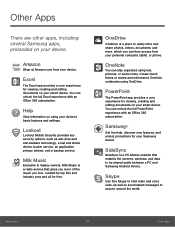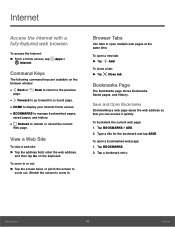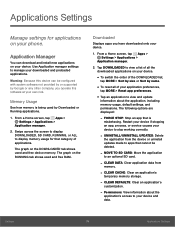Samsung SM-T357T Support and Manuals
Get Help and Manuals for this Samsung item

View All Support Options Below
Free Samsung SM-T357T manuals!
Problems with Samsung SM-T357T?
Ask a Question
Free Samsung SM-T357T manuals!
Problems with Samsung SM-T357T?
Ask a Question
Most Recent Samsung SM-T357T Questions
Galaxy Tab A 8.0 ( T357t ) Apps
where can I find factory version 5.0.2 apps
where can I find factory version 5.0.2 apps
(Posted by Anonymous-163372 6 years ago)
Samsung SM-T357T Videos

How To Disable | Exit | Remove | Turn Off Samsung Galaxy Tab A SM-T357T Demo Live Unit Retail Mode.
Duration: 5:58
Total Views: 39,751
Duration: 5:58
Total Views: 39,751

How To Download Samsung Galaxy TAB A 8.0 SM-T357T Stock Firmware (Flash File) For Update Device
Duration: 1:27
Total Views: 340
Duration: 1:27
Total Views: 340
Popular Samsung SM-T357T Manual Pages
Samsung SM-T357T Reviews
We have not received any reviews for Samsung yet.