Samsung SM-R765T Support and Manuals
Get Help and Manuals for this Samsung item
This item is in your list!

View All Support Options Below
Free Samsung SM-R765T manuals!
Problems with Samsung SM-R765T?
Ask a Question
Free Samsung SM-R765T manuals!
Problems with Samsung SM-R765T?
Ask a Question
Popular Samsung SM-R765T Manual Pages
User Manual - Page 5
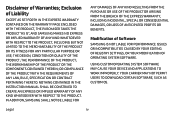
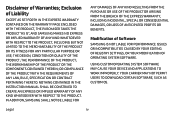
...CONTAINED IN THE INSTRUCTION MANUAL SHALL BE CONSTRUED TO CREATE AN EXPRESS OR IMPLIED WARRANTY OF ANY KIND WHATSOEVER WITH RESPECT TO THE PRODUCT. IN ADDITION, SAMSUNG SHALL NOT BE...ANY LAW, RULE, SPECIFICATION OR CONTRACT PERTAINING THERETO. Modification of Software
SAMSUNG IS NOT LIABLE FOR PERFORMANCE ISSUES OR INCOMPATIBILITIES CAUSED BY YOUR EDITING OF REGISTRY SETTINGS, OR YOUR MODIFICATION...
User Manual - Page 8


Table of Contents
Getting Started 1
Front View 2 Back View 3 Buttons 4 Wireless Charger Dock 5 Assemble Your Gear 6 Set Up Your Gear 11
Know Your Device 16
Home Screen 17 Status Panel 21 Use the Bezel 24 Navigation 26
Navigate the Screen 29 Enter Text 30
Applications ...
User Manual - Page 9


... 64 Find My Phone 66 Email 67
Settings 68
Style 70 Sounds and Vibration 71 Device 74 Display 75 Call 76 Messages 7 7
Connections 78 Security 83 Accessibility 84 Input 86 Power Saving 88 Gear Info 89 Connect to a Phone 90 Connect to a New Phone 91
Samsung Gear App 92
Introduction 93 Info Tab 95...
User Manual - Page 16


... wireless charger dock's LED indicator flashes certain colors to a low-charger head
Note: When a wireless charger dock error occurs, the LED indicator flashes red. If the error occurs again, contact a Samsung Service Center for service support. Getting Started
7
Assemble Your Gear Color and Charge Status
• Red > Green > Orange: Standby mode • Red: Charging. • Green: Fully...
User Manual - Page 21
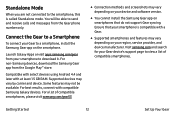
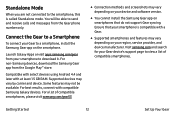
... vary depending on the smartphone. Getting Started
12
Set Up Your Gear
Connect the Gear to a Smartphone
To connect your Gear to a smartphone, install the Samsung Gear app on your region, service provider, and device manufacturer. Some features may vary by carrier and device. Ensure that do not support Gear syncing. Visit samsung.com and search for your smartphone to download...
User Manual - Page 22
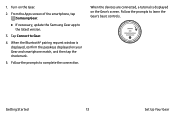
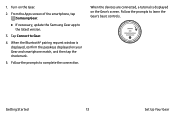
... latest version.
3.
From the Apps screen of the smartphone, tap Samsung Gear.
• If necessary, update the Samsung Gear app to complete the connection. Tap Connect to learn the Gear's basic controls. When the Bluetooth® pairing request window is displayed on the Gear.
2. Turn on the Gear's screen. Follow the prompts to Gear.
4. 1. Getting Started
13
Set Up Your...
User Manual - Page 40
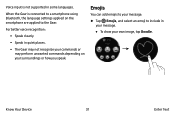
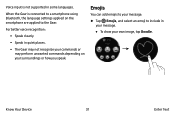
... or
may perform unwanted commands depending on the smartphone are applied to the Gear. When the Gear is not supported in quiet places. - Speak clearly. - Know Your Device
31
Enter Text Voice input is connected to a smartphone using Bluetooth, the language settings applied on your own image, tap Doodle.
Emojis
You can add emojis...
User Manual - Page 60


... support this feature at www.samsung.com/samsungpay. Samsung Pay
Pay using Samsung Pay on your credit card. Samsung Pay is accepted almost anywhere you can slide or tap your connected smartphone. Set up Samsung Pay on your Gear
You must first register cards to Samsung Pay on your card. Register frequently used cards to Samsung Pay, a mobile payment service, to Settings...
User Manual - Page 61


... vary depending on the bank/institution issuing the account. Touch the top of the Gear to where you swipe the card. or - Note: Use the Samsung Pay application for up to make payments using Samsung Pay. or -
Make Payments
Use your Gear support magnetic secure transmission (MST) as well as near field communication (NFC) to...
User Manual - Page 68
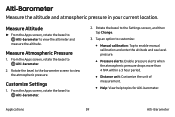
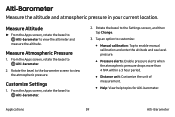
Rotate the bezel to the barometer screen to the Settings screen, and then tap Change.
3.
Rotate the bezel to view the atmospheric pressure. Tap an option to customize:
• Manual calibration: Tap to Alti-barometer.
2.
From the Apps screen, rotate the bezel to enable manual calibration and enter the altitude and sea level pressure...
User Manual - Page 87


... connections between your device's access to networks and mobile data service.
1. Settings
78
Connections Tap Connections > Mobile networks.
• Mobile networks: Turn the Mobile networks feature on the Gear. Bluetooth
Use Bluetooth to Settings.
2. From the Apps screen, rotate the bezel to the Gear.
Tap Connections > Bluetooth.
• Bluetooth: Turn the Bluetooth feature on...
User Manual - Page 89
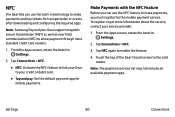
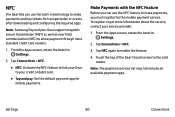
..., you must register for mobile payments.
Note: Samsung Pay and your Gear support magnetic secure transmission (MST) as well as near field communication (NFC) to your credit or debit card.
• Tap and pay: Set the default payment app for the mobile payment service. Note: The payment services list may not include all available payment apps...
User Manual - Page 91
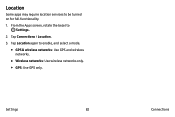
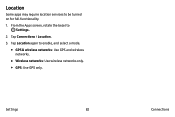
Location
Some apps may require location services to Settings.
2.
Settings
82
Connections From the Apps screen, rotate the bezel to be turned on for full functionality.
1. Tap Connections > Location.
3. Tap Location again to enable, and ...
User Manual - Page 98
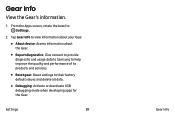
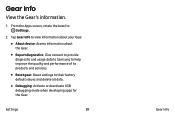
... apps for the Gear. Settings
89
Gear Info Tap Gear info to view information about your Gear.
• About device: Access information about the Gear.
• Report diagnostics: Give consent to provide diagnostic and usage data to Samsung to help improve the quality and performance of its products and services.
• Reset gear: Reset settings to Settings.
2.
Gear Info
View the...
User Manual - Page 104
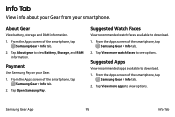
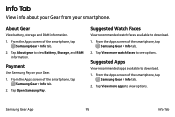
... more watch faces available to view Battery, Storage, and RAM information.
Tap View more apps to see options. Tap About gear to download. 1. From the Apps screen of the smartphone, tap
Samsung Gear > Info tab. 2.
Suggested Watch Faces
View recommended watch faces to view options. Suggested Apps
View recommended apps available to download...
Samsung SM-R765T Reviews
Do you have an experience with the Samsung SM-R765T that you would like to share?
Earn 750 points for your review!
We have not received any reviews for Samsung yet.
Earn 750 points for your review!
