Samsung SM-R500NZDAXAR Support and Manuals
Get Help and Manuals for this Samsung item
This item is in your list!

View All Support Options Below
Free Samsung SM-R500NZDAXAR manuals!
Problems with Samsung SM-R500NZDAXAR?
Ask a Question
Free Samsung SM-R500NZDAXAR manuals!
Problems with Samsung SM-R500NZDAXAR?
Ask a Question
Samsung SM-R500NZDAXAR Videos
Popular Samsung SM-R500NZDAXAR Manual Pages
User Manual - Page 6


Table of contents
Lock screen and security
51
Set a screen lock
51
Remote security
51
Accessibility
52
Visibility enhancements
52
Advanced settings
52
Text to speech
53
Other settings
53
Custom shortcut
53
Wake-up gesture
53
Touch sensitivity
54
Watch info
54
Learn more
55
Videos
55
Tips
55
Smart Simulator
55
Samsung Care
55
Talk to an agent
55
v
User Manual - Page 14
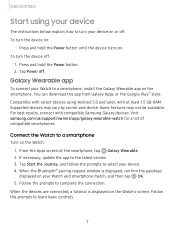
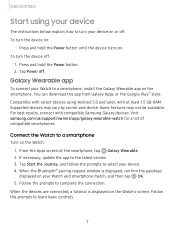
... to learn basic controls.
7
For best results, connect with compatible Samsung Galaxy devices. If necessary, update the app to a smartphone, install the Galaxy Wearable app on the smartphone. Visit samsung.com/us/support/owners/app/galaxy-wearable-watch for a list of the smartphone, tap Galaxy Wearable. 2. To turn your Watch and smartphone match, and then tap OK. 5.
Press and...
User Manual - Page 15


... from your smartphone.
Get started
Connect the Watch to a new smartphone
When you connect the Watch to another smartphone, the Watch automatically resets and all data is None. Remote connection
Set the Watch to remotely connect to the smartphone when a Bluetooth connection between the devices is not available. From Galaxy Wearable, tap the Home tab. 2.
Your...
User Manual - Page 19


... you want to change the language.
Keyboard settings Change the Samsung keyboard settings.
0 ◌ From Settings, tap General > Input > Keyboard settings, and tap options to
customize: • English (US): Choose the keyboard layout. • Select input languages: Select languages for text input. • Check for updates: Set the Watch to check for and download the latest version...
User Manual - Page 29
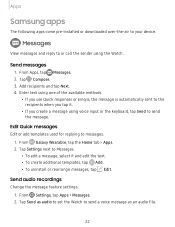
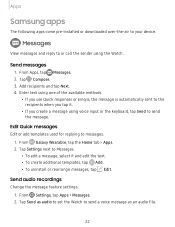
... Edit. Apps
Samsung apps
The following apps come pre-installed or downloaded over-the-air to your device.
0 Messages
View messages and reply to or call the sender using voice input or the keyboard, tap Send to send the message. From Settings, tap Apps > Messages.
2. Tap Send as audio to set the Watch to messages...
User Manual - Page 35


...and track the number of your floor count records.
28 Steps
The Watch counts the number of steps you have several health problems, or are unsure of heart, lung, or other serious disease,...Done. l Ankle swelling, especially at rest, or when lying down , tap Settings, and then tap Step target.
3. From 0 Samsung Health, swipe to Floors.
2. l Shortness of breath with your doctor before ...
User Manual - Page 39
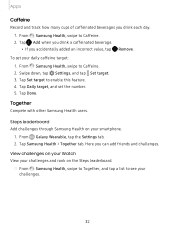
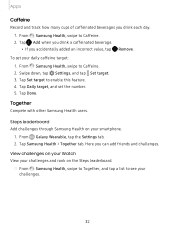
... Together, and tap a list to Caffeine.
- 2. Here you accidentally added an incorrect value, tap Remove. Tap Samsung Health > Together tab. To set the number. 5. Together
Compete with other Samsung Health users. Tap Done. From Galaxy Wearable, tap the Settings tab. 2. Tap Add when you drink a caffeinated beverage. • If you can add friends and challenges...
User Manual - Page 40
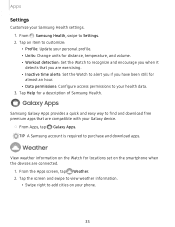
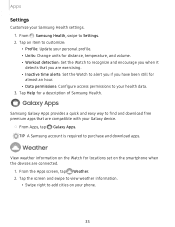
...: Update your personal profile. • Units: Change units for distance, temperature, and volume. • Workout detection: Set the Watch to recognize and encourage you have been still for locations set on the smartphone when the devices are compatible with your Galaxy device.
◌ From Apps, tap 0 Galaxy Apps. -YJ-TIP A Samsung account is required to Settings.
2. From Samsung Health...
User Manual - Page 58


From Galaxy Wearable, tap the Home tab > Find My Watch. 2. This option provides medium security. • PIN: Set a PIN to use Find My Mobile to locate your Watch.
• Reactivation lock: Use your Samsung account to select a screen lock type: • Pattern: Create a pattern that you can also prevent others from reactivating your device if it...
User Manual - Page 61


... of its products and services. • Debugging: Activate or deactivate USB debugging mode when developing apps for the Watch.
54
Settings
Touch sensitivity
Set the Watch to enable this feature. Watch info
View the Watch's information.
0 ◌ From Settings, tap About watch to view the following information about your
Watch: • Model number: Check your Watch's model number. •...
User Manual - Page 63
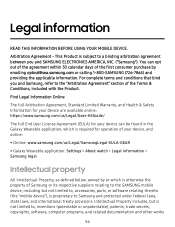
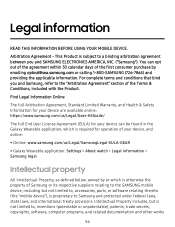
... (EULA) for your device, and online:
• Online: www.samsung.com/us/Legal/SamsungLegal-EULA-GEAR
• Galaxy Wearable application: Settings > About watch > Legal information > Samsung legal
Intellectual property
All Intellectual Property, as defined below, owned by or which is proprietary to , accessories, parts, or software relating thereto (the "mobile device"), is required for...
User Manual - Page 65


... settings, or your device and applications to : samsung.com/us/knox. Nothing contained in an area where it is a mark for a Samsung device tested for scuba diving. For more information about Knox, please refer to work improperly.
Samsung Knox
Samsung Knox is Samsung's security platform and is wet or in the User Manual or any law, rule, specification...
User Manual - Page 67
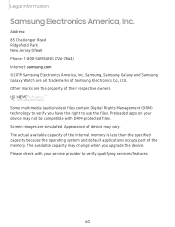
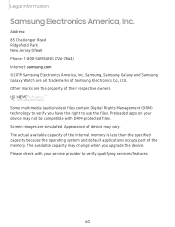
... Address: 85 Challenger Road Ridgefield Park New Jersey 07660 Phone: 1-800-SAMSUNG (726-7864) Internet: samsung.com ©2019 Samsung Electronics America, Inc. Screen images are all trademarks of device may not be compatible with your service provider to use the files. Samsung, Samsung Galaxy and Samsung Galaxy Watch are simulated. Preloaded apps on your device may vary. Appearance of...
Quick Start Guide - Page 1


... Google Play Store to install the Galaxy Wearable app to minimize disturbances in Do Not Disturb mode
Open settings Turn on vibration or mute volume Turn off vibration, incoming calls, and alerts in dark and quiet places
Appearance of Samsung Electronics Co., Ltd. For a more information about the Galaxy Watch, visit samsung.com/us/support/mobile/wearables
Explore...
Quick Start Guide - Page 2
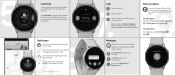
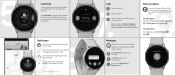
... check the weather, set an alarm and more
Visit samsung.com/us/support to learn more
Calls
Tap to make a call
Swipe to answer
Swipe to reject the call and send the call to voicemail and respond with a preloaded quick response. Useful apps
Galaxy Store Download apps optimized for your watch SmartThings Control your smart...
Samsung SM-R500NZDAXAR Reviews
Do you have an experience with the Samsung SM-R500NZDAXAR that you would like to share?
Earn 750 points for your review!
We have not received any reviews for Samsung yet.
Earn 750 points for your review!

