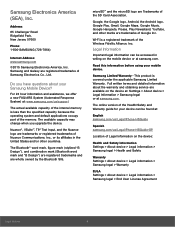Samsung SM-G360T Support and Manuals
Get Help and Manuals for this Samsung item

View All Support Options Below
Free Samsung SM-G360T manuals!
Problems with Samsung SM-G360T?
Ask a Question
Free Samsung SM-G360T manuals!
Problems with Samsung SM-G360T?
Ask a Question
Most Recent Samsung SM-G360T Questions
Retrive Deleted Voicemails
Is there any way possible that I can somehow retrieve an important voicemail that was accidentally d...
Is there any way possible that I can somehow retrieve an important voicemail that was accidentally d...
(Posted by michellina2 8 years ago)
Samsung SM-G360T Videos

ASP 3.1 Rom Review For The Samsung Galaxy Core Prime (SM-G360T1 & SM-G360T)
Duration: 11:56
Total Views: 10,717
Duration: 11:56
Total Views: 10,717
Popular Samsung SM-G360T Manual Pages
Samsung SM-G360T Reviews
We have not received any reviews for Samsung yet.