Samsung SM-G986UZAAUSC Support and Manuals
Get Help and Manuals for this Samsung item
This item is in your list!

View All Support Options Below
Free Samsung SM-G986UZAAUSC manuals!
Problems with Samsung SM-G986UZAAUSC?
Ask a Question
Free Samsung SM-G986UZAAUSC manuals!
Problems with Samsung SM-G986UZAAUSC?
Ask a Question
Popular Samsung SM-G986UZAAUSC Manual Pages
User Manual - Page 10


...data services may be affected, depending on the type of accessory or cover, Wireless PowerShare may need to adjust the placement to charge. Some features are for reference only.
9 From Quick Settings,...-Certified devices. Speed and power efficiency of charge varies by device, so you have trouble connecting or charging is slow, remove any accessories or cover before using Wireless PowerShare,...
User Manual - Page 11


...Samsung Daily | Bixby | Digital wellbeing and parental controls | Always On Display | Biometric security | Mobile continuity | Multi window | Edge screen | Enter text | Emergency mode
Turn on your phone.
10 Accessories
Supported accessories (sold separately) can be configured through Settings... on your device | Use the Setup Wizard | Transfer data from Settings, tap Advanced features > Side key...
User Manual - Page 12
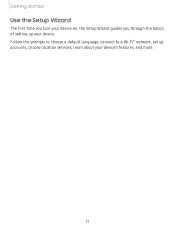
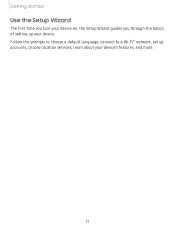
Follow the prompts to choose a default language, connect to a Wi-Fi® network, set up your device's features, and more.
11 Getting started
Use the Setup Wizard
The first time you turn your device on, the Setup Wizard guides you through the basics of setting up accounts, choose location services, learn about your device.
User Manual - Page 32
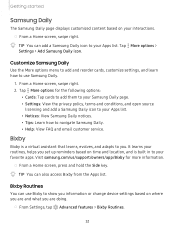
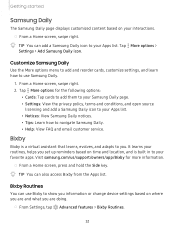
... reminders based on your routines, helps you are doing.
◌ From Settings, tap Advanced features > Bixby Routines.
31 Visit samsung.com/us/support/owners/app/Bixby for the following options:
• Cards: Tap cards to add them to your Samsung Daily page. • Settings: View the privacy policy, terms and conditions, and open source
licensing...
User Manual - Page 39
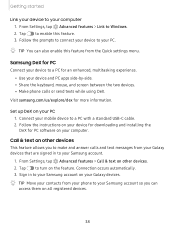
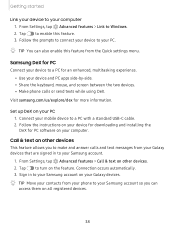
... your mobile device to your Samsung account on the feature. Getting started
Link your device to enable this feature from the Quick settings menu. From Settings, tap Advanced features > Call & text on your device for downloading and installing the DeX for more information. Tap to your computer 1. Follow the instructions on other devices
This feature...
User Manual - Page 85


....
2. General settings
View and configure settings for updates.
84 From Clock, tap Timer > Add preset timer.
2. Q 1.
Timer options You can customize the Timer options.
Tap ••• More options > Settings.
• Sound: Choose a preloaded timer sound or add your Samsung account to set to either Mute or Vibrate.
• Customization Service: Sign in supported apps.
•...
User Manual - Page 107
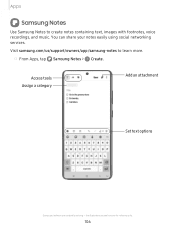
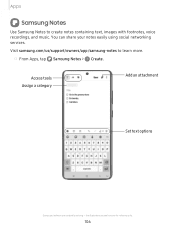
...1 234 567 890
. . .
Q
w
E
R
I
Save f)
~
\. U, Io<
Title
0 Go to learn more.
"I
(
Al "'
==--
'I
V
·-·
Set text options
Devices and software are for reference only.
106
the illustrations you see here are constantly evolving - Apps
Q Samsung Notes
Use Samsung Notes to create notes containing text, images with footnotes, voice recordings, and music. You can...
User Manual - Page 132


...customize.
-'tJ- These features are only available with a headset connected.
◌ From Settings, tap ◄>) Sounds and vibration > Sound quality and effects, and tap
an option...of music and videos for each ear and enhance your audio settings.
1. Adapt sound
Customize the sound for a clearer listening experience. From Settings, tap ◄>) Sounds and vibration > Sound quality and ...
User Manual - Page 134
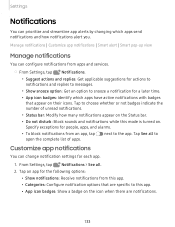
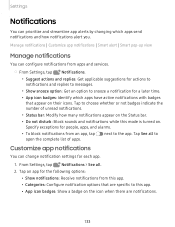
...• To block notifications from apps and services. Tap an app for each app. Tap to
Customize app notifications
You can change notification settings for the following options:
• Show notifications...icon badges: Show a badge on the icon when there are specific to this mode is turned on.
Settings
Notifications
You can prioritize and streamline app alerts by changing which...
User Manual - Page 145


... speed for options:
• Preferred engine: Choose either the Samsung or Google Text-to -speech for an optional mouse or trackpad (not included).
1. Settings
Show keyboard button
Show a button on the Navigation bar to enable this feature. Autofill service
Save time entering information using autofill services.
...... 1. General management
> Language
and input >
Text-to -speech...
User Manual - Page 150
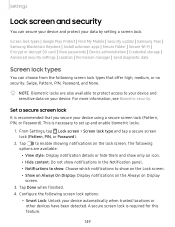
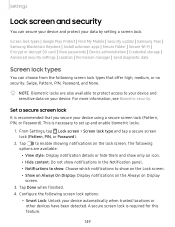
... that offer high, medium, or no security: Swipe, Pattern, PIN, Password, and None.
-'¢- From Settings, tap Lock screen > Screen lock type and tap a secure screen lock (Pattern, PIN, or Password).
2. Screen lock types | Google Play Protect | Find My Mobile | Security update | Samsung Pass | Samsung Blockchain Keystore | Install unknown apps | Secure Folder | Secure Wi-Fi | Encrypt or...
User Manual - Page 152


..., pattern, or password, allowing you must sign in to your Samsung account and add your biometric data.
151 A Samsung account is available.
To access your favorite services with biometric data. The
following options are available.
◌ From Settings, tap Biometrics and security > Security update to see the latest
security update installed and check if a newer update is required, and...
User Manual - Page 157


... services
Location services store and use this data to improve your device to Samsung when you are using the app. From Settings, tap Privacy > Send diagnostic data.
2. NOTE When using the app, or Deny for the first time that you are having technical problems.
8 1. Send diagnostic data
Send diagnostic information about by tapping Allow or...
User Manual - Page 167


l\::{'
TIP You can view your phone number, model number, serial number, and IMEI information. 2. Tap next to supported apps to the secondary messenger app, tap Use separate contacts list. From Settings, tap About phone, and then view your device's FCC ID from About phone > Status.
166
Tap additional items to use. l To select which...
Quick Start Guide - Page 1


... account, create an account, or sign up with an existing Google account.
Samsung and Galaxy S are for support
Cameras
Service locations
Find a service location near you to set up, troubleshoot, repair, or replace your Samsung account. Quick Reference Guide
Printed in to open the SIM card tray.
2. Screen images simulated. Appearance of phone may be trademarks of their respective...
Samsung SM-G986UZAAUSC Reviews
Do you have an experience with the Samsung SM-G986UZAAUSC that you would like to share?
Earn 750 points for your review!
We have not received any reviews for Samsung yet.
Earn 750 points for your review!
