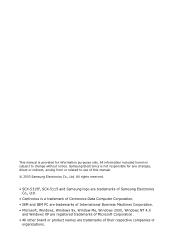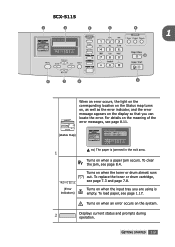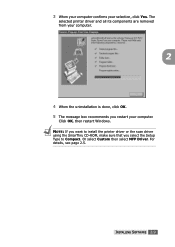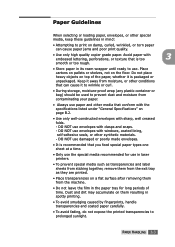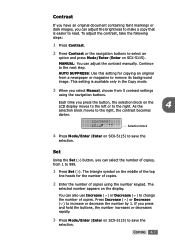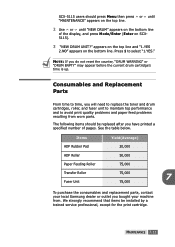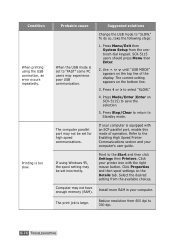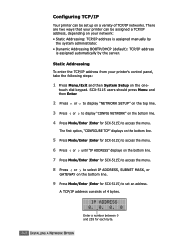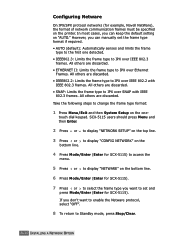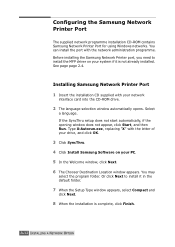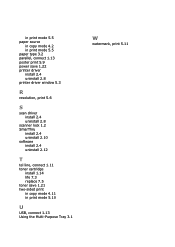Samsung SCX 5115 - B/W Laser - All-in-One Support and Manuals
Get Help and Manuals for this Samsung item

View All Support Options Below
Free Samsung SCX 5115 manuals!
Problems with Samsung SCX 5115?
Ask a Question
Free Samsung SCX 5115 manuals!
Problems with Samsung SCX 5115?
Ask a Question
Most Recent Samsung SCX 5115 Questions
Not Coming On At All.. Its Plugged In But When I Hit Power It Does Nothing
(Posted by Brandy291986 8 years ago)
Envelope Printing
I am having difficulty getting my envelopes to print, any suggestions?
I am having difficulty getting my envelopes to print, any suggestions?
(Posted by khonaas 12 years ago)
Popular Samsung SCX 5115 Manual Pages
Samsung SCX 5115 Reviews
We have not received any reviews for Samsung yet.