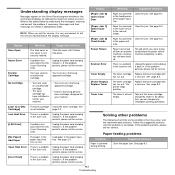Samsung SCX 4200 - B/W Laser - All-in-One Support and Manuals
Get Help and Manuals for this Samsung item

View All Support Options Below
Free Samsung SCX 4200 manuals!
Problems with Samsung SCX 4200?
Ask a Question
Free Samsung SCX 4200 manuals!
Problems with Samsung SCX 4200?
Ask a Question
Most Recent Samsung SCX 4200 Questions
Reset For Scx4200
(Posted by masfendereski 2 years ago)
I Am Looking For The Software Smarthru For Win7 32bit. Which Version Is Compatib
Only the Version working on win7 prof is of interest.
Only the Version working on win7 prof is of interest.
(Posted by ManfredStephani 5 years ago)
Scx 4200 Cartridge Cleaning How
(Posted by sdceasyg 9 years ago)
How To Reset Chip Samsung Scx4200
(Posted by dgsalcon 9 years ago)
Can I Use My Scx4200 With Windows 8
printer was fine with w/7 no luck with 8 is there software available to achieve
printer was fine with w/7 no luck with 8 is there software available to achieve
(Posted by lodgey1 9 years ago)
Samsung SCX 4200 Videos
Popular Samsung SCX 4200 Manual Pages
Samsung SCX 4200 Reviews
We have not received any reviews for Samsung yet.