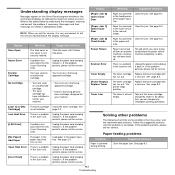Samsung SCX 4200 Support Question
Find answers below for this question about Samsung SCX 4200 - B/W Laser - All-in-One.Need a Samsung SCX 4200 manual? We have 7 online manuals for this item!
Question posted by lodgey1 on May 4th, 2014
Can I Use My Scx4200 With Windows 8
printer was fine with w/7 no luck with 8 is there software available to achieve
Current Answers
Related Samsung SCX 4200 Manual Pages
Samsung Knowledge Base Results
We have determined that the information below may contain an answer to this question. If you find an answer, please remember to return to this page and add it here using the "I KNOW THE ANSWER!" button above. It's that easy to earn points!-
General Support
...the upper left corner, to open Windows Explorer manually Navigate to the PC's USB port Search for subscription information such a pricing and availability in microSD memory card and its contents... Next device until the SGH-A887 appears. phone to view files using the Mass Storage option, follow From the standby screen, insure that the USB mode setting is "0000") Using Windows explorer... -
General Support
...Use The MITs Wizard? Your SGH-i607 device uses the Windows Mobile 5.0 Smartphone operating system. Your saved information can still use it immediately upon opening the MITs Wizard software... is available, your software. No. MITs Wizard requires a connection using ActiveSync, there should download it . Active Sync has been made. How Do I Use The MITs Wizard Software With ... -
General Support
...Insert the memory card into a memory card reader Insert the memory card reader into an available USB port on the PC After ActiveSync connects to the handset, on the PC click on Explore... on Programs Tap on File Explorer Tap on the desired device The display will be displayed when the file transfer is installed and ready to view files using Windows Explorer" will show "Pending" How Do...
Similar Questions
How To Reset Chip Samsung Scx4200
(Posted by dgsalcon 9 years ago)
How To Solve Scx 4300 Printer Diver Scanner Is Not Supported To Windows 7
ultimate
ultimate
(Posted by jdaadar 10 years ago)
I Have Missed Cd Installer For Samsung Scx 4300 Monochrome Laser Multifunction .
how can i install the driver from thru net. kindly help. urgent.
how can i install the driver from thru net. kindly help. urgent.
(Posted by licsakthivel107 11 years ago)
Message 'hardware E/a Fehler' By Using Smarthru4 (scanning)
When I start scanning in Smarthru4 (Printer Samsung CSX-4200) the message "Hardware E/A Fehler" come...
When I start scanning in Smarthru4 (Printer Samsung CSX-4200) the message "Hardware E/A Fehler" come...
(Posted by thomasmkern 12 years ago)