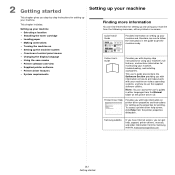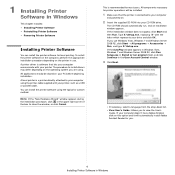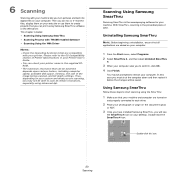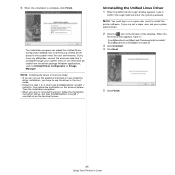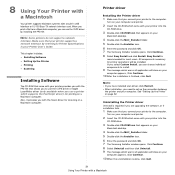Samsung SCX-4300 Support Question
Find answers below for this question about Samsung SCX-4300 - SCX 4300 B/W Laser.Need a Samsung SCX-4300 manual? We have 7 online manuals for this item!
Question posted by licsakthivel107 on October 24th, 2012
I Have Missed Cd Installer For Samsung Scx 4300 Monochrome Laser Multifunction .
how can i install the driver from thru net. kindly help. urgent.
Current Answers
Related Samsung SCX-4300 Manual Pages
Samsung Knowledge Base Results
We have determined that the information below may contain an answer to this question. If you find an answer, please remember to return to this page and add it here using the "I KNOW THE ANSWER!" button above. It's that easy to earn points!-
General Support
... Installation Of Activesync V4.5 Installation Of The Samsung Modem Drivers Two: I Obtain The Software Update For My SGH-i907 (EPIX) And What Are The Required Steps To Update It On Windows XP? Insert the companion CD into your SIM card. Double click Setup.exe Alternately, the modem drivers may be changed from the device... -
General Support
...The Sync Music Feature On My SPH-m620 (UpStage)? How Do I Set An Audible Message Alert For Missed Calls Or Voice Mails On My SPH-m620 (UpStage)? How Do I Delete The Call Logs Or ...SPH-M620? How Do I Use Voice Recordings As Ringtones On My SPH-m620 (UpStage)? How Do I Install Drivers For My SPH-m620 (UpStage) And Where Can Find Them? Does The SPH-m620 (UpStage) Support Instant ... -
General Support
... successfully completed. (See Below) Upon installation of [Device Manager]. YH-820MC - Hardware > Hardware > Device Manager > Universal Serial Bus Controller > Automatic Installation Of USB Driver (After Connecting To Your PC) Connecting The YH-820 To Your PC, Driver Installation Installing software Insert the Installation CD into CD-ROM drive. The picture shown...
Similar Questions
Install Driver
When installing my printer the program retur error and I need to finish it. Where can I download thi...
When installing my printer the program retur error and I need to finish it. Where can I download thi...
(Posted by mauryjorge 10 years ago)
Samsung Scx-4300 Scanner Error
(Posted by computerit2007 10 years ago)
Samsung Printer Scx-4300 Flash: 1.2
Samsung Printer SCX-4300 Flash : 1.2 Engine: V1.01.29 Version: 3.04.95.07 After I got the refi...
Samsung Printer SCX-4300 Flash : 1.2 Engine: V1.01.29 Version: 3.04.95.07 After I got the refi...
(Posted by mmh85 11 years ago)
How To Install Printer Samsung Scx 4300
how to install printer samsung scx 4300?
how to install printer samsung scx 4300?
(Posted by wardabungaku 12 years ago)
Samsung Scx-4300 Printer 'toner Exhausted Replace Toner'
Samsung SCX-4300 printer shows "Toner exhausted Replace Toner" error not removed with new printer ch...
Samsung SCX-4300 printer shows "Toner exhausted Replace Toner" error not removed with new printer ch...
(Posted by gauravdas1989 12 years ago)