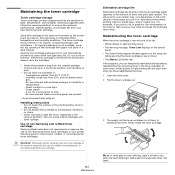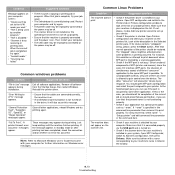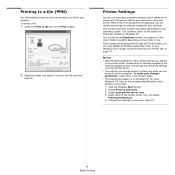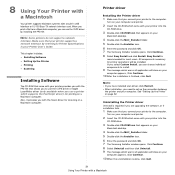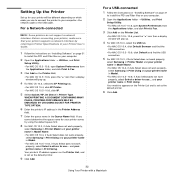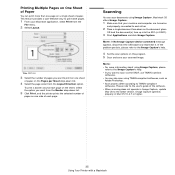Samsung SCX-4300 Support Question
Find answers below for this question about Samsung SCX-4300 - SCX 4300 B/W Laser.Need a Samsung SCX-4300 manual? We have 7 online manuals for this item!
Question posted by mmh85 on May 16th, 2012
Samsung Printer Scx-4300 Flash: 1.2
Samsung Printer SCX-4300
Flash : 1.2
Engine: V1.01.29
Version: 3.04.95.07
After I got the refilling of the Laser Cartridge of my Samsung Printer, it is not printing at all. The LCD display indicates REPLACE TONER and the indicator Lamp remains yellow. What is the solution?
Current Answers
Related Samsung SCX-4300 Manual Pages
Samsung Knowledge Base Results
We have determined that the information below may contain an answer to this question. If you find an answer, please remember to return to this page and add it here using the "I KNOW THE ANSWER!" button above. It's that easy to earn points!-
General Support
... and there are facing the front of AutoSelect or MP. Load paper on Printing Preference. This will go to Printer's and Faxes Folder. The LCD display will start printing the pending print job from happening again and you are opening the MP tray. Thank you are having. To do this, in your computer, open the... -
How To Replace the Imaging Unit In Your CLX-2160 and CLX-3160 Printer SAMSUNG
... in a safe place. After removing the toner cartridges, remove the waste toner container from the wall outlet, and then open your printer. 21077. Note: Be sure to your printer's front cover. Product : Printers & Multifunction > Instructions for both steps are below . How To Print Multiple Pages On One Sheet How To Replace the Imaging Unit In Your CLX... -
How to Replace Toner Cartridges in CLX-3160FN SAMSUNG
Product : Printers & Multifunction > CLX-3160FN 264. How to Replace Toner Cartridges in CLX-3160FN STEP 3 STEP 4 STEP 5 STEP 6 STEP 7 How to Clear Jam in Tray in CLX-3160FN How to Replace Toner Cartridges in CLX-3160FN 263. How to Replace Imaging Unit in CLX-3160FN 265. Color Multifunction Laser Printers >
Similar Questions
Hello My Samsung Scx 4300 Printer Lus Error Display For Screen
(Posted by manish123 9 years ago)
How To Reset Samsung Scx-4300 Toner Empty Replace Toner Problems
(Posted by nyNejan 10 years ago)
How To Solve Toner Exhausted Replace Toner Problem In Samsung Scx 4300
(Posted by sjblckti 10 years ago)
How To Replace Toner Samsung Scx 4300
(Posted by littal 10 years ago)
Samsung Scx-4300 Printer 'toner Exhausted Replace Toner'
Samsung SCX-4300 printer shows "Toner exhausted Replace Toner" error not removed with new printer ch...
Samsung SCX-4300 printer shows "Toner exhausted Replace Toner" error not removed with new printer ch...
(Posted by gauravdas1989 12 years ago)