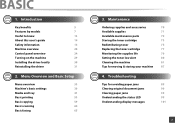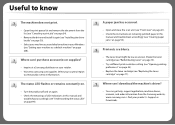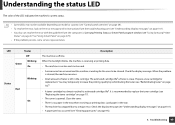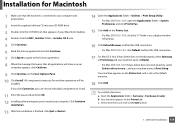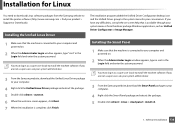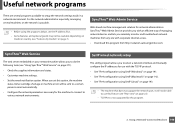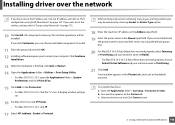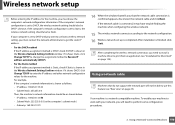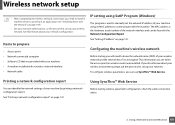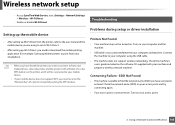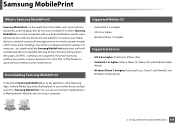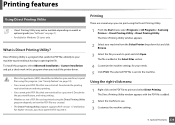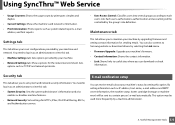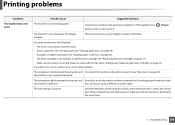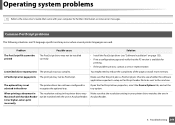Samsung SCX-3405W Support and Manuals
Get Help and Manuals for this Samsung item

View All Support Options Below
Free Samsung SCX-3405W manuals!
Problems with Samsung SCX-3405W?
Ask a Question
Free Samsung SCX-3405W manuals!
Problems with Samsung SCX-3405W?
Ask a Question
Most Recent Samsung SCX-3405W Questions
Printer Scx-3405w Does Not Connect To Wi-fi Network
How can I fix the WiFi connection?
How can I fix the WiFi connection?
(Posted by rszpira 3 years ago)
Ip Address Of Samsung Scx-3405w?
What is the IP address of Samsung SCX-3405W? Thank you.
What is the IP address of Samsung SCX-3405W? Thank you.
(Posted by katilevoranta 3 years ago)
How Can I Connect My Printer To Iphone?
How can I connect my printer to iPhone?
How can I connect my printer to iPhone?
(Posted by chimeg10 4 years ago)
Samsung SCX-3405W Videos
Popular Samsung SCX-3405W Manual Pages
Samsung SCX-3405W Reviews
We have not received any reviews for Samsung yet.