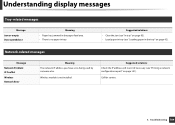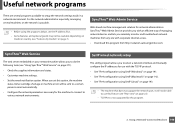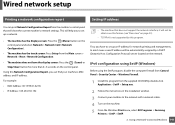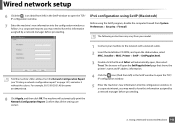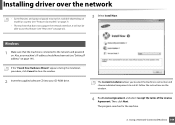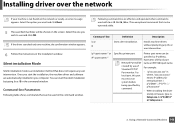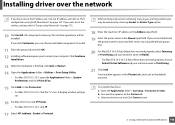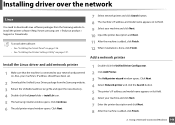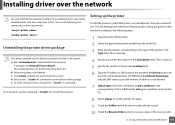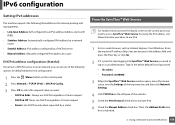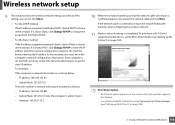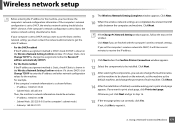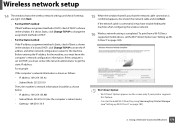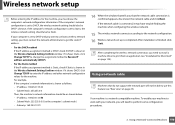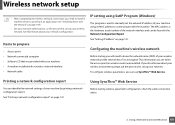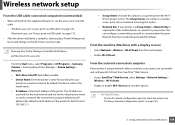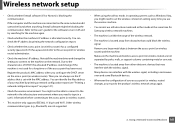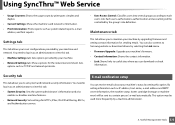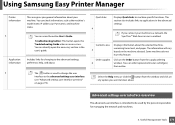Samsung SCX-3405W Support Question
Find answers below for this question about Samsung SCX-3405W.Need a Samsung SCX-3405W manual? We have 4 online manuals for this item!
Question posted by katilevoranta on January 13th, 2021
Ip Address Of Samsung Scx-3405w?
What is the IP address of Samsung SCX-3405W? Thank you.
Current Answers
Answer #1: Posted by Odin on January 13th, 2021 7:36 AM
Hope this is useful. Please don't forget to click the Accept This Answer button if you do accept it. My aim is to provide reliable helpful answers, not just a lot of them. See https://www.helpowl.com/profile/Odin.
Related Samsung SCX-3405W Manual Pages
Samsung Knowledge Base Results
We have determined that the information below may contain an answer to this question. If you find an answer, please remember to return to this page and add it here using the "I KNOW THE ANSWER!" button above. It's that easy to earn points!-
General Support
...to access, simply follow the directions that will need the mail servers complete internet hostname or IP address, whether access is the case, you may not be able to access your email administrator ... of the aforementioned security issues with whatever email application you to dial into a secure access device for security reasons. A problem MAY exist if you are available on the i500. If ... -
Configuring PC Share Manager SAMSUNG
...Turn on the right side. Note: Share Manager initially sets the share connection state for all devices to access meets the format requirements specified in the upper left of programs permitted to the list... Manager and your TV is working properly, then PC Share Manager displays the TV and its IP address in PC Share Manager. Your TV Is Unable To Access Media your DLNA TV, follow these... -
How To Perform A Wireless Printer Installation SAMSUNG
...information. CLX-3175FW STEP 2 STEP 3 STEP 4 Before getting Started install your printer wirelessly you have the latest drivers and software available. Product : Printers & Multifunction > following information: The IP address for your network. (Default Gateway) Your network login information. (User name and Password) network name. (SSID) encryption method for your network. or...
Similar Questions
Printer Scx-3405w Does Not Connect To Wi-fi Network
How can I fix the WiFi connection?
How can I fix the WiFi connection?
(Posted by rszpira 3 years ago)
What Is The Wifi Passcode/security Code For The samsung Scx 3405w Printer.
Moved and lost my manual, my computer has a corrupted drive. I am trying to print via my Samsung Gal...
Moved and lost my manual, my computer has a corrupted drive. I am trying to print via my Samsung Gal...
(Posted by Shauntay 9 years ago)
Samsung Scx-3405w Laser Printer Manual
I have an scx 3405w printer and have thoroughly enjoyed it. It is wirelessly connected to my pc whic...
I have an scx 3405w printer and have thoroughly enjoyed it. It is wirelessly connected to my pc whic...
(Posted by jeffreyghearne 10 years ago)
Can You Please Tell Me What A Error Code 06.10 Is For The Scx-6545n. Thank
(Posted by winng 12 years ago)