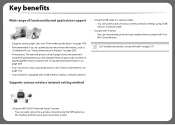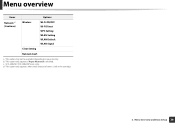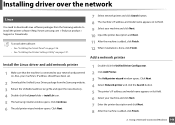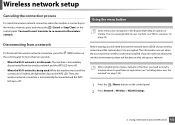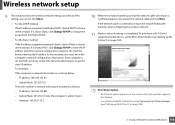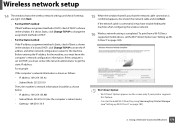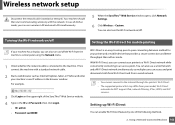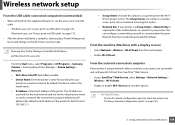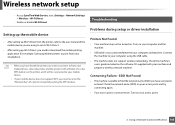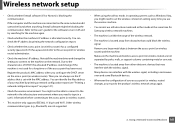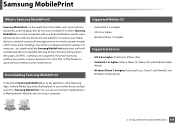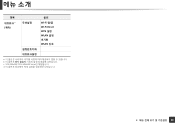Samsung SCX-3405W Support Question
Find answers below for this question about Samsung SCX-3405W.Need a Samsung SCX-3405W manual? We have 4 online manuals for this item!
Question posted by rszpira on March 19th, 2021
Printer Scx-3405w Does Not Connect To Wi-fi Network
Current Answers
Answer #1: Posted by techyagent on March 19th, 2021 11:53 AM
The SCX-3405W's One-Touch WPS button (Wi-Fi Protected Setup) lets you connect quickly and easily. Press the WPS button on your router and the WPS button on your SCX-3405W, and your MFP automatically configures and connects to your wireless network.
https://brochure.copiercatalog.com/samsung/SCX-3405W.pdf
Thanks
Techygirl
Related Samsung SCX-3405W Manual Pages
Samsung Knowledge Base Results
We have determined that the information below may contain an answer to this question. If you find an answer, please remember to return to this page and add it here using the "I KNOW THE ANSWER!" button above. It's that easy to earn points!-
General Support
... all required information. PEAP : The Wi-Fi Network Setup In My Home Is Hidden / Encrypted, How Can I Setup SCH-I910 (Omnia) To Connect To This Network? If the wireless router is set to hide the...WPA , WPA-PSK, WPA2, WPA2-PSK, the device will be a paraphrase in between 8 to secure 802.11x wireless networks. The Internet from 8 to Wi-Fi access point. NOTE: The SCH-I910 ... -
General Support
... the wireless access point. Smart Card or Certificate: Device uses smart card authentication method WEP ired quivalent rivacy. The Wi-Fi Network Setup In My Home Is Hidden/Encrypted, How Can I Setup SGH-I627 (Propel Pro) Phone To Connect To This Network? Depending on Home wireless networks for home users without an enterprise authentication server. If... -
General Support
...My SGH-I907 (Epix) Phone? How Do I Find The Device Information Including The MAC Address On My SGH-I907 (Epix) Phone... Phone? How Do I Setup My SGH-I907 (Epix) To Connect To This Network? The Wi-Fi Network Setup In My Home Is Hidden / Encrypted, How Can I ... SGH-I907 (Epix) Phone And My Computer? EPIX Notification Fix Installation Help Guide FAQ Listing By Category Using The Phone Contacts...
Similar Questions
What is the IP address of Samsung SCX-3405W? Thank you.
Moved and lost my manual, my computer has a corrupted drive. I am trying to print via my Samsung Gal...
The printer works in scanning, wi-fi printing, printing, etc. but it is not faxing. It looks like it...
I have an scx 3405w printer and have thoroughly enjoyed it. It is wirelessly connected to my pc whic...
Samsung Printer SCX-4300 Flash : 1.2 Engine: V1.01.29 Version: 3.04.95.07 After I got the refi...