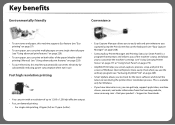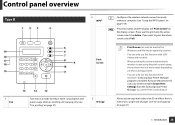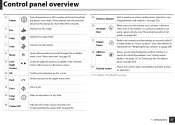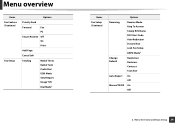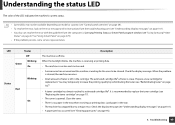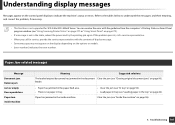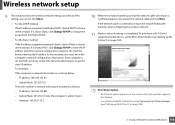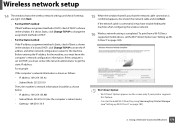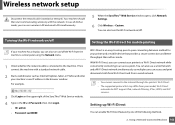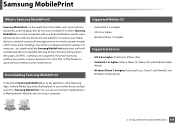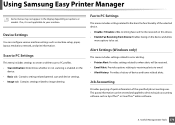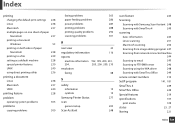Samsung SCX-3405FW Support Question
Find answers below for this question about Samsung SCX-3405FW.Need a Samsung SCX-3405FW manual? We have 5 online manuals for this item!
Question posted by ellenfung on March 10th, 2014
Samsung Printer Scx-3405fw Why Is Not Faxing Although It Looks Like It Dials The
Current Answers
Answer #1: Posted by BusterDoogen on March 10th, 2014 12:26 PM
I hope this is helpful to you!
Please respond to my effort to provide you with the best possible solution by using the "Acceptable Solution" and/or the "Helpful" buttons when the answer has proven to be helpful. Please feel free to submit further info for your question, if a solution was not provided. I appreciate the opportunity to serve you.
Related Samsung SCX-3405FW Manual Pages
Samsung Knowledge Base Results
We have determined that the information below may contain an answer to this question. If you find an answer, please remember to return to this page and add it here using the "I KNOW THE ANSWER!" button above. It's that easy to earn points!-
General Support
... parts replacement Correct disposal of the Bluetooth SIG, Inc. To prevent possible harm to make changes or modify the device in conjunction with other commercial wastes for a call on the product or its working life. C/122° Low battery mode: There is a registered trademark of this from the phone to the following safety instructions... -
General Support
...-discoverable, meaning that no additional steps are required for the handset to connect to provide a username and password for Wi-Fi communications, Wi-Fi functionality is inactive when the battery strength is less than 30% of the screen. At the following screen, tap the Wi-Fi button to make and receive calls. Due to power... -
General Support
...; Microsoft® This 4G networking device is more than any other handheld device - View the Clearwire SWD-M100 (Mondi) Menu Tree because it has a brilliant, 4.3" high resolution interactive touchscreen that puts your browser, camera, email and messaging literally at speeds faster than fast. Plus, it works through Wi-Fi and the new high-speed mobile...
Similar Questions
How can I fix the WiFi connection?
Dont have a manual and printer dores not want to print, seems to show copy only
2 years age I bought Samsung SCX 4826FN printer. I have hardly used this printer. Total scan pages -...