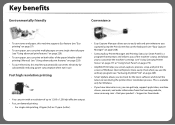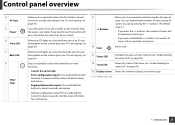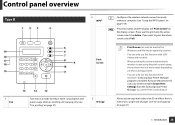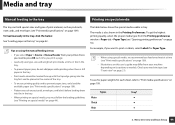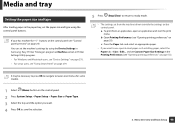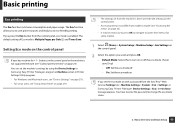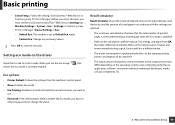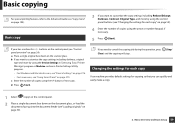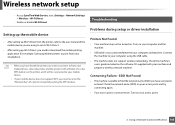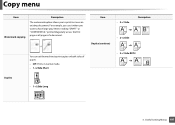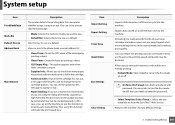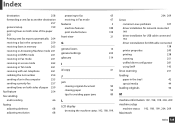Samsung SCX-3405FW Support Question
Find answers below for this question about Samsung SCX-3405FW.Need a Samsung SCX-3405FW manual? We have 5 online manuals for this item!
Question posted by felicity23011 on September 15th, 2014
Printer Does Not Want To Print
Dont have a manual and printer dores not want to print, seems to show copy only
Current Answers
Related Samsung SCX-3405FW Manual Pages
Samsung Knowledge Base Results
We have determined that the information below may contain an answer to this question. If you find an answer, please remember to return to this page and add it here using the "I KNOW THE ANSWER!" button above. It's that easy to earn points!-
General Support
...instructions on Device. If Windows Media Player 9 is not your default WMA music player, follow these steps: Using Windows Explorer or My Computer, select the WMA file you want to copy and right.... In the drop down menu, select Removable Disk. Turn the MP3 player on Device. You cannot copy songs from websites such as Napster, MusicNow, BuyMusic, and Walmart.com is... -
General Support
...(s) are transferred, click OK After the file transfer is complete it is safe to disconnect the data cable from both devices Files transfered with the New Samsung PC Studio application are copied directly to the handset's internal memory storage (Music Folder) and not to Bluetooth then select the handset On the... -
How to Clear Jam in MP Tray for CLP-510/510N SAMSUNG
... pull the paper out of questions ok How to Clear Jam in Multipurpose Tray SCX-6345N/XAA Content Feedback Q1. If no paper or the paper is either no ... dissatisfied very satisfied Q2. To resume printing, open and close the right cover. 609. Product : Printers & Multifunction > Were you print using the Multi-purpose Tray and the printer detects that there is improperly loaded. submit...
Similar Questions
My Samsung Scx-4826fn Show 'manual Feeder Paper Empty' When I Want To Print.
my samsung scx-4826FN show "Manual Feeder Paper empty" when I want to print regardless of the positi...
my samsung scx-4826FN show "Manual Feeder Paper empty" when I want to print regardless of the positi...
(Posted by DavidSnow 4 years ago)
Printing Problems
I am trying to copy a page but the printer copies the page as 2 pages of a book with the part I want...
I am trying to copy a page but the printer copies the page as 2 pages of a book with the part I want...
(Posted by harrisTheresa 7 years ago)
Printer Does Not Print After Installation
Samsung Laser MFP SCX 340xF after proper installation on Windows 7 says: The service of "active di...
Samsung Laser MFP SCX 340xF after proper installation on Windows 7 says: The service of "active di...
(Posted by thtreese 10 years ago)
My Printer 4300 Is Photo Copy Problem This Printer Computer Print Is Ok
samsung 4300
samsung 4300
(Posted by imukhan89 12 years ago)