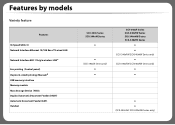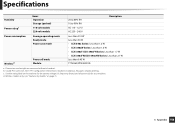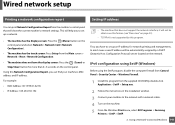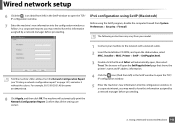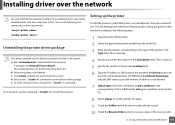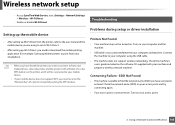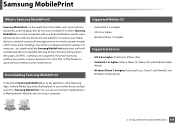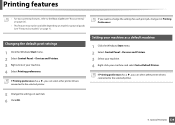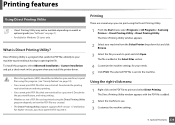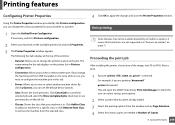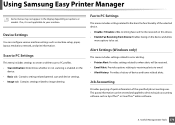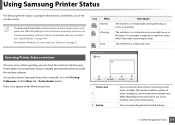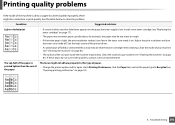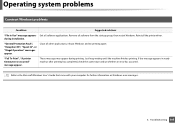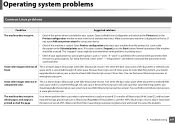Samsung SCX-3405FW Support Question
Find answers below for this question about Samsung SCX-3405FW.Need a Samsung SCX-3405FW manual? We have 5 online manuals for this item!
Question posted by thtreese on May 20th, 2013
Printer Does Not Print After Installation
Samsung Laser MFP SCX 340xF
after proper installation on Windows 7 says:
The service of "active directory" is not at disposal
Current Answers
Related Samsung SCX-3405FW Manual Pages
Samsung Knowledge Base Results
We have determined that the information below may contain an answer to this question. If you find an answer, please remember to return to this page and add it here using the "I KNOW THE ANSWER!" button above. It's that easy to earn points!-
General Support
... Software / Connectivity Windows Mobile Device Center Windows Updates Windows Mobile 5.0 - Mobile Device Center (for Mobile Devices Leap Year Calendar Patch (For Windows Mobile 6) at&t - How Do I Unable To Install ActiveSync On Windows Vista? Why Am I Schedule Exchange Server Synchronization As Items Arrive? Why Isn't Windows Mobile Device Center Working On My Windows Vista 64-bit... -
General Support
... with Windows Mobile Device Center. It is strongly advised. The use of Home, Premium, Business, Ultimate) Windows Mobile Device Center (WMDC) 6.1 Installed &...Windows XP w/ Service Pack 2 (x32 versions of Home or Premium) or Microsoft Windows 2000 w/ Service Pack 4 ) ActiveSync 4.5 Installed and Functioning Properly Samsung MCCI Modem Driver v4.38 Installed and Functioning Properly... -
General Support
...My SGH-I617? How Do I Enable Video Call Sharing On My SGH-I617? How Do You Activate Voice Command On The SGH-I617? How Do I Remove Programs On My SGH-I617? How Do ... Enable The T9 Prediction Text Input Mode On My SGH-I617 BlackJack II)? How Do I Install Windows Mobile Device Center For My Windows Mobile Device? How Do I Synchronize My SGH-I617 To My PC Via Bluetooth? How Do I Assign...
Similar Questions
Is Samsung Scx-340xfw Compatible With Windows 7?
(Posted by bmacleod03 10 years ago)
Samsung Laser Mfp/ Scx-340xf: Power/wake Up Panel;
How to close the Red LIGHTED Status icon ?
How to close the Red LIGHTED Status icon ?
(Posted by vishnusavva 10 years ago)
Ipad Ios 6 Printing With A Scx-340w
Is This Printer Compatible With Air Printin
My iPad iOS 6 is unable to find the printer. What can I do? thank you
My iPad iOS 6 is unable to find the printer. What can I do? thank you
(Posted by Prada2rv 10 years ago)
How Do I Set Up My Printer To Print 2 Sides At Once?
(Posted by bart4 12 years ago)
My Printer 4300 Is Photo Copy Problem This Printer Computer Print Is Ok
samsung 4300
samsung 4300
(Posted by imukhan89 12 years ago)