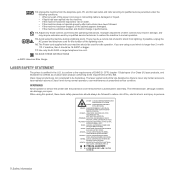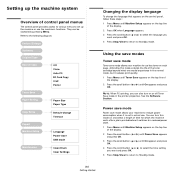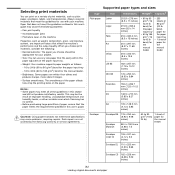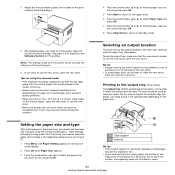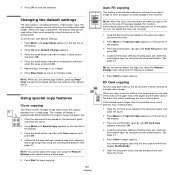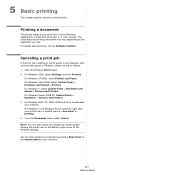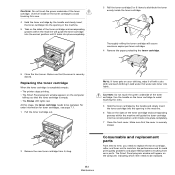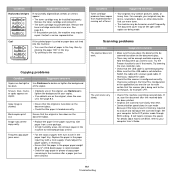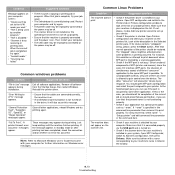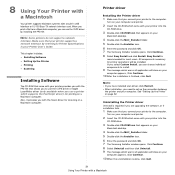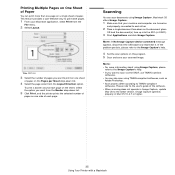Samsung SCX-4300 Support Question
Find answers below for this question about Samsung SCX-4300 - SCX 4300 B/W Laser.Need a Samsung SCX-4300 manual? We have 7 online manuals for this item!
Question posted by imukhan89 on March 5th, 2012
My Printer 4300 Is Photo Copy Problem This Printer Computer Print Is Ok
samsung 4300
Current Answers
Related Samsung SCX-4300 Manual Pages
Samsung Knowledge Base Results
We have determined that the information below may contain an answer to this question. If you find an answer, please remember to return to this page and add it here using the "I KNOW THE ANSWER!" button above. It's that easy to earn points!-
General Support
...Printer button from the window and click You can print media files with the phone is how you import a file form Music. Photo files Apply Effect Open Photo...#6,330,593, and other relevant files. Click OK after entering the podcast address in the Click...menu helps you can use any problem while installation, please reinstall the...folder. Reload the arrow icon. Copy the first from the mobile ... -
How To Perform A Wireless Printer Installation SAMSUNG
.... The dialog displays the available networks by double-clicking any connected devices. a Found New Hardware dialog appears, ignore the dialog and close the window each time it appears. default The Printer Driver and Smart Panel options are made launch the Print Driver setup by signal strength. the USB cable from the back... -
SCH-I920 - How To Edit and Send Pictures SAMSUNG
... To Edit and Send Pictures STEP 3 STEP 4 STEP 5 STEP 6 STEP 7 STEP 8 STEP 2. Touch the Flip editing icon. Adjust photo brightness. Flip the picture. None Negative (N) Black & White (BW) Sepia (S) Touch OK when editing is complete. 15016. Verizon Wireless Cell Phones 15316. SCH-I920 - Adjust contrast. clockwise 90° Product : Cell...
Similar Questions
Printer Prints From Single Sheet/feed Paper Source, But Not From Main Paper Tray
Paper feeds just fine from single sheet source and prints perfectly. From main tray it starts to pul...
Paper feeds just fine from single sheet source and prints perfectly. From main tray it starts to pul...
(Posted by Anonymous-168298 2 years ago)
Samsung Scx 4300 Paper Supplier How Can Print
(Posted by spjjoh 10 years ago)
I Have Missed Cd Installer For Samsung Scx 4300 Monochrome Laser Multifunction .
how can i install the driver from thru net. kindly help. urgent.
how can i install the driver from thru net. kindly help. urgent.
(Posted by licsakthivel107 11 years ago)
Sumsung Scx 4300 Toner Exhasuated Problem Solution
(Posted by supercyberrewa 11 years ago)
My Printer Prints Out Too Dark, I Reset It To Lighter, But It Won't Stay There I
(Posted by ilonariley 12 years ago)