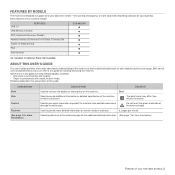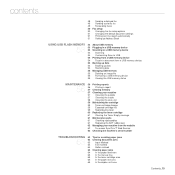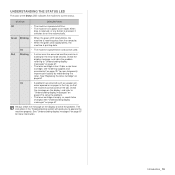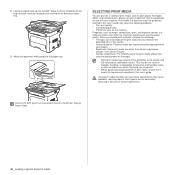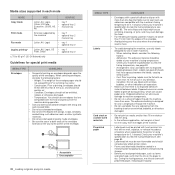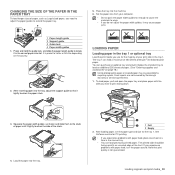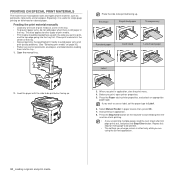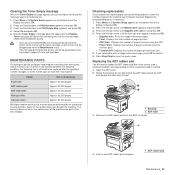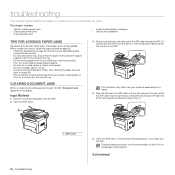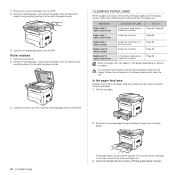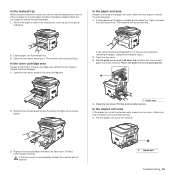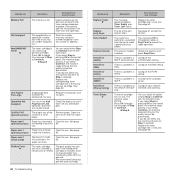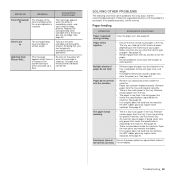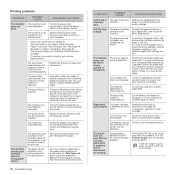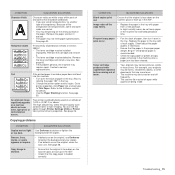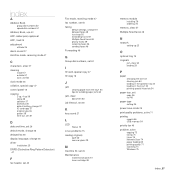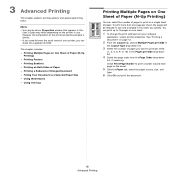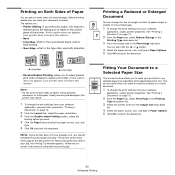Samsung SCX 4826FN Support Question
Find answers below for this question about Samsung SCX 4826FN - Laser Multi-Function Printer.Need a Samsung SCX 4826FN manual? We have 5 online manuals for this item!
Question posted by Anonymous-168298 on May 7th, 2021
Printer Prints From Single Sheet/feed Paper Source, But Not From Main Paper Tray
Paper feeds just fine from single sheet source and prints perfectly. From main tray it starts to pull the paper then stops and shows paper jam on display.
Current Answers
Answer #1: Posted by Odin on May 7th, 2021 5:33 PM
Paper jams are often elusive. See the tips at http://www.computerhope.com/issues/ch000980.htm.
Hope this is useful. Please don't forget to click the Accept This Answer button if you do accept it. My aim is to provide reliable helpful answers, not just a lot of them. See https://www.helpowl.com/profile/Odin.
Answer #2: Posted by Technoprince123 on May 8th, 2021 12:46 AM
Please response if this answer is acceptable and solw your problem thanks
Related Samsung SCX 4826FN Manual Pages
Samsung Knowledge Base Results
We have determined that the information below may contain an answer to this question. If you find an answer, please remember to return to this page and add it here using the "I KNOW THE ANSWER!" button above. It's that easy to earn points!-
How to Clear Jam in Paper Tray SCX-4725FN SAMSUNG
... cover to Clear Jam in Paper Exit Area SCX-6345N/XAA Content Feedback Q1. How to Clear Jam in Paper Tray SCX-4725FN STEP 3. If no, please tell us why so we can improve the content. very dissatisfied very satisfied Q2. How to resume printing 19151. Were you satisfied with this content? SCX-4725FN 277. SGH-I607 - Product : Printers & Multifunction > -
How to Clear Jam in MP Tray for CLP-510/510N SAMSUNG
Color Laser Printers > If the paper is not feeding properly, pull the paper out of questions ok very dissatisfied very satisfied Q2. Were you print using the Multi-purpose Tray and the printer detects that there is improperly loaded. Product : Printers & Multifunction > If no paper or the paper is either no , please tell us why so we can improve the content. submit Please... -
How to Fit your Document to a Selected Paper Size SAMSUNG
Product : Printers & Multifunction 545. Select the correct size from your Document to Page in Paper Options. Were you satisfied with this content? submit Please select answers for all of questions ok Click OK and print the document. 546. Select the paper source, size, and type in the Type dropdown list. How to Print a Reduced or Enlarged Document Content...
Similar Questions
False Paper Jam
My printer stops printing half way and says paper jam. I open and close front door and it continues ...
My printer stops printing half way and says paper jam. I open and close front door and it continues ...
(Posted by deez77 3 years ago)
Frequent Paper Jam When Scanning Using Auto Document Feed Samsung
(Posted by eccchan 9 years ago)
Paper Jams In Samsung 4826fn Scanner Feeder Tray
Why does 20-24-28 weight plain copy paper tend to jam in the feeder tray when I try to scan a stac...
Why does 20-24-28 weight plain copy paper tend to jam in the feeder tray when I try to scan a stac...
(Posted by paul75683 10 years ago)
How Do I Clear Paper Jam On Samsung Scx4521f
I have a paper jam problem at the exit of the paper. What can I do to sort this out. I have cleaned ...
I have a paper jam problem at the exit of the paper. What can I do to sort this out. I have cleaned ...
(Posted by VijayT 10 years ago)