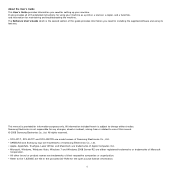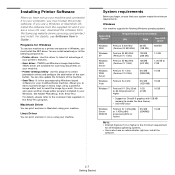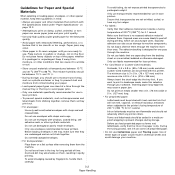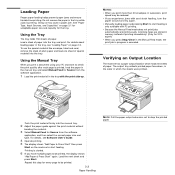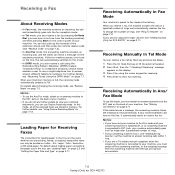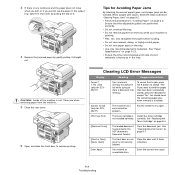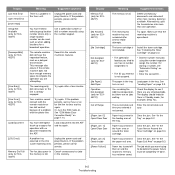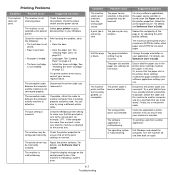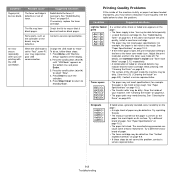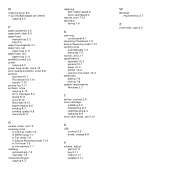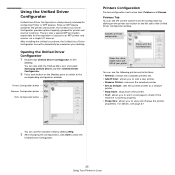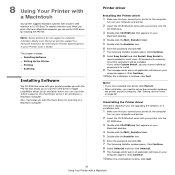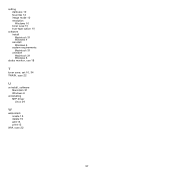Samsung SCX-4521FG - B/W Laser - All-in-One Support and Manuals
Get Help and Manuals for this Samsung item

View All Support Options Below
Free Samsung SCX-4521FG manuals!
Problems with Samsung SCX-4521FG?
Ask a Question
Free Samsung SCX-4521FG manuals!
Problems with Samsung SCX-4521FG?
Ask a Question
Most Recent Samsung SCX-4521FG Questions
How To Fix Error Out Of Range
(Posted by mprs1935 2 years ago)
Trying To Download Printer But Won't Allow Me.
(Posted by ryderanthony8 3 years ago)
Out Of Range Error
we enter time and date in printer its showing out of range error ,how we set time and date
we enter time and date in printer its showing out of range error ,how we set time and date
(Posted by itsupport1276 4 years ago)
Scx
My device get slu error code how can i repair it cuz there isn't any repair shop near here pls help ...
My device get slu error code how can i repair it cuz there isn't any repair shop near here pls help ...
(Posted by Mohamadtaheri1337 9 years ago)
Add Paper No Paper
I am using samsung scx 4521f mf printer. Even if I load papers in the tray, it says "Add Paper No Pa...
I am using samsung scx 4521f mf printer. Even if I load papers in the tray, it says "Add Paper No Pa...
(Posted by gkmsurendar 9 years ago)
Popular Samsung SCX-4521FG Manual Pages
Samsung SCX-4521FG Reviews
We have not received any reviews for Samsung yet.