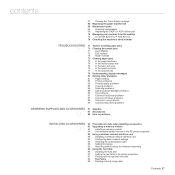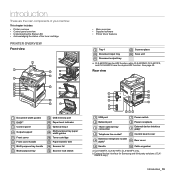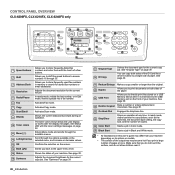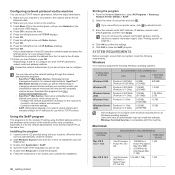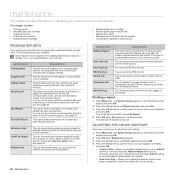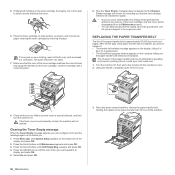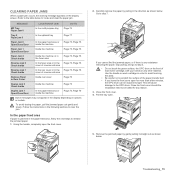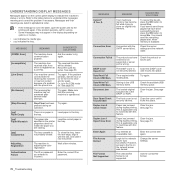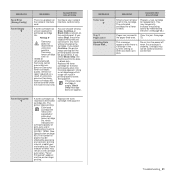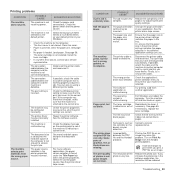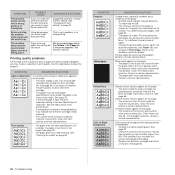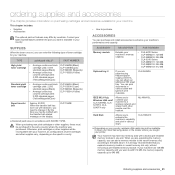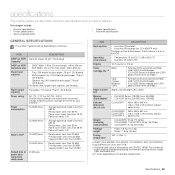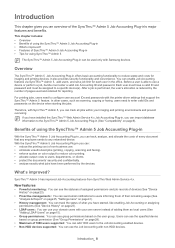Samsung CLX 6210FX - Color Laser - All-in-One Support and Manuals
Get Help and Manuals for this Samsung item

View All Support Options Below
Free Samsung CLX 6210FX manuals!
Problems with Samsung CLX 6210FX?
Ask a Question
Free Samsung CLX 6210FX manuals!
Problems with Samsung CLX 6210FX?
Ask a Question
Most Recent Samsung CLX 6210FX Questions
This Uses A Clpt660b Can You Get That One
transfer belt for samsung clx-6210fx part number CLPT660B
transfer belt for samsung clx-6210fx part number CLPT660B
(Posted by jeff25488 2 years ago)
How Do You Replace Pick Up Roller Tray 1 Samsung Clx6210fx
(Posted by glendhu 10 years ago)
System Error Initial Courant
(Posted by fdublaix 11 years ago)
Not Able To Scan To Computor But Can Print From Computor Clx-6210fx Printer
not able to scan to computor but can print from computor CLX-6210FX printer. Had to replace the hard...
not able to scan to computor but can print from computor CLX-6210FX printer. Had to replace the hard...
(Posted by anthonystenos 12 years ago)
Popular Samsung CLX 6210FX Manual Pages
Samsung CLX 6210FX Reviews
We have not received any reviews for Samsung yet.