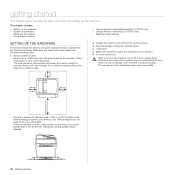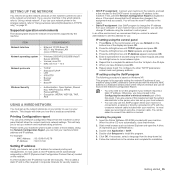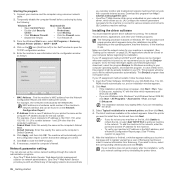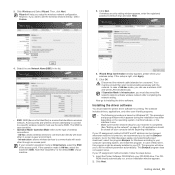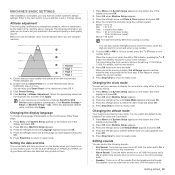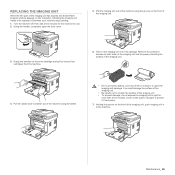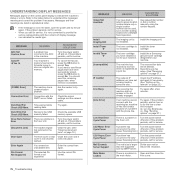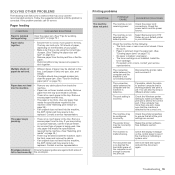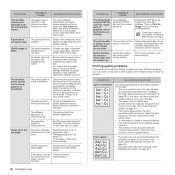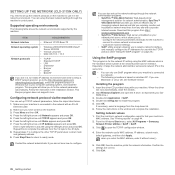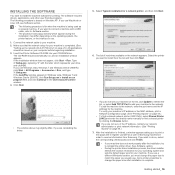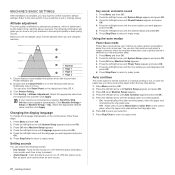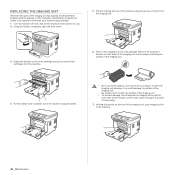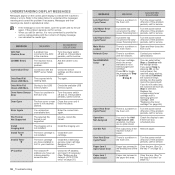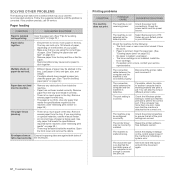Samsung CLX-3175FW - Color Laser Multifunction Printer Support and Manuals
Get Help and Manuals for this Samsung item

View All Support Options Below
Free Samsung CLX-3175FW manuals!
Problems with Samsung CLX-3175FW?
Ask a Question
Free Samsung CLX-3175FW manuals!
Problems with Samsung CLX-3175FW?
Ask a Question
Most Recent Samsung CLX-3175FW Questions
How Do You Clean Inside Samsung Printer Rollers On My Clx-3175fw
(Posted by afyuda 9 years ago)
How Do Replace The Imaging Reset Chip In A Samsung Clx-3175fw
(Posted by pcsbi 9 years ago)
How Can I Type In Lower Case Keys - They Just All Roll Round In Upper Case
(Posted by seccleston 10 years ago)
How To Remove Imaging Unit
(Posted by tartankiwi 10 years ago)
Automatic Document Feeder Problem
Scans and copies made using the document feeder are emerging with distorted, stretched print so they...
Scans and copies made using the document feeder are emerging with distorted, stretched print so they...
(Posted by deanharring 10 years ago)
Samsung CLX-3175FW Videos

YouTube ??????????? Samsung CLP 315 CLP 315W CLX 3175FN CLX 3175FW
Duration: 5:03
Total Views: 1,873
Duration: 5:03
Total Views: 1,873
Popular Samsung CLX-3175FW Manual Pages
Samsung CLX-3175FW Reviews
We have not received any reviews for Samsung yet.