Samsung 500N - CLP Color Laser Printer Support and Manuals
Get Help and Manuals for this Samsung item
This item is in your list!

View All Support Options Below
Free Samsung 500N manuals!
Problems with Samsung 500N?
Ask a Question
Free Samsung 500N manuals!
Problems with Samsung 500N?
Ask a Question
Popular Samsung 500N Manual Pages
User Manual (ENGLISH) - Page 5
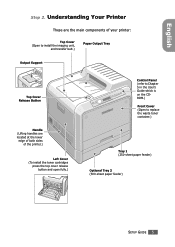
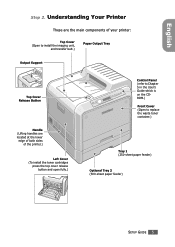
... of both sides
of the printer.)
Left Cover (To install the toner cartridges
press the top cover release button and open fully.)
Control Panel (refer to Chapter 5 in the User's Guide which is on the CDROM.) Front Cover (Open to replace the waste toner container.)
Tray 1 (250-sheet paper feeder)
Optional Tray 2 (500-sheet paper feeder)
SETUP GUIDE 5 English
Step 2.
User Manual (ENGLISH) - Page 24
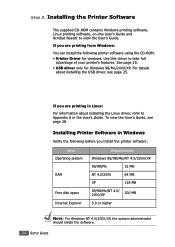
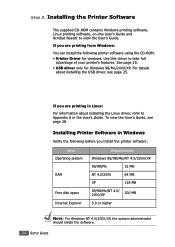
... system administrator should install the software.
24 SETUP GUIDE If you are printing from Windows:
You can install the following before you are printing in Windows
Verify the following printer software using the CD-ROM. • Printer Driver for Windows 98/Me/2000/XP.
Use this driver to take full
advantage of your printer's features. To view the User's Guide, see page 25...
User Manual (ENGLISH) - Page 25
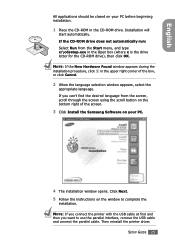
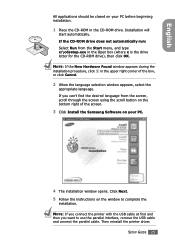
Then reinstall the printer driver. SETUP GUIDE 25 Installation will
start automatically. Click Next. 5 Follow the instructions on your PC before beginning installation.
1 Place the CD-ROM in the CD-ROM drive. NOTE: If the New Hardware Found window appears during the installation procedure, click in the Open box (where x is the drive letter for the CD-ROM drive), then...
User Manual (ENGLISH) - Page 31
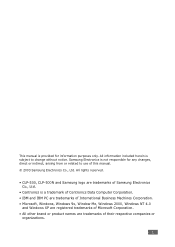
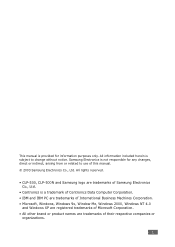
... reserved.
• CLP-500, CLP-500N and Samsung logo are trademarks of their respective companies or
organizations.
1 Samsung Electronics is a trademark of Centronics Data Computer Corporation. • IBM and IBM PC are trademarks of International Business Machines Corporation. • Microsoft, Windows, Windows 9x, Window Me, Windows 2000, Windows NT 4.0
and Windows XP are registered...
User Manual (ENGLISH) - Page 35


... Printer in Linux
Installing the Printer Driver A.2 System Requirements A.2 Installing the Printer Driver A.2 Changing the Printer Connection Method A.6 Uninstalling the Printer Driver A.7
Using the Configuration Tool A.8 Changing LLPR Properties A.10
Appendix B : Using Your Printer on a Network
About Sharing the Printer on a Network B.2 Setting Up a Locally Shared Printer B.3
In Windows...
User Manual (ENGLISH) - Page 121
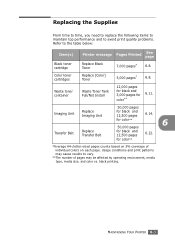
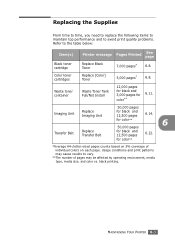
...quality problems. Refer to vary.
**The number of individual colors on each page.
for color**
6
50,000 pages
for color**
*Average A4-/letter-sized pages counts based on 5% coverage of pages may cause results to the table below:
Item(s)
Printer message
Pages Printed
See page
Black toner cartridge
Replace Black Toner
7,000 pages*
6.8. MAINTAINING YOUR PRINTER 6.3
Color toner...
User Manual (ENGLISH) - Page 159
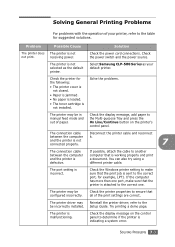
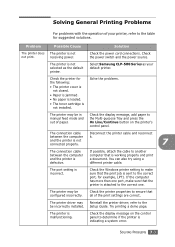
... message on the printer's control panel. Solve the problems.
The printer may be incorrectly installed. Check the Windows printer setting to make sure that all of the print settings are correct. The printer driver may Reinstall the printer driver;
Select Samsung CLP-500 Series as the default printer. The connection cable
Disconnect the printer cable and reconnect
between...
User Manual (ENGLISH) - Page 182
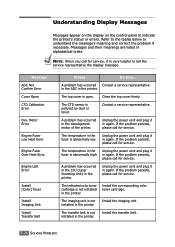
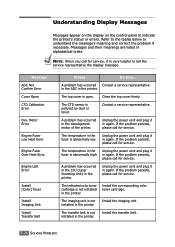
... top cover is polluted by dust or toner. If the problem persists, please call for service, it is not installed in the development motor of the printer. The temperature in the printer. If the problem persists, please call for service. The indicated color toner cartridge is not installed in the fuser is abnormally low.
A problem has occurred in the LSU (Laser Scanning...
User Manual (ENGLISH) - Page 184
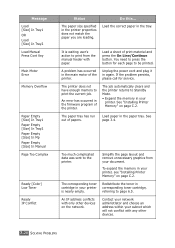
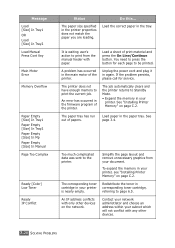
... current job. The corresponding toner cartridge in your printer is waiting user's action to Standby Mode.
• Expand the memory in your subnet which will not conflict with paper.
See "Installing Printer Memory" on page C.2.
Message Load [Size] In Tray1 OR Load [Size] In Tray2 Load Manual Press Cont Key
Main Motor Error
Memory Overflow
Paper Empty...
User Manual (ENGLISH) - Page 185
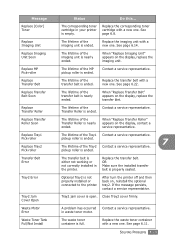
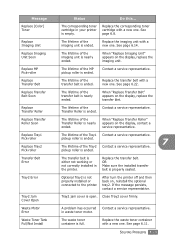
...A problem has occurred Contact a service representative. The lifetime of the transfer belt is nearly ended. When "Replace Transfer Belt" appears on , reinstall the optional tray2.
Replace the corresponding toner cartridge with a new one .
The lifetime of the Tray1 Contact a service representative. Tray2 jam cover is not properly installed or connected to the printer...
User Manual (ENGLISH) - Page 192


... on.
2 When the Administrator Login window appears, type in
"root" in as a super user (root) to your system administrator. A.2 USING YOUR PRINTER IN LINUX
NOTE: You must log in the Login field and enter the system password. If you connect the printer to install the printer software.
Installing the Printer Driver
System Requirements
Supported OS • Redhat 6.2/7.0/7.1 and above...
User Manual (ENGLISH) - Page 233
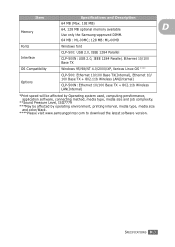
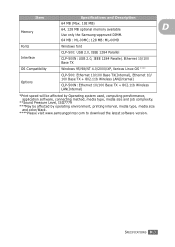
D
SPECIFICATIONS D.3 Item
Specifications and Description 64 MB (Max. 192 MB)
Memory
64, 128 MB optional memory available Use only the Samsung-approved DIMM. 64 MB : ML-00MC; 128 MB: ML-00MD
Fonts
Windows font
Interface
CLP-500: USB 2.0, IEEE 1284 Parallel
CLP-500N: USB 2.0, IEEE 1284 Parallel, Ethernet 10/100 Base TX
OS Compatibility
Windows 95/98/NT 4.0/2000/XP...
Quick Guide (ENGLISH) - Page 5
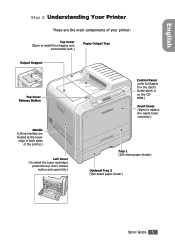
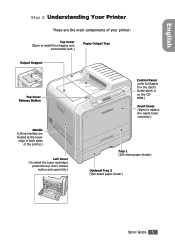
... lower edge of both sides
of the printer.)
Left Cover (To install the toner cartridges
press the top cover release button and open fully.)
Control Panel (refer to Chapter 5 in the User's Guide which is on the CDROM.) Front Cover (Open to replace the waste toner container.)
Tray 1 (250-sheet paper feeder)
Optional Tray 2 (500-sheet paper feeder)
SETUP GUIDE 5
Quick Guide (ENGLISH) - Page 24
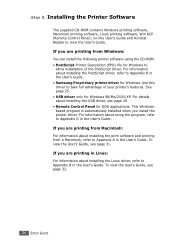
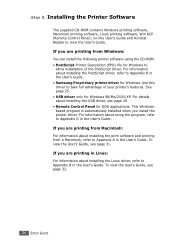
... and printing from Windows:
You can install the following printer software using the program, refer to Appendix D in the User's Guide. For details about installing the PostScript driver, refer to Appendix B in the User's Guide. To view the User's Guide, see page 32.
24 SETUP GUIDE To view the User's Guide, see page 31. For information about installing the USB driver, see page...
Quick Guide (ENGLISH) - Page 28
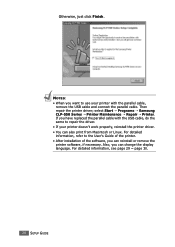
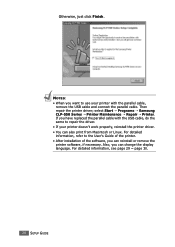
...8226; When you have replaced the parallel cable with the parallel cable,
remove the USB cable and connect the parallel cable. select Start ¡ Programs ¡ Samsung CLP-550 Series ¡ Printer Maintenance ¡ Repair ¡ Printer. For detailed information, refer to repair the driver. • If your printer doesn't work properly, reinstall the printer driver. • You can change...
Samsung 500N Reviews
Do you have an experience with the Samsung 500N that you would like to share?
Earn 750 points for your review!
We have not received any reviews for Samsung yet.
Earn 750 points for your review!
