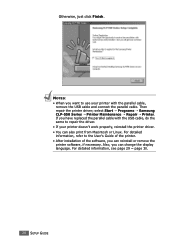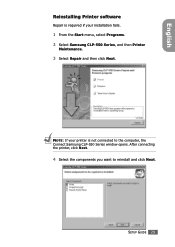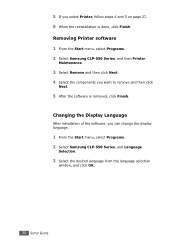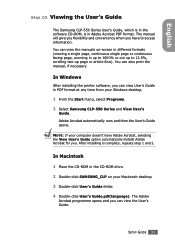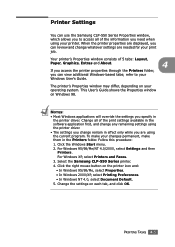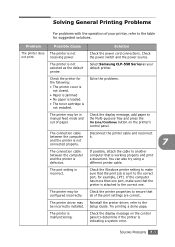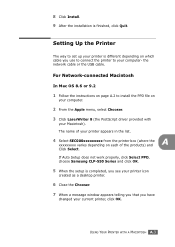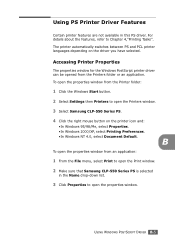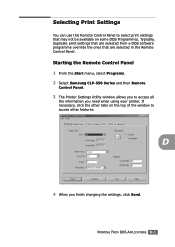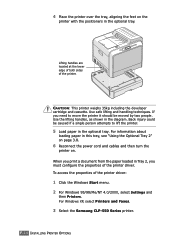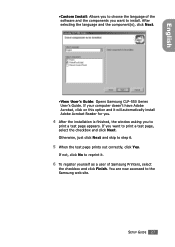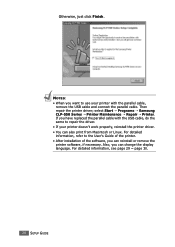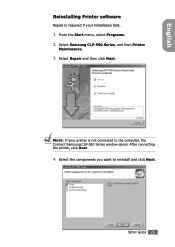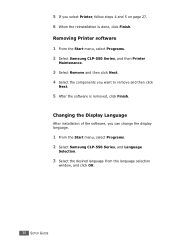Samsung CLP 550 - Color Laser Printer Support and Manuals
Get Help and Manuals for this Samsung item

View All Support Options Below
Free Samsung CLP 550 manuals!
Problems with Samsung CLP 550?
Ask a Question
Free Samsung CLP 550 manuals!
Problems with Samsung CLP 550?
Ask a Question
Most Recent Samsung CLP 550 Questions
Replace Black Toner Error
How do I get this to ignore this error. - this cartridge has been refilled. - I know that there is a...
How do I get this to ignore this error. - this cartridge has been refilled. - I know that there is a...
(Posted by jennynola70 8 years ago)
Is There A Way For Me To Clean The Transfer Roller On This Machine
Same as title
Same as title
(Posted by ray56189 12 years ago)
Engine Fuser Low Heat Error
I am from a small very poor primary school and we have 2 CLP 550 printers and a years worth of ink b...
I am from a small very poor primary school and we have 2 CLP 550 printers and a years worth of ink b...
(Posted by vareysusans 12 years ago)
Popular Samsung CLP 550 Manual Pages
Samsung CLP 550 Reviews
We have not received any reviews for Samsung yet.