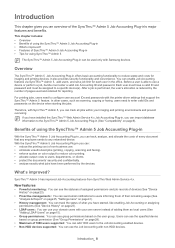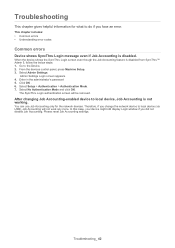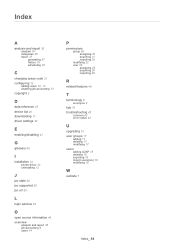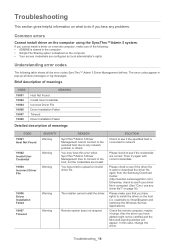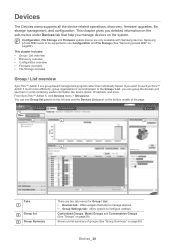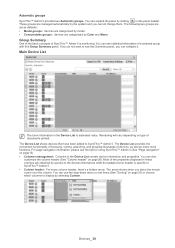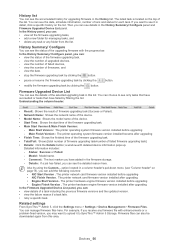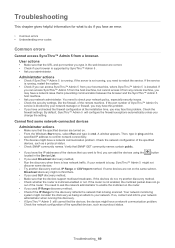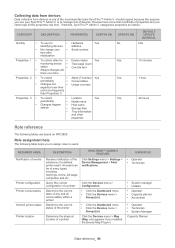Samsung CLP 610ND - Color Laser Printer Support and Manuals
Get Help and Manuals for this Samsung item

View All Support Options Below
Free Samsung CLP 610ND manuals!
Problems with Samsung CLP 610ND?
Ask a Question
Free Samsung CLP 610ND manuals!
Problems with Samsung CLP 610ND?
Ask a Question
Most Recent Samsung CLP 610ND Questions
Black Stripe On Left Margin
Why is there a dark 1/2" wide stripe down the entire left side of each page printed? What do I need ...
Why is there a dark 1/2" wide stripe down the entire left side of each page printed? What do I need ...
(Posted by sunygirl113 9 years ago)
My Printer Prints Too Light. Cart.s All Good. New Transfer Belt.
(Posted by vanderlaandL 10 years ago)
Samsung CLP 610ND Videos
Popular Samsung CLP 610ND Manual Pages
Samsung CLP 610ND Reviews
We have not received any reviews for Samsung yet.