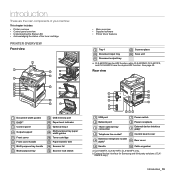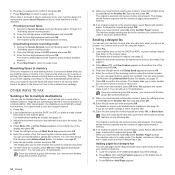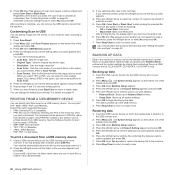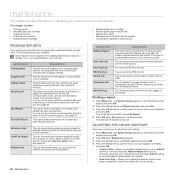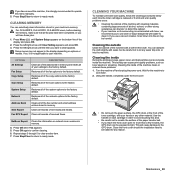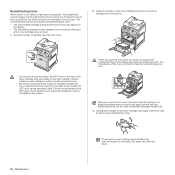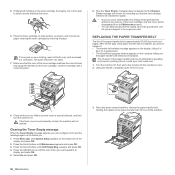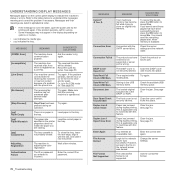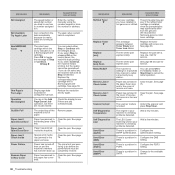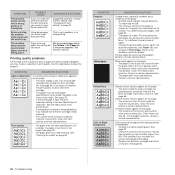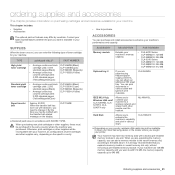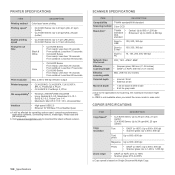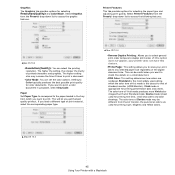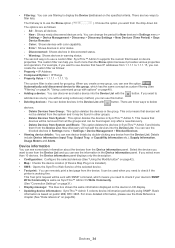Samsung CLX 6210FX Support Question
Find answers below for this question about Samsung CLX 6210FX - Color Laser - All-in-One.Need a Samsung CLX 6210FX manual? We have 15 online manuals for this item!
Question posted by jeff25488 on May 13th, 2021
This Uses A Clpt660b Can You Get That One
transfer belt for samsung clx-6210fx part number CLPT660B
Current Answers
Answer #1: Posted by SonuKumar on May 13th, 2021 6:57 PM
Please respond to my effort to provide you with the best possible solution by using the "Acceptable Solution" and/or the "Helpful" buttons when the answer has proven to be helpful.
Regards,
Sonu
Your search handyman for all e-support needs!!
Answer #2: Posted by Troubleshooter101 on May 13th, 2021 2:22 PM
Please buy it from the link below:-
https://www.printerservices.com.au/samsung-clp-610-clp-660-clx-6210fx-transfer-belt-5~101536
Thanks
Please respond to my effort to provide you with the best possible solution by using the "Acceptable Solution" and/or the "Helpful" buttons when the answer has proven to be helpful. Please feel free to submit further info for your question, if a solution was not provided. I appreciate the opportunity to serve you!
Troublshooter101
Related Samsung CLX 6210FX Manual Pages
Samsung Knowledge Base Results
We have determined that the information below may contain an answer to this question. If you find an answer, please remember to return to this page and add it here using the "I KNOW THE ANSWER!" button above. It's that easy to earn points!-
How To Perform A Wireless Printer Installation SAMSUNG
Color Multifunction Laser Printers > for a printer on a network using WPA2 as the encryption method. You can use WEP but WPA or WPA2 are better ...Downloads on the link below to access this guide. you selected Troubleshooting to begin the installation process. 21077. CLX-3175FW STEP 2 STEP 3 STEP 4 Before getting Started install your network. (WEP/WPA/WPA2) security key ... -
How to Use Collation Copy Feature in CLX-3160FN SAMSUNG
How to Use Collation Copy Feature in CLX-3160FN STEP 2 How to Use Collation Copy Feature in CLX-3160FN 549. How to Use Collation Copy Feature in SCX-5530FN How to Scan using Samsung Smart Thru 547. CLX-3160FN 548. Color Multifunction Laser Printers > Product : Printers & Multifunction > -
How To Perform A Wireless Printer Installation (Apple AirPort) SAMSUNG
CLX-3175FW 21062. Product : Printers & Multifunction > Color Multifunction Laser Printers > How To Perform A Wireless Printer Installation (Apple AirPort)
Similar Questions
How To Install Samsung Clx-3175fn Transfer Belt
(Posted by Sharotogo 10 years ago)
What Could Be Wrong If U Get Transfer Belt Error For Samsung Clx 3175
(Posted by faizellatiff 11 years ago)
Samsung Clx 3175 Fn
Transfer Belt Error
I have repalced the transfer belt because it was broken. After replacment the printer gives the mess...
I have repalced the transfer belt because it was broken. After replacment the printer gives the mess...
(Posted by jesdijkhuizen 11 years ago)
I Have Missed Cd Installer For Samsung Scx 4300 Monochrome Laser Multifunction .
how can i install the driver from thru net. kindly help. urgent.
how can i install the driver from thru net. kindly help. urgent.
(Posted by licsakthivel107 11 years ago)
Not Able To Scan To Computor But Can Print From Computor Clx-6210fx Printer
not able to scan to computor but can print from computor CLX-6210FX printer. Had to replace the hard...
not able to scan to computor but can print from computor CLX-6210FX printer. Had to replace the hard...
(Posted by anthonystenos 12 years ago)