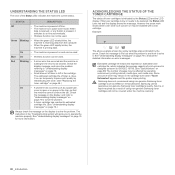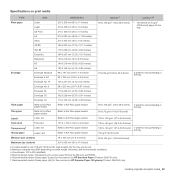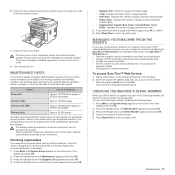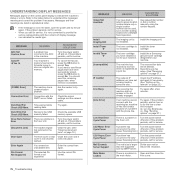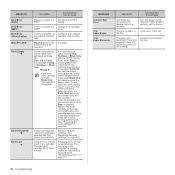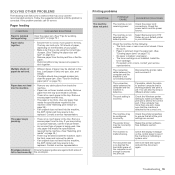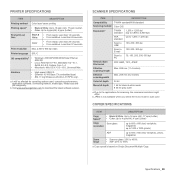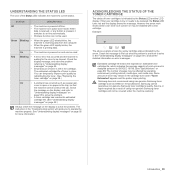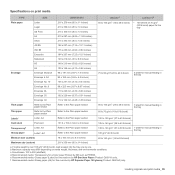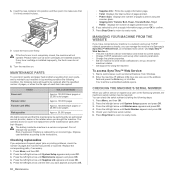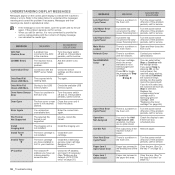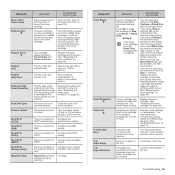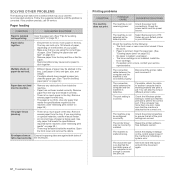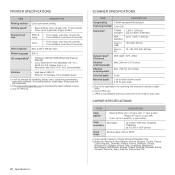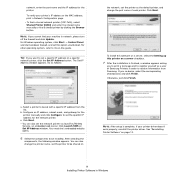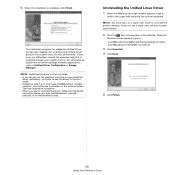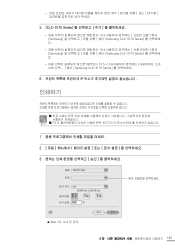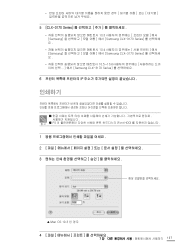Samsung CLX 3175FN Support Question
Find answers below for this question about Samsung CLX 3175FN - Color Laser - All-in-One.Need a Samsung CLX 3175FN manual? We have 4 online manuals for this item!
Question posted by jesdijkhuizen on March 20th, 2013
Samsung Clx 3175 Fn Transfer Belt Error
I have repalced the transfer belt because it was broken. After replacment the printer gives the message: error transfer belt. The transfer belt is new. What could be the problem?
Current Answers
Related Samsung CLX 3175FN Manual Pages
Samsung Knowledge Base Results
We have determined that the information below may contain an answer to this question. If you find an answer, please remember to return to this page and add it here using the "I KNOW THE ANSWER!" button above. It's that easy to earn points!-
How to Clear Jam Inside the Printer for CLP-510/510N SAMSUNG
Color Laser Printers > How To Change The Lamp In Your DLP TV CLP-510N 349. How to Clear Paper Jams CLP-300/300N 348. How to Clear Jam Inside the Printer for CLP-510/510N Using the handle, open the right cover Using the handle, open the right cover. 611. Product : Printers & Multifunction > -
General Support
... And Transfer Data Between My I500 And A Mac? Miniumum requirements for the different fatal errors on...Palm OS are receiving error messages try to find it says CRADLE/CABLE. This is turned off. If the problems persist please call Samsung Technical ... MAC but you will be used with, Select Zire (with the device. For more . Go to to download the software for the button... -
How to Clear Jam in MP Tray for CLP-510/510N SAMSUNG
... Tray and the printer detects that there is not feeding properly, pull the paper out of questions ok If no paper or the paper is improperly loaded. Product : Printers & Multifunction > To resume printing, open and close the right cover. 609. How to Clear Jam in MP Tray CLP-600N/650N 607. Color Laser Printers >
Similar Questions
How To Install Samsung Clx-3175fn Transfer Belt
(Posted by Sharotogo 10 years ago)
I Have Missed Cd Installer For Samsung Scx 4300 Monochrome Laser Multifunction .
how can i install the driver from thru net. kindly help. urgent.
how can i install the driver from thru net. kindly help. urgent.
(Posted by licsakthivel107 11 years ago)
Transfer Belt Replacement
how do you replace a transfer belt for samsung clx-3175FN?
how do you replace a transfer belt for samsung clx-3175FN?
(Posted by tom40552 11 years ago)
My Samsung 4300 3 In 1 Multi Printer Give Error Toner Exhausted Toner Replace.
my samsung 4300 3 in 1 multi printer give error toner exhausted toner replace. this time how can if ...
my samsung 4300 3 in 1 multi printer give error toner exhausted toner replace. this time how can if ...
(Posted by kubdhasubba12 11 years ago)
I Have A Samsung Clx 3175 Fn Printerthat Is Printing Only One Side Of The Page
The printer is only printing on one side of the page with the other side fading to nothing. I have n...
The printer is only printing on one side of the page with the other side fading to nothing. I have n...
(Posted by david39941 12 years ago)