Samsung SF531P - B/W Laser - All-in-One Support and Manuals
Get Help and Manuals for this Samsung item
This item is in your list!

View All Support Options Below
Free Samsung SF531P manuals!
Problems with Samsung SF531P?
Ask a Question
Free Samsung SF531P manuals!
Problems with Samsung SF531P?
Ask a Question
Popular Samsung SF531P Manual Pages
Universal Print Driver Guide (user Manual) (ver.2.00) (English) - Page 4
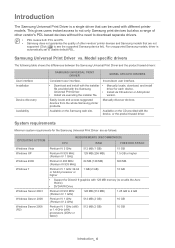
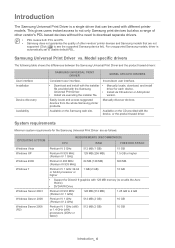
... Print Driver.
• Install via CD autorun or Add printer
• Install via executing the installer file. Manually discover devices. For unsupported Samsung models, driver is a single driver that are as follows:
OPERATING SYSTEM
CPU
REQUIREMENTS (RECOMMONDED)
RAM
FREE HDD SPACE
Windows Vista Windows XP Windows 2000 Windows 7
Windows Server 2003 Windows Server 2008 Windows Server...
Universal Print Driver Guide (user Manual) (ver.2.00) (English) - Page 5
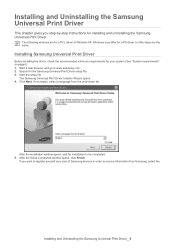
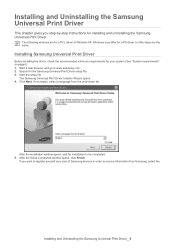
... information from the drop-down list. After the installation window opens, wait for installing and uninstalling the Samsung Universal Print Driver.
If necessary, select a language from Samsung, select the
Installing and Uninstalling the Samsung Universal Print Driver_ 5
Universal Print Driver
This chapter gives you want to register yourself as a user of Samsung devices in Windows XP.
Universal Print Driver Guide (user Manual) (ver.2.00) (English) - Page 8
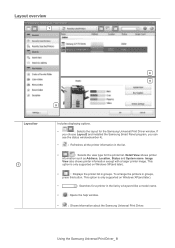
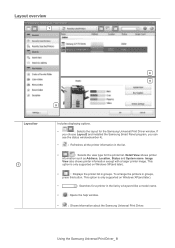
... a model name.
•
: Opens the help window.
•
: Shows information about the Samsung Universal Print Driver.
Using the Samsung Universal Print Driver_ 8 If
you choose Layout2 and installed the Samsung Smart Panel program, you can
see the status window(number 4).
•
: Refreshes all the printer information in groups. This
option is only supported on Windows XP(and...
Universal Print Driver Guide (user Manual) (ver.2.00) (Korean) - Page 5


Samsung Universal Print Driver
다음은 Windows XP의 PCL PS
Samsung Universal Print Driver 설치
4 1 www.samsung.com 2. Samsung Universal Print Driver 3
Samsung Universal Print Driver 4
5. Setup Completed
Samsung Universal Print Driver
Samsung Universal Print Driver 5 Samsung Universal Print Driver
2.
Universal Print Driver Guide (user Manual) (ver.2.00) (Korean) - Page 8
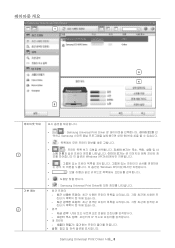
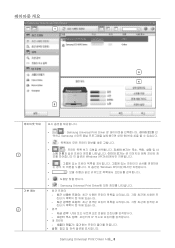
1
2
•
: Samsung Universal Print Driver 2를 선
택하고 Samsung 4
•
•
Windows XP
•
Windows XP
•
•
•
: Samsung Universal Print Driver
• 검색
USB IP
Samsung Universal Print Driver 사용_ 8
User Manual (user Manual) (ver.1.00) (English) - Page 15
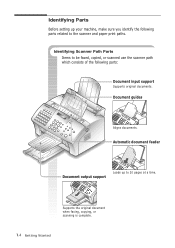
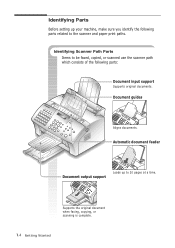
...1.4 Getting Started Identifying Scanner Path Parts Items to 20 pages at a time. Document guides
Aligns documents.
Automatic document feeder
Document output support
Loads up your machine, make sure you identify the following parts:
Document input support
Supports original documents. Identifying Parts
Before setting up to be faxed, copied, or scanned use the scanner path which consists of...
User Manual (user Manual) (ver.1.00) (English) - Page 36
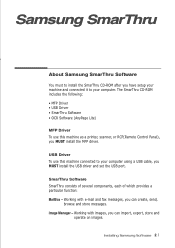
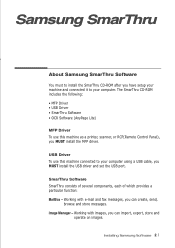
...-
Installing Samsung Software 2.1 Samsung SmarThru
About Samsung SmarThru Software
You must to install the SmarThru CD-ROM after you have setup your machine and connected it to your computer. The SmarThru CD-ROM includes the following: • MFP Driver • USB Driver • SmarThru Software • OCR Software (AnyPage Lite)
MFP Driver To use this machine as a printer, scanner, or...
User Manual (user Manual) (ver.1.00) (English) - Page 40
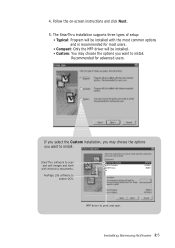
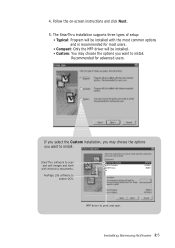
... for most users.
• Compact: Only the MFP driver will be installed with electronic documents.
AnyPage Lite software to print and scan. The SmarThru installation supports three types of setup:
• Typical: Program will be installed. • Custom: You may choose the options you want to install.
Follow the on-screen instructions and click Next. 5. SmarThru software to...
User Manual (user Manual) (ver.1.00) (English) - Page 41
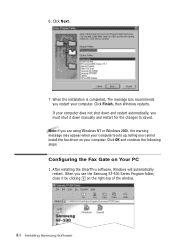
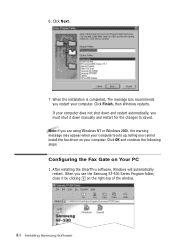
... Samsung Software When you see the Samsung SF-530 Series Program folder, close it down manually and restart for the changes to saved.
After installing the SmarThru software, Windows will automatically restart. When the installation is completed, The message box recommends you restart your computer does not shut down and restart automatically, you cannot install the fax driver...
User Manual (user Manual) (ver.1.00) (English) - Page 50


... from the File menu. 4. The setup is now completed.
Click Next. The USB driver will be installed.
7. From Window's Start menu, select Settings, then select Printers. 2. Click the Details tab. Click OK. Installing Samsung Software 2.15 Follow the instructions on the screen to
the following port box. Select the Samsung SF-530 series printer icon in the Print to complete the...
User Manual (user Manual) (ver.1.00) (English) - Page 72
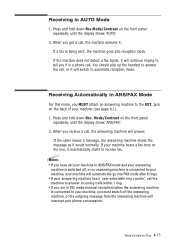
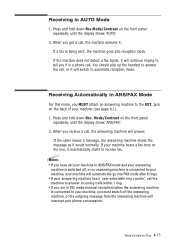
... hold down Rcv.
If a fax is a phone call , the machine answers it is being sent, the machine goes into FAX mode after 6 rings. • If your answering machine has a 'user-selectable ring counter', set your machine to ANS/FAX mode and your answering
machine is switched off, or no answering machine is connected to your machine, your machine will automatically go into reception...
User Manual (user Manual) (ver.1.00) (English) - Page 86


.... Press Advanced FAX on the display.
5. The machine begins sending the documents in order of the numbers you want . The document will show:
JOB❿CANCEL❿DONE
Press ➛¤or ❿ to all the other numbers, then retries the number that previously recorded an error. Delayed Fax
The SF-530 series can also press...
User Manual (user Manual) (ver.1.00) (English) - Page 130
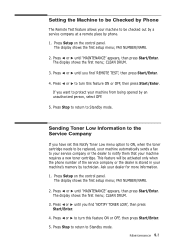
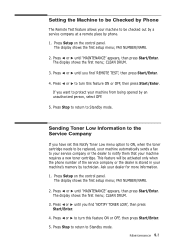
....
3. Press Stop to return to Standby mode. FAX NUMBER/NAME.
2. The display shows the first setup menu; If you find 'NOTIFY TONER LOW', then press Start/Enter.
4. This feature will be replaced, your machine automatically sends a fax to your service company or the dealer to notify them that your machine requires a new toner cartridge. CLEAN DRUM.
3. Press ➛¤or...
User Manual (user Manual) (ver.1.00) (English) - Page 144


... has occurred. TONER LOW
The toner is warming up to cancel the redial operation. Enter the correct poll code. SEND ERROR
Your fax has not gone through successfully.
The remote operator should know in your poll. Replace with the original document. By doing this, you are polling and have used an incorrect poll code. TONER EMPTY
The toner cartridge has run out...
User Manual (user Manual) (ver.1.00) (English) - Page 147


... is incorrect. Troubleshooting 6.9 Remove and reinsert the toner cartridge.
• The printer cable is defective. Check the Windows printer settings to work.
• The port setting is a gap of approximately 1 mm (1/32") between the left and right edge of the paper from the input tray. Uninstall the MFP driver and reinstall the MFP driver.
Check the printer cable connection.
•...
Samsung SF531P Reviews
Do you have an experience with the Samsung SF531P that you would like to share?
Earn 750 points for your review!
We have not received any reviews for Samsung yet.
Earn 750 points for your review!
